nonjtjt
Cadet
- Joined
- May 29, 2020
- Messages
- 4
Hi there,
I experience this twice in a month.
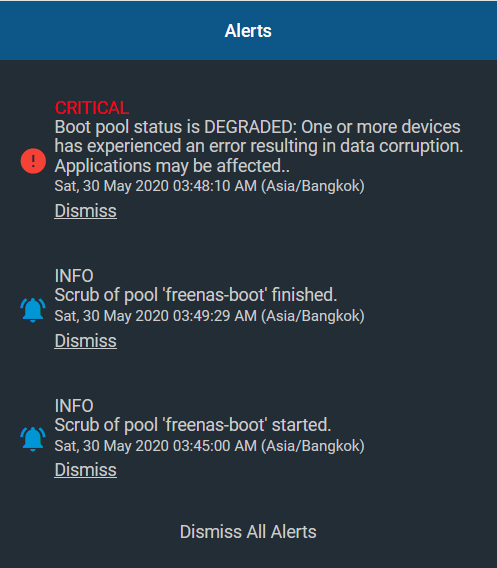
From the alarm date-time tag The boot pool was DEGRADED while scrubbing the boot pool itself.
I already reinstall the OS in new USB stick.
But afraid of happening again.
I have zfs check down here. vvvvv
This one is the first time:
And This is the latest:
Anyone have an idea?
Does this happening because scrubbing boot pool? If turn off boot pool scrub will this problem solve? So how to do that, if it is the right way to do.
Does boot pool needed to be scrub? Shouldn't it be only read when start the freenas and let go? There're no change after start on boot pool right?
Regard
I experience this twice in a month.
From the alarm date-time tag The boot pool was DEGRADED while scrubbing the boot pool itself.
I already reinstall the OS in new USB stick.
But afraid of happening again.
I have zfs check down here. vvvvv
This one is the first time:
Code:
pool: freenas-boot
state: DEGRADED
status: One or more devices has experienced an error resulting in data
corruption. Applications may be affected.
action: Restore the file in question if possible. Otherwise restore the
entire pool from backup.
see: http://illumos.org/msg/ZFS-8000-8A
scan: scrub repaired 0 in 0 days 00:02:51 with 204 errors on Sat May 9 03:47:51 2020
config:
NAME STATE READ WRITE CKSUM
freenas-boot DEGRADED 0 0 204
da0p2 DEGRADED 0 0 408 too many errors
errors: Permanent errors have been detected in the following files:
freenas-boot/ROOT/default@2020-04-26-14:44:27:/usr/local/lib/migrate93/django/db/models/query_utils.py
freenas-boot/ROOT/default@2020-04-26-14:44:27:/usr/local/lib/migrate93/freenasUI/services/migrations/0154_auto__add_field_ssh_ssh_host_ed25519_key__add_field_ssh_ssh_host_ed255.py
freenas-boot/ROOT/default@2020-04-26-14:44:27:/usr/local/lib/migrate93/django/contrib/gis/db/backends/spatialite/__pycache__/__init__.cpython-37.pyc
freenas-boot/ROOT/default@2020-04-26-14:44:27:/usr/local/lib/migrate93/django/conf/locale/lt/LC_MESSAGES/django.mo
freenas-boot/ROOT/default@2020-04-26-14:44:27:/usr/local/lib/migrate93/django/contrib/gis/db/backends/spatialite/__pycache__/adapter.cpython-37.pyc
freenas-boot/ROOT/default@2020-04-26-14:44:27:/usr/local/lib/migrate93/django/contrib/formtools/tests/tests.py
freenas-boot/ROOT/default@2020-04-26-14:44:27:/usr/local/lib/migrate93/django/conf/locale/ar/__pycache__/formats.cpython-37.pyc
freenas-boot/ROOT/default@2020-04-26-14:44:27:/usr/local/lib/migrate93/django/conf/locale/sv/formats.py
freenas-boot/ROOT/default@2020-04-26-14:44:27:/usr/local/lib/migrate93/django/contrib/humanize/locale/pl/LC_MESSAGES/django.mo
freenas-boot/ROOT/default@2020-04-26-14:44:27:/usr/local/share/locale/es/LC_MESSAGES/gnupg2.mo
freenas-boot/ROOT/default@2020-04-26-14:44:27:/usr/local/lib/migrate93/django/contrib/admindocs/locale/el/LC_MESSAGES/django.mo
freenas-boot/ROOT/default@2020-04-26-14:44:27:/usr/local/share/locale/hu/LC_MESSAGES/glib20.mo
freenas-boot/ROOT/default@2020-04-26-14:44:27:/usr/local/lib/migrate93/django/conf/locale/be/LC_MESSAGES/django.mo
and many many moreeeee
And This is the latest:
Code:
pool: freenas-boot
state: DEGRADED
status: One or more devices has experienced an error resulting in data
corruption. Applications may be affected.
action: Restore the file in question if possible. Otherwise restore the
entire pool from backup.
see: http://illumos.org/msg/ZFS-8000-8A
scan: scrub repaired 0 in 0 days 00:04:29 with 98 errors on Sat May 30 03:49:29 2020
config:
NAME STATE READ WRITE CKSUM
freenas-boot DEGRADED 0 0 98
da0p2 DEGRADED 0 0 197 too many errors
errors: Permanent errors have been detected in the following files:
freenas-boot/ROOT/11.3-U3.1@2020-05-09-02:26:23:/usr/local/lib/perl5/5.30/unicore/lib/SB/UP.pl
freenas-boot/ROOT/11.3-U3.1@2020-05-09-02:26:23:/usr/local/lib/perl5/site_perl/mach/5.30/sys/vtoc.ph
freenas-boot/ROOT/11.3-U3.1@2020-05-09-02:26:23:/usr/local/lib/perl5/site_perl/mach/5.30/sys/wait.ph
freenas-boot/ROOT/11.3-U3.1@2020-05-09-02:26:23:/usr/local/lib/perl5/5.30/pod/perliol.pod
freenas-boot/ROOT/11.3-U3.1@2020-05-09-02:26:23:/usr/local/lib/perl5/5.30/unicore/lib/STerm/Y.pl
freenas-boot/ROOT/11.3-U3.1@2020-05-09-02:26:23:/usr/local/lib/perl5/5.30/unicore/lib/Lb/XX.pl
freenas-boot/ROOT/11.3-U3.1@2020-05-09-02:26:23:/usr/local/lib/perl5/5.30/unicore/lib/Sc/Arab.pl
freenas-boot/ROOT/11.3-U3.1@2020-05-09-02:26:23:/usr/local/lib/perl5/site_perl/mach/5.30/sys/cdefs.ph
freenas-boot/ROOT/11.3-U3.1@2020-05-09-02:26:23:/usr/local/lib/perl5/site_perl/mach/5.30/sysexits.ph
and many many moreeeee
Anyone have an idea?
Does this happening because scrubbing boot pool? If turn off boot pool scrub will this problem solve? So how to do that, if it is the right way to do.
Does boot pool needed to be scrub? Shouldn't it be only read when start the freenas and let go? There're no change after start on boot pool right?
Regard
