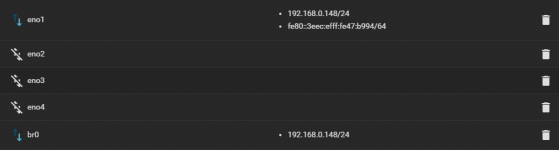Hi all. No matter what I do, the app catalog won't load on TrueNAS SCALE beta. It used to load after the initial SCALE installation, then at somepoint, it randomly stopped. The network hasn't changed at all. It's connected to a semi-managed switch (nothing special is set), which is connected to an ISP provided router.
I cannot even ping google from the Shell. Nothing else is having connection issues on my network. Tried changing DNS servers from ISP provided to Google, didn't make a difference. Also swapped the cable to a different NIC (both of them are built in on a Supermicro board). Anybody had similar issues?
Here is the error message that comes up in notifications:
Failed to sync OFFICIAL catalog: [EFAULT] Failed to clone 'https://github.com/truenas/charts.git' repository at '/mnt/Main/ix-applications/catalogs/github_com_truenas_charts_git_master' destination: Cmd('git') failed due to: exit code(128) cmdline: git clone -v https://github.com/truenas/charts.git /mnt/Main/ix-applications/catalogs/github_com_truenas_charts_git_master stderr: 'Cloning into '/mnt/Main/ix-applications/catalogs/github_com_truenas_charts_git_master'... fatal: unable to access 'https://github.com/truenas/charts.git/': Could not resolve host: github.com '
2021-07-06 18:15:41 (Europe/London)
I cannot even ping google from the Shell. Nothing else is having connection issues on my network. Tried changing DNS servers from ISP provided to Google, didn't make a difference. Also swapped the cable to a different NIC (both of them are built in on a Supermicro board). Anybody had similar issues?
Here is the error message that comes up in notifications:
Failed to sync OFFICIAL catalog: [EFAULT] Failed to clone 'https://github.com/truenas/charts.git' repository at '/mnt/Main/ix-applications/catalogs/github_com_truenas_charts_git_master' destination: Cmd('git') failed due to: exit code(128) cmdline: git clone -v https://github.com/truenas/charts.git /mnt/Main/ix-applications/catalogs/github_com_truenas_charts_git_master stderr: 'Cloning into '/mnt/Main/ix-applications/catalogs/github_com_truenas_charts_git_master'... fatal: unable to access 'https://github.com/truenas/charts.git/': Could not resolve host: github.com '
2021-07-06 18:15:41 (Europe/London)