Hi, I have a system where I used 4x 2TB Seagate Green disks. I have replaced 2 of the disks earlier, one with a similar one and one with a 4 TB WD Red. I've bought new WD 4 TB Red disks and were going to replace the rest, but haven't got there yet.
Anyhow, yesterday I was tranfering a 20 GB file to the NAS and it stopped responding. I could ping it and log in via SSH, but the prompt was very delayed. Managed to reboot it after a while but it never came back up. Managed to hook up a monitor and a keyboard and it was stuck in bootup (BIOS) because there is a SMART error on /ada1.
Managed to buypass it and boot the system and run a short SMART test which confirms the scenario. The disk is failing the SMART test and all console output on the FREENAS shows CAM Status: ATA Status error, followed by retrying command and finally a error 5, error exhausted.
The zpool status shows the following:
So it doesn't seems like the NAS has "got the bad news" yet. Also, when I enter the web page I'm unable to view disks, it leaves the field blank. How am I suppose to set the disk in offline status? I have a new disk to replace it with. I run v. 9.2.1.7
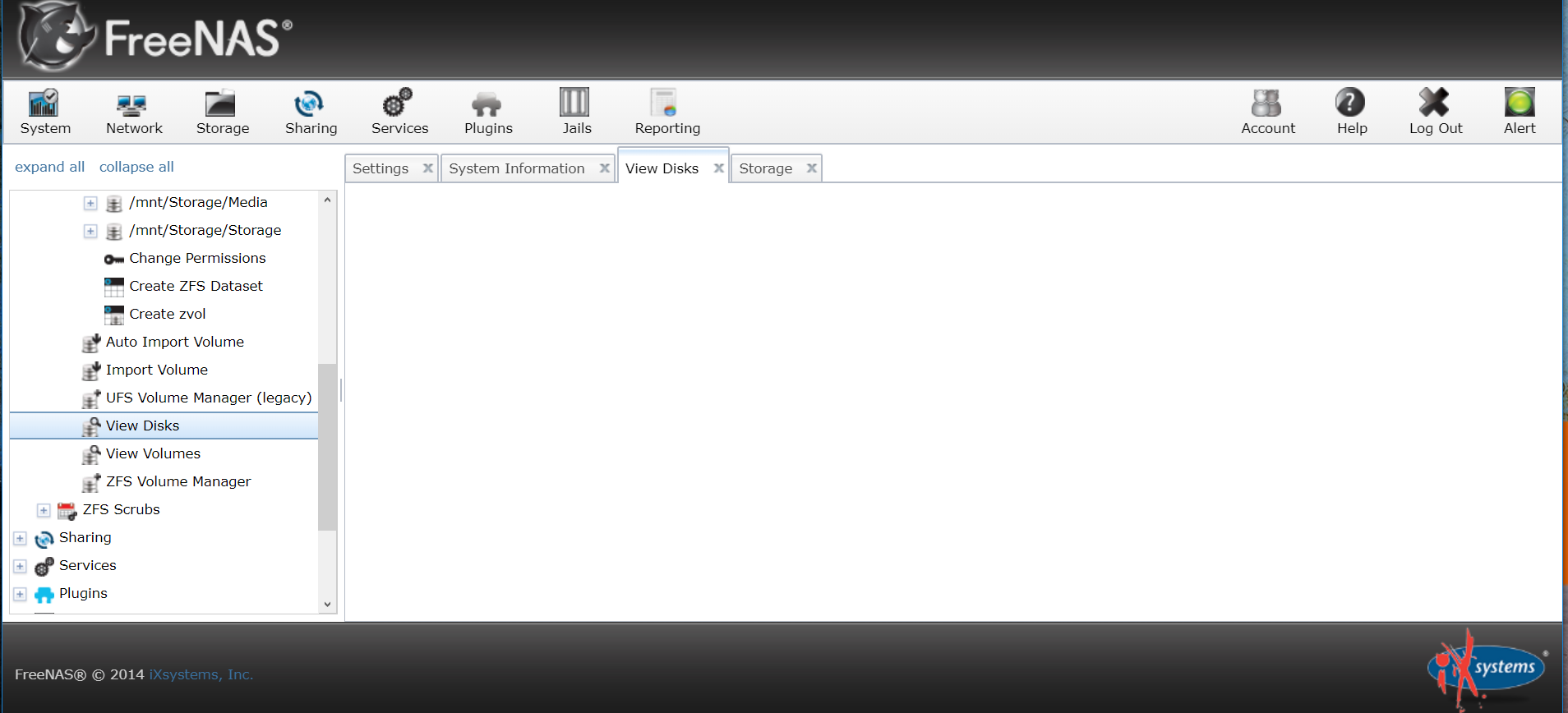
The short SMART test on ada1 shows this:
Anyhow, yesterday I was tranfering a 20 GB file to the NAS and it stopped responding. I could ping it and log in via SSH, but the prompt was very delayed. Managed to reboot it after a while but it never came back up. Managed to hook up a monitor and a keyboard and it was stuck in bootup (BIOS) because there is a SMART error on /ada1.
Managed to buypass it and boot the system and run a short SMART test which confirms the scenario. The disk is failing the SMART test and all console output on the FREENAS shows CAM Status: ATA Status error, followed by retrying command and finally a error 5, error exhausted.
The zpool status shows the following:
[root@freenas] ~# zpool status -v
pool: Storage
state: ONLINE
status: One or more devices are configured to use a non-native block size.
Expect reduced performance.
action: Replace affected devices with devices that support the
configured block size, or migrate data to a properly configured
pool.
scan: scrub repaired 63K in 8h13m with 0 errors on Mon Sep 24 11:14:44 2018
config:
NAME STATE READ WRITE CKSUM
Storage ONLINE 0 0 0
raidz1-0 ONLINE 0 0 0
gptid/18b34e2d-f5b2-11e0-ac5f-f46d0473b90e ONLINE 0 0 0 block size: 512B configured, 4096B native
gptid/193498d0-f5b2-11e0-ac5f-f46d0473b90e ONLINE 0 0 0 block size: 512B configured, 4096B native
gptid/f2e933b4-f5e2-11e6-85ed-f46d0473b90e ONLINE 0 0 0 block size: 512B configured, 4096B native
gptid/a1aee53b-7f64-11e6-9493-f46d0473b90e ONLINE 0 0 0 block size: 512B configured, 4096B native
errors: No known data errors
So it doesn't seems like the NAS has "got the bad news" yet. Also, when I enter the web page I'm unable to view disks, it leaves the field blank. How am I suppose to set the disk in offline status? I have a new disk to replace it with. I run v. 9.2.1.7
The short SMART test on ada1 shows this:
Code:
[root@freenas] ~# smartctl -a /dev/ada1 smartctl 6.2 2013-07-26 r3841 [FreeBSD 9.2-RELEASE-p10 amd64] (local build) Copyright (C) 2002-13, Bruce Allen, Christian Franke, www.smartmontools.org === START OF INFORMATION SECTION === Model Family: Seagate Barracuda Green (AF) Device Model: ST2000DL003-9VT166 Serial Number: 5YD5G3JZ LU WWN Device Id: 5 000c50 03e7725b9 Firmware Version: CC32 User Capacity: 2,000,398,934,016 bytes [2.00 TB] Sector Size: 512 bytes logical/physical Rotation Rate: 5900 rpm Device is: In smartctl database [for details use: -P show] ATA Version is: ATA8-ACS T13/1699-D revision 4 SATA Version is: SATA 3.0, 6.0 Gb/s (current: 6.0 Gb/s) Local Time is: Sun Sep 30 13:57:24 2018 CEST SMART support is: Available - device has SMART capability. SMART support is: Enabled === START OF READ SMART DATA SECTION === SMART overall-health self-assessment test result: FAILED! See vendor-specific Attribute list for failed Attributes. General SMART Values: Offline data collection status: (0x82) Offline data collection activity was completed without error. Auto Offline Data Collection: Enabled. Self-test execution status: ( 73) The previous self-test completed having a test element that failed and the test element that failed is not known. Total time to complete Offline data collection: ( 623) seconds. Offline data collection capabilities: (0x7b) SMART execute Offline immediate. Auto Offline data collection on/off support. Suspend Offline collection upon new command. Offline surface scan supported. Self-test supported. Conveyance Self-test supported. Selective Self-test supported. SMART capabilities: (0x0003) Saves SMART data before entering power-saving mode. Supports SMART auto save timer. Error logging capability: (0x01) Error logging supported. General Purpose Logging supported. Short self-test routine recommended polling time: ( 1) minutes. Extended self-test routine recommended polling time: ( 334) minutes. Conveyance self-test routine recommended polling time: ( 2) minutes. SCT capabilities: (0x30b7) SCT Status supported. SCT Feature Control supported. SCT Data Table supported. SMART Attributes Data Structure revision number: 10 Vendor Specific SMART Attributes with Thresholds: ID# ATTRIBUTE_NAME FLAG VALUE WORST THRESH TYPE UPDATED WHEN_FAILED RAW_VALUE 1 Raw_Read_Error_Rate 0x000f 072 059 006 Pre-fail Always - 108592 3 Spin_Up_Time 0x0003 092 092 000 Pre-fail Always - 0 4 Start_Stop_Count 0x0032 100 100 020 Old_age Always - 66 5 Reallocated_Sector_Ct 0x0033 002 002 036 Pre-fail Always FAILING_NOW 64496 7 Seek_Error_Rate 0x000f 050 049 030 Pre-fail Always - 7194241396767 9 Power_On_Hours 0x0032 050 012 000 Old_age Always - 44642 10 Spin_Retry_Count 0x0013 100 100 097 Pre-fail Always - 0 12 Power_Cycle_Count 0x0032 100 100 020 Old_age Always - 57 183 Runtime_Bad_Block 0x0032 100 100 000 Old_age Always - 0 184 End-to-End_Error 0x0032 100 100 099 Old_age Always - 0 187 Reported_Uncorrect 0x0032 001 001 000 Old_age Always - 17973 188 Command_Timeout 0x0032 100 086 000 Old_age Always - 270587068495 189 High_Fly_Writes 0x003a 100 100 000 Old_age Always - 0 190 Airflow_Temperature_Cel 0x0022 059 048 045 Old_age Always - 41 (Min/Max 24/41) 191 G-Sense_Error_Rate 0x0032 100 100 000 Old_age Always - 0 192 Power-Off_Retract_Count 0x0032 100 100 000 Old_age Always - 18 193 Load_Cycle_Count 0x0032 100 100 000 Old_age Always - 1259 194 Temperature_Celsius 0x0022 041 052 000 Old_age Always - 41 (0 22 0 0 0) 195 Hardware_ECC_Recovered 0x001a 036 003 000 Old_age Always - 108592 197 Current_Pending_Sector 0x0012 097 097 000 Old_age Always - 312 198 Offline_Uncorrectable 0x0010 097 097 000 Old_age Offline - 312 199 UDMA_CRC_Error_Count 0x003e 200 200 000 Old_age Always - 0 240 Head_Flying_Hours 0x0000 100 253 000 Old_age Offline - 276501404616774 241 Total_LBAs_Written 0x0000 100 253 000 Old_age Offline - 2836505282 242 Total_LBAs_Read 0x0000 100 253 000 Old_age Offline - 1246484989 SMART Error Log Version: 1 ATA Error Count: 546 (device log contains only the most recent five errors) CR = Command Register [HEX] FR = Features Register [HEX] SC = Sector Count Register [HEX] SN = Sector Number Register [HEX] CL = Cylinder Low Register [HEX] CH = Cylinder High Register [HEX] DH = Device/Head Register [HEX] DC = Device Command Register [HEX] ER = Error register [HEX] ST = Status register [HEX] Powered_Up_Time is measured from power on, and printed as DDd+hh:mm:SS.sss where DD=days, hh=hours, mm=minutes, SS=sec, and sss=millisec. It "wraps" after 49.710 days. Error 546 occurred at disk power-on lifetime: 44642 hours (1860 days + 2 hours) When the command that caused the error occurred, the device was active or idle. After command completion occurred, registers were: ER ST SC SN CL CH DH -- -- -- -- -- -- -- 40 51 00 ff ff ff 0f Error: UNC at LBA = 0x0fffffff = 268435455 Commands leading to the command that caused the error were: CR FR SC SN CL CH DH DC Powered_Up_Time Command/Feature_Name -- -- -- -- -- -- -- -- ---------------- -------------------- 60 00 55 ff ff ff 4f 00 00:55:26.634 READ FPDMA QUEUED 60 00 ab ff ff ff 4f 00 00:55:26.634 READ FPDMA QUEUED 2f 00 01 10 00 00 00 00 00:55:26.591 READ LOG EXT 60 00 55 ff ff ff 4f 00 00:55:14.250 READ FPDMA QUEUED 60 00 ab ff ff ff 4f 00 00:55:14.250 READ FPDMA QUEUED Error 545 occurred at disk power-on lifetime: 44642 hours (1860 days + 2 hours) When the command that caused the error occurred, the device was active or idle. After command completion occurred, registers were: ER ST SC SN CL CH DH -- -- -- -- -- -- -- 40 51 00 ff ff ff 0f Error: UNC at LBA = 0x0fffffff = 268435455 Commands leading to the command that caused the error were: CR FR SC SN CL CH DH DC Powered_Up_Time Command/Feature_Name -- -- -- -- -- -- -- -- ---------------- -------------------- 60 00 55 ff ff ff 4f 00 00:55:14.250 READ FPDMA QUEUED 60 00 ab ff ff ff 4f 00 00:55:14.250 READ FPDMA QUEUED 2f 00 01 10 00 00 00 00 00:55:14.207 READ LOG EXT 60 00 55 ff ff ff 4f 00 00:55:06.109 READ FPDMA QUEUED 60 00 ab ff ff ff 4f 00 00:55:06.108 READ FPDMA QUEUED Error 544 occurred at disk power-on lifetime: 44642 hours (1860 days + 2 hours) When the command that caused the error occurred, the device was active or idle. After command completion occurred, registers were: ER ST SC SN CL CH DH -- -- -- -- -- -- -- 40 51 00 ff ff ff 0f Error: UNC at LBA = 0x0fffffff = 268435455 Commands leading to the command that caused the error were: CR FR SC SN CL CH DH DC Powered_Up_Time Command/Feature_Name -- -- -- -- -- -- -- -- ---------------- -------------------- 60 00 55 ff ff ff 4f 00 00:55:06.109 READ FPDMA QUEUED 60 00 ab ff ff ff 4f 00 00:55:06.108 READ FPDMA QUEUED 2f 00 01 10 00 00 00 00 00:55:06.066 READ LOG EXT 60 00 55 ff ff ff 4f 00 00:55:01.927 READ FPDMA QUEUED 60 00 ab ff ff ff 4f 00 00:55:01.927 READ FPDMA QUEUED Error 543 occurred at disk power-on lifetime: 44642 hours (1860 days + 2 hours) When the command that caused the error occurred, the device was active or idle. After command completion occurred, registers were: ER ST SC SN CL CH DH -- -- -- -- -- -- -- 40 51 00 ff ff ff 0f Error: UNC at LBA = 0x0fffffff = 268435455 Commands leading to the command that caused the error were: CR FR SC SN CL CH DH DC Powered_Up_Time Command/Feature_Name -- -- -- -- -- -- -- -- ---------------- -------------------- 60 00 55 ff ff ff 4f 00 00:55:01.927 READ FPDMA QUEUED 60 00 ab ff ff ff 4f 00 00:55:01.927 READ FPDMA QUEUED 2f 00 01 10 00 00 00 00 00:55:01.854 READ LOG EXT 60 00 55 ff ff ff 4f 00 00:54:55.927 READ FPDMA QUEUED 60 00 ab ff ff ff 4f 00 00:54:55.927 READ FPDMA QUEUED Error 542 occurred at disk power-on lifetime: 44642 hours (1860 days + 2 hours) When the command that caused the error occurred, the device was active or idle. After command completion occurred, registers were: ER ST SC SN CL CH DH -- -- -- -- -- -- -- 40 51 00 ff ff ff 0f Error: UNC at LBA = 0x0fffffff = 268435455 Commands leading to the command that caused the error were: CR FR SC SN CL CH DH DC Powered_Up_Time Command/Feature_Name -- -- -- -- -- -- -- -- ---------------- -------------------- 60 00 55 ff ff ff 4f 00 00:54:55.927 READ FPDMA QUEUED 60 00 ab ff ff ff 4f 00 00:54:55.927 READ FPDMA QUEUED 60 00 10 ff ff ff 4f 00 00:54:55.927 READ FPDMA QUEUED 60 00 10 ff ff ff 4f 00 00:54:55.927 READ FPDMA QUEUED 60 00 10 90 02 40 40 00 00:54:55.927 READ FPDMA QUEUED SMART Self-test log structure revision number 1 Num Test_Description Status Remaining LifeTime(hours) LBA_of_first_error # 1 Short offline Completed: unknown failure 90% 44641 0 SMART Selective self-test log data structure revision number 1 SPAN MIN_LBA MAX_LBA CURRENT_TEST_STATUS 1 0 0 Not_testing 2 0 0 Not_testing 3 0 0 Not_testing 4 0 0 Not_testing 5 0 0 Not_testing Selective self-test flags (0x0): After scanning selected spans, do NOT read-scan remainder of disk. If Selective self-test is pending on power-up, resume after 0 minute delay.
