jgreco
Resident Grinch
- Joined
- May 29, 2011
- Messages
- 18,680
It has been quite common, for many years, for there to be awesome deals on large capacity hard drives by major vendors on Black Friday. The only downside is that they come in a plastic shell and are "external drives."
This week, Covidian Black Friday Week, Best Buy is selling their external WD EasyStore 14TB (which is a whitebox WD140EDFZ in all the drives I have opened) for $189.99, while the price for other similar retail 14TB drives seems to hover around $400.
Because this technically voids the warranty, there is an economic argument to be made that you can self-warranty your drive simply by keeping the savings and buying another if one fails. The retail drives typically have a three year warranty. However, the external drives also have a two year warranty.
So rather than disassembling an enclosure with a hacksaw and a 5# sledge to get the drive out, one can use a little bit of care and finesse to remove the drive, without ruining the clips, without breaking the slide tracks, without even nicking the plastic. If you can reassemble the drive just the way it was, without obvious signs of tampering, you can send a failed disk in for RMA for up to two years after purchase. This means you have to wash the peanut butter off your hands, and also keep the drive shells around, because they are serial numbered just like the drives. You can't shuck a dozen drives and just keep one drive shell. The hard part seems to be the "finesse" bit.
Tools and supplies required:
Guitar picks - I like Fender heavy tri's
#2 Phillips
Clean hands, or, better yet, ESD gloves, to avoid leaving fingerprints all over
A reasonably safe environment
Screw loosening tool (T10 Torx, but #2 metric hex key works too)
Baggie
The basic process is like this.
The goodie:

Open the box without ruining it, because you may very well want to store the enclosure back into the box. The boxes stack and store very nicely, with an easy-to-read serial number on the box, while the bare enclosures do not.

Remove just the EasyStore from the box:
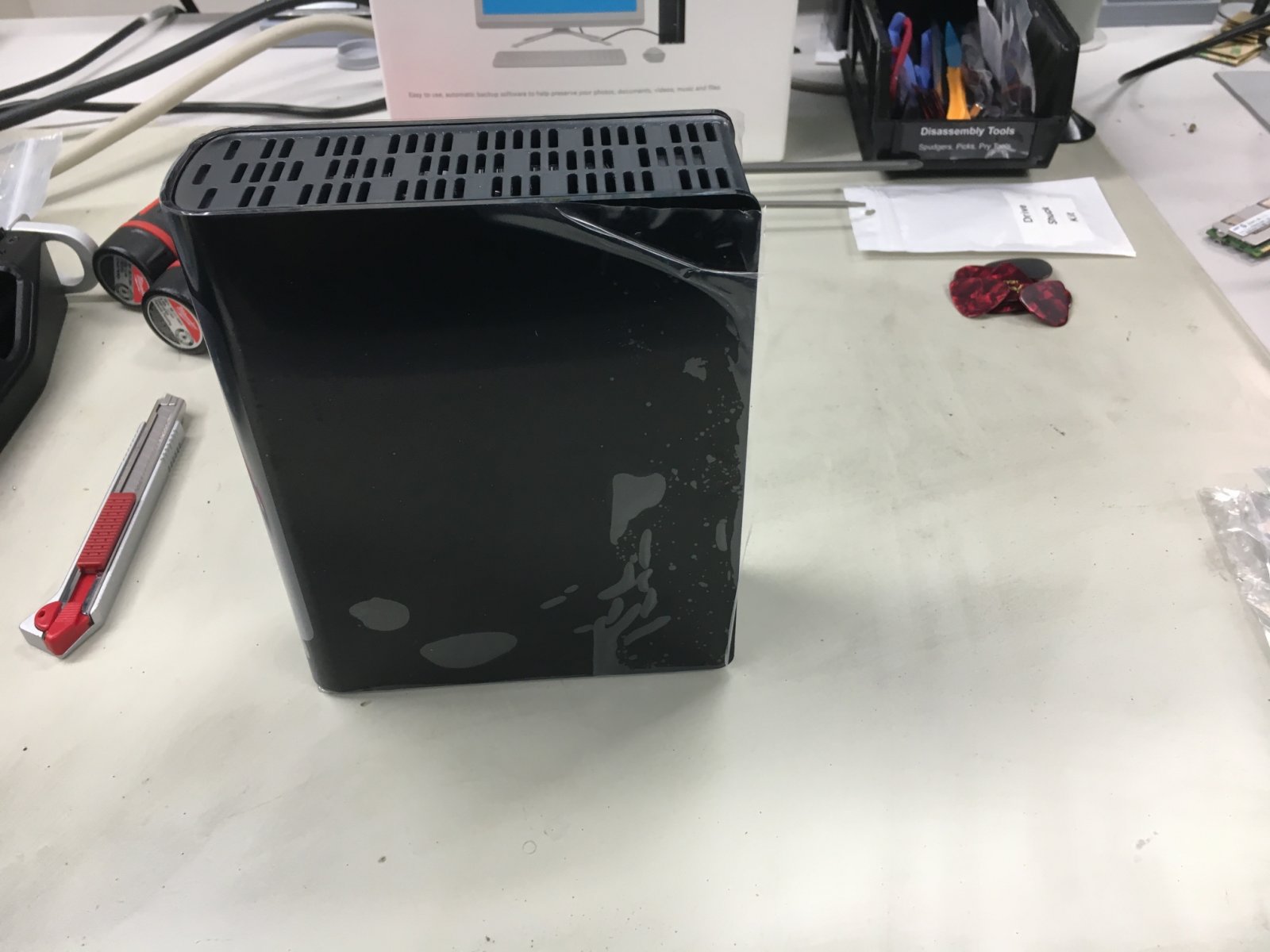
Now, there are a lot of spudger-wedgy-warranty-voiding tools like the blue tri-picks often used on cell phones, but I've found that getting those doesn't work well, as they're made in Asia and of varying quality, thickness, etc.
I have found that guitar picks are better than the blue tri-picks or most other options, and that for this particular job, Fender Heavy guitar picks are optimal. They have nicely rounded edges that make damaging the plastic of the case quite difficult, insert without a lot of effort, and are the right width to avoid doing other damage.
There are three locking tabs on each side of the case that lock it shut. Shoving four picks in each side is ideal. The goal isn't to shove them in as far as they can possibly go, but rather just to separate the tabs from the cover so that the cover can be pulled off. It's just maybe two millimeters. I use four picks on each side because it's easier than trying to remember the exact location of the tabs. Four evenly spaced picks reliably opens these things just fine. Be gentle.

Two more picks on the top curved edge are used to pry it open. This is the ONLY step which requires any significant amount of force, and that's just enough to get the picks further in. Moving the picks towards each other so that they overlap should be enough to dislodge the cover:

Once overlapped, I stick a really fat guitar pick in to widen the gap. This isn't necessary, it just makes the opening process go faster:

There's a nice satisfying "thuwunk" as you force the picks in and create a gap:

And there's the finished gap:

You don't want the gap to be huge. That risks breaking the cover. You're just looking to get the locks loose.
Now you flip the drive over and do the same thing on the bottom:

And finally the cover is actually loose:

But the stupid forumware will only let me attach ten images, and is still broken and won't let me include images from remote. So we've got to have a second part. Sorry folks. Please follow this link to Part 2!
This week, Covidian Black Friday Week, Best Buy is selling their external WD EasyStore 14TB (which is a whitebox WD140EDFZ in all the drives I have opened) for $189.99, while the price for other similar retail 14TB drives seems to hover around $400.
Because this technically voids the warranty, there is an economic argument to be made that you can self-warranty your drive simply by keeping the savings and buying another if one fails. The retail drives typically have a three year warranty. However, the external drives also have a two year warranty.
So rather than disassembling an enclosure with a hacksaw and a 5# sledge to get the drive out, one can use a little bit of care and finesse to remove the drive, without ruining the clips, without breaking the slide tracks, without even nicking the plastic. If you can reassemble the drive just the way it was, without obvious signs of tampering, you can send a failed disk in for RMA for up to two years after purchase. This means you have to wash the peanut butter off your hands, and also keep the drive shells around, because they are serial numbered just like the drives. You can't shuck a dozen drives and just keep one drive shell. The hard part seems to be the "finesse" bit.
Tools and supplies required:
Guitar picks - I like Fender heavy tri's
#2 Phillips
Clean hands, or, better yet, ESD gloves, to avoid leaving fingerprints all over
A reasonably safe environment
Screw loosening tool (T10 Torx, but #2 metric hex key works too)
Baggie
The basic process is like this.
The goodie:
Open the box without ruining it, because you may very well want to store the enclosure back into the box. The boxes stack and store very nicely, with an easy-to-read serial number on the box, while the bare enclosures do not.
Remove just the EasyStore from the box:
Now, there are a lot of spudger-wedgy-warranty-voiding tools like the blue tri-picks often used on cell phones, but I've found that getting those doesn't work well, as they're made in Asia and of varying quality, thickness, etc.
I have found that guitar picks are better than the blue tri-picks or most other options, and that for this particular job, Fender Heavy guitar picks are optimal. They have nicely rounded edges that make damaging the plastic of the case quite difficult, insert without a lot of effort, and are the right width to avoid doing other damage.
There are three locking tabs on each side of the case that lock it shut. Shoving four picks in each side is ideal. The goal isn't to shove them in as far as they can possibly go, but rather just to separate the tabs from the cover so that the cover can be pulled off. It's just maybe two millimeters. I use four picks on each side because it's easier than trying to remember the exact location of the tabs. Four evenly spaced picks reliably opens these things just fine. Be gentle.
Two more picks on the top curved edge are used to pry it open. This is the ONLY step which requires any significant amount of force, and that's just enough to get the picks further in. Moving the picks towards each other so that they overlap should be enough to dislodge the cover:
Once overlapped, I stick a really fat guitar pick in to widen the gap. This isn't necessary, it just makes the opening process go faster:
There's a nice satisfying "thuwunk" as you force the picks in and create a gap:
And there's the finished gap:
You don't want the gap to be huge. That risks breaking the cover. You're just looking to get the locks loose.
Now you flip the drive over and do the same thing on the bottom:
And finally the cover is actually loose:
But the stupid forumware will only let me attach ten images, and is still broken and won't let me include images from remote. So we've got to have a second part. Sorry folks. Please follow this link to Part 2!
