I finally switched out the HPE Raid card on our DL80 server for a Dell 0T93GD (12Gbps LSI 3008). TrueNAS Core kept giving me kernel panics while booting, I'd figure it was some kind of kernel driver bug so I upgraded to TrueNAS Scale. However disks in my RAIDZ2 pool don't show any disk info.
I have a separate issue with at least two of the disks (Samsung 750 Evo/500Gb). I don't know if it's the AIC disk shelve (https://www.aicipc.com/en/productdetail/59) or the drives and their firmware that's giving me grief as they do not report any SMART errors. I think I've only observed two of the same disks having issues so maybe they indeed are bad as the other ones seem unaffected.
Two of the drives show up with disk information (sdl and sdg) but that's because I yanked them out of the array while troubleshooting and replaced them via the GUI.
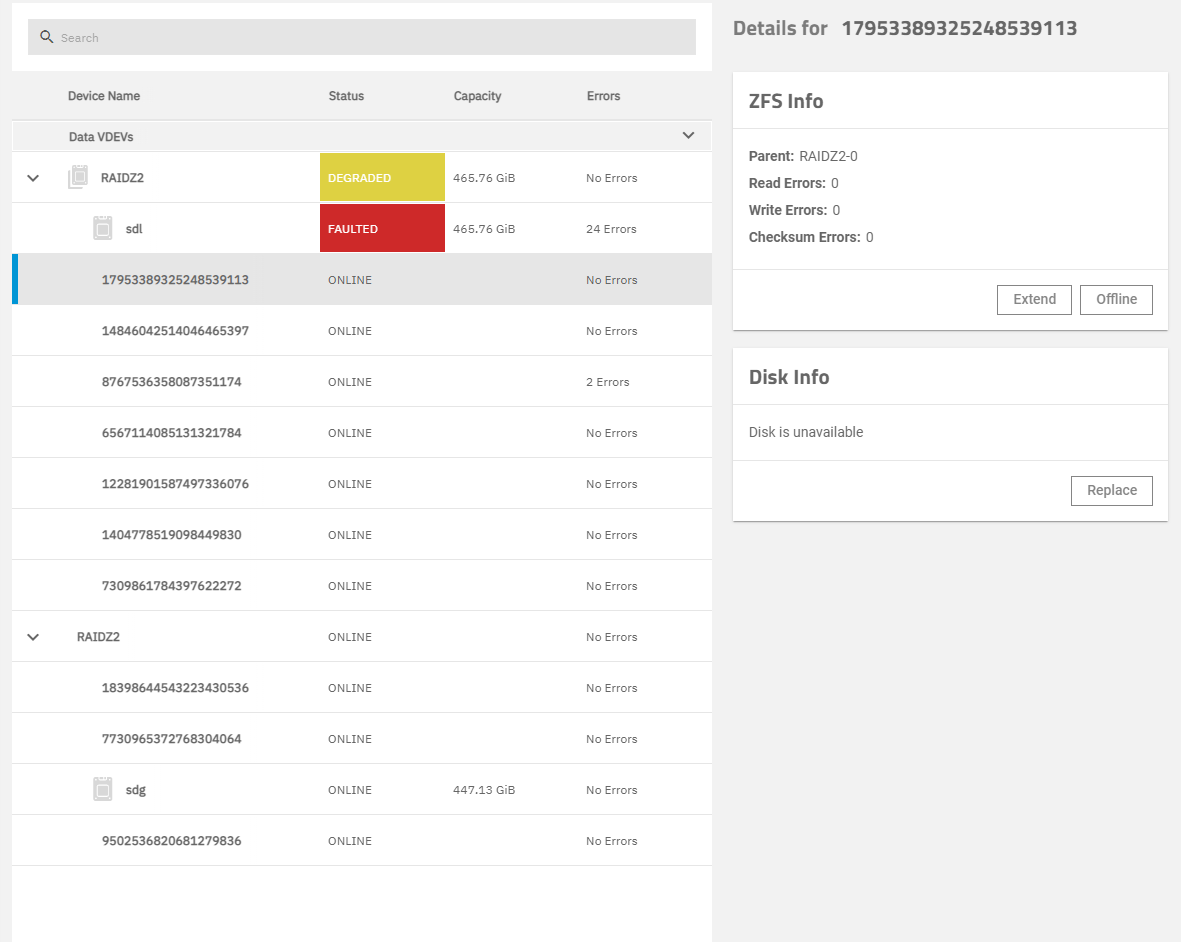
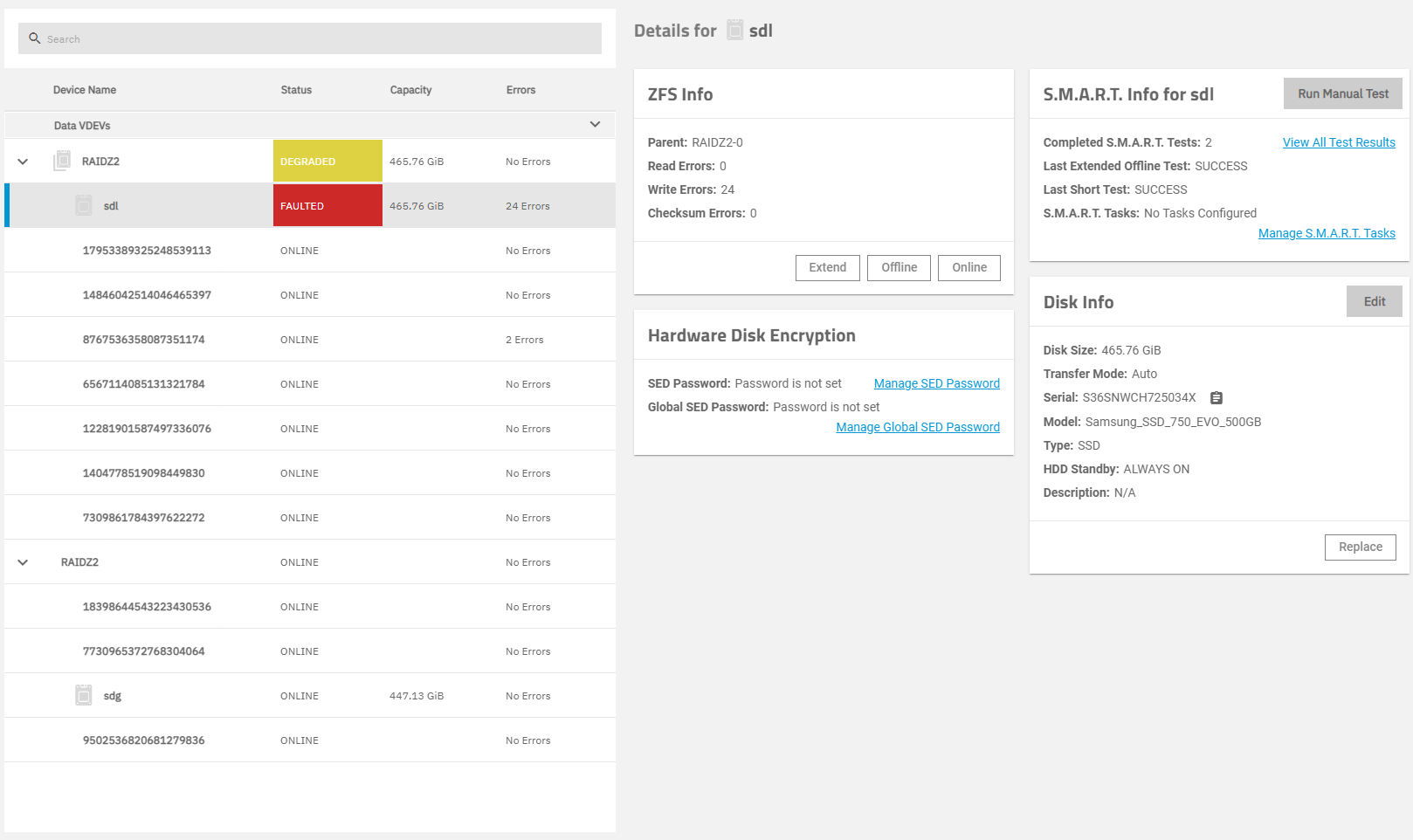
I have a separate issue with at least two of the disks (Samsung 750 Evo/500Gb). I don't know if it's the AIC disk shelve (https://www.aicipc.com/en/productdetail/59) or the drives and their firmware that's giving me grief as they do not report any SMART errors. I think I've only observed two of the same disks having issues so maybe they indeed are bad as the other ones seem unaffected.
Two of the drives show up with disk information (sdl and sdg) but that's because I yanked them out of the array while troubleshooting and replaced them via the GUI.
Code:
root@nas[~]# zpool status "ESXi SSD"
pool: ESXi SSD
state: DEGRADED
status: One or more devices are faulted in response to persistent errors.
Sufficient replicas exist for the pool to continue functioning in a
degraded state.
action: Replace the faulted device, or use 'zpool clear' to mark the device
repaired.
scan: resilvered 796K in 00:00:00 with 0 errors on Thu Jan 5 12:54:33 2023
config:
NAME STATE READ WRITE CKSUM
ESXi SSD DEGRADED 0 0 0
raidz2-0 DEGRADED 0 0 0
5e9160d2-6212-4ff7-8dca-bc490eb382b1 FAULTED 0 24 0 too many errors
sdj2 ONLINE 0 0 0
sds2 ONLINE 0 0 0
sdk2 ONLINE 0 0 2
sdo2 ONLINE 0 0 0
sdf2 ONLINE 0 0 0
sdn2 ONLINE 0 0 0
sdr2 ONLINE 0 0 0
raidz2-1 ONLINE 0 0 0
sdh2 ONLINE 0 0 0
sdt2 ONLINE 0 0 0
da58a7fd-eb00-45a4-af37-2ff0a78d70e6 ONLINE 0 0 0
sdp2 ONLINE 0 0 0
errors: No known data errors
