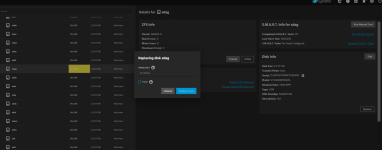onthax
Explorer
- Joined
- Jan 31, 2012
- Messages
- 81
Running Truenas Scale and had disks fail across multiple volumes.
Running RaidZ2 so no worries there.
Offlined the failed disks, replaced (hotswap enclosure) one of the disks with a replacement disk.
when i go into the volume, select a failed disk and go replace disk, it's not coming up with any disks to replace.
If i go and try to create a pool i see the 3 disks (1 replacement and 2 failed offline disks)
Models are the same as vendor replaced the failed disk and it's showing in the Lenovo IMM
Any ideas?
Half tempted to replace at the CLI but not sure if this will cause issues in the gui later.
Original Disk:
Replacement disk:
Running RaidZ2 so no worries there.
Offlined the failed disks, replaced (hotswap enclosure) one of the disks with a replacement disk.
when i go into the volume, select a failed disk and go replace disk, it's not coming up with any disks to replace.
If i go and try to create a pool i see the 3 disks (1 replacement and 2 failed offline disks)
Models are the same as vendor replaced the failed disk and it's showing in the Lenovo IMM
Any ideas?
Half tempted to replace at the CLI but not sure if this will cause issues in the gui later.
Code:
pool: volume01
state: DEGRADED
status: One or more devices has been removed by the administrator.
Sufficient replicas exist for the pool to continue functioning in a
degraded state.
action: Online the device using zpool online' or replace the device with
'zpool replace'.
scan: scrub repaired 0B in 1 days 00:35:47 with 0 errors on Mon Jul 24 00:35:49 2023
config:
NAME STATE READ WRITE CKSUM
volume01 DEGRADED 0 0 0
raidz2-0 DEGRADED 0 0 0
8fc8ff15-ae35-46ec-bb39-1104f0194b4e ONLINE 0 0 0
189c9326-b5f6-4b31-9d6f-2269c756d787 ONLINE 0 0 0
62df029e-3101-4e4c-9d26-798a258df9ea ONLINE 0 0 0
ca99543d-b5e8-4af9-a30a-c389072d04b9 ONLINE 0 0 0
742591ac-077d-427d-80b1-c3afceb60d63 ONLINE 0 0 0
701be8f1-8970-4744-ab8d-fdcbc106ab63 ONLINE 0 0 0
2f804d70-b531-4971-9e25-a86bcdffbf8b ONLINE 0 0 0
c0618ede-c8fc-4dce-b565-daf565d086bd ONLINE 0 0 0
eaefb279-169c-4502-b656-0c77818b5a8f ONLINE 0 0 0
8d782cbc-602e-422e-939d-190f2d73aae7 ONLINE 0 0 0
bf669490-5f4c-4b53-b11e-dc742e01d61b ONLINE 0 0 0
2e424240-7092-4423-ab57-a33f0c93de1e ONLINE 0 0 0
fd86335b-b8aa-4e32-9c89-3680c82059fa ONLINE 0 0 0
6e85295f-ae89-44f3-9eee-1413e56156e9 ONLINE 0 0 0
2f47643f-205d-477c-b961-9ec39eae5006 ONLINE 0 0 0
3e28294a-aba0-41c0-8da5-9272c205fe8f ONLINE 0 0 0
969b4fd7-d63e-4796-bd09-2470bea6787e ONLINE 0 0 0
d5157b11-6f07-447b-a495-e27e1a043340 ONLINE 0 0 0
b141280d-4d76-4e39-9342-ea142a8b24fd ONLINE 0 0 0
991987f2-319d-4a26-998d-065ec0da4893 REMOVED 0 0 0
d7f1c256-94d3-42e4-8519-fdb41a30bc18 ONLINE 0 0 0
Original Disk:
Code:
root@fj03ns01[/home/admin]# parted /dev/sdag GNU Parted 3.4 Using /dev/sdag Welcome to GNU Parted! Type 'help' to view a list of commands. (parted) p Model: LENOVO-X ST14000NM002G (scsi) Disk /dev/sdag: 14.0TB Sector size (logical/physical): 512B/4096B Partition Table: gpt Disk Flags: Number Start End Size File system Name Flags 1 65.5kB 2147MB 2147MB swap 2 2148MB 14.0TB 14.0TB zfs
Replacement disk:
Code:
parted /dev/sday GNU Parted 3.4 Using /dev/sday Welcome to GNU Parted! Type 'help' to view a list of commands. (parted) p Error: /dev/sday: unrecognised disk label Model: LENOVO-X ST14000NM004J (scsi) Disk /dev/sday: 14.0TB Sector size (logical/physical): 512B/4096B Partition Table: unknown Disk Flags: (parted)