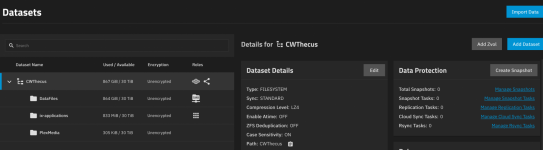ChuckCorvec
Cadet
- Joined
- Oct 13, 2023
- Messages
- 4
Hello
I am very new to TrueNas so please bare with me. After completing the initial set up, Create A pool and Datasets I end up with the following on my Storage Tab
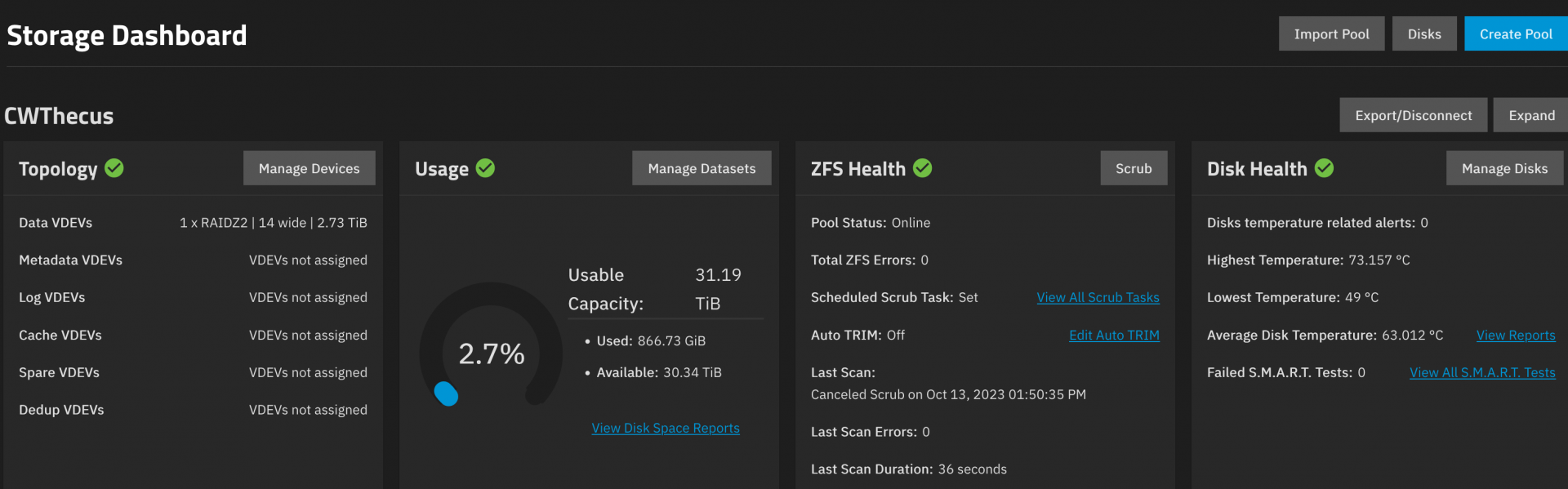
And if I click Manage Data Sets I get the following
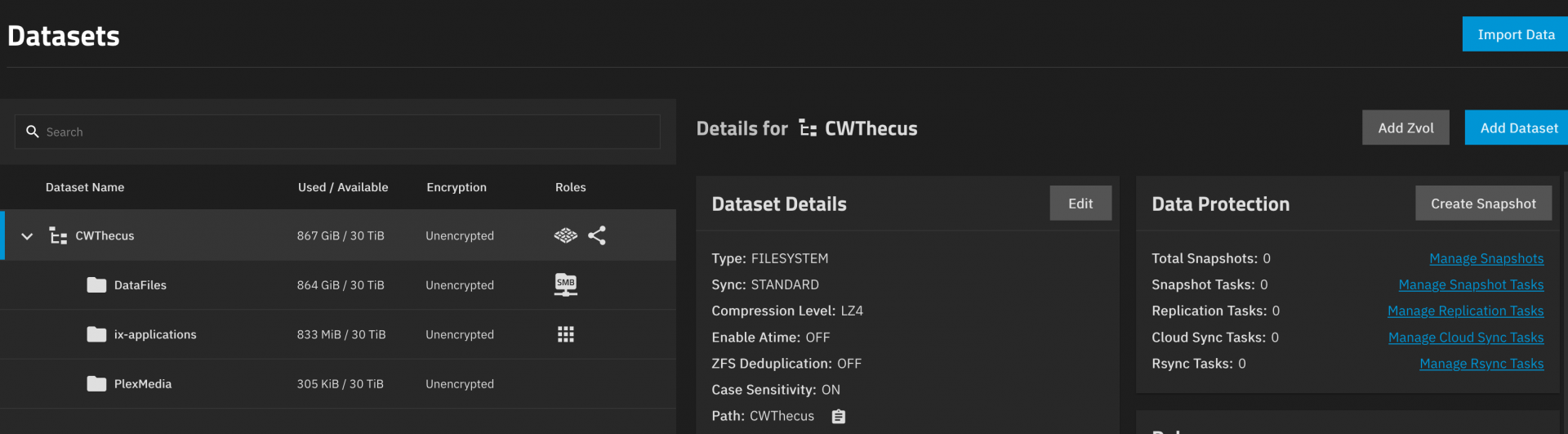
What is missing is the ability to drill down into the folders that are in each dataset. I have watched a lot of videos with different tutorials on how to set up TrueNas and most of them end up with the following after creating datasets and folders. This is only an example
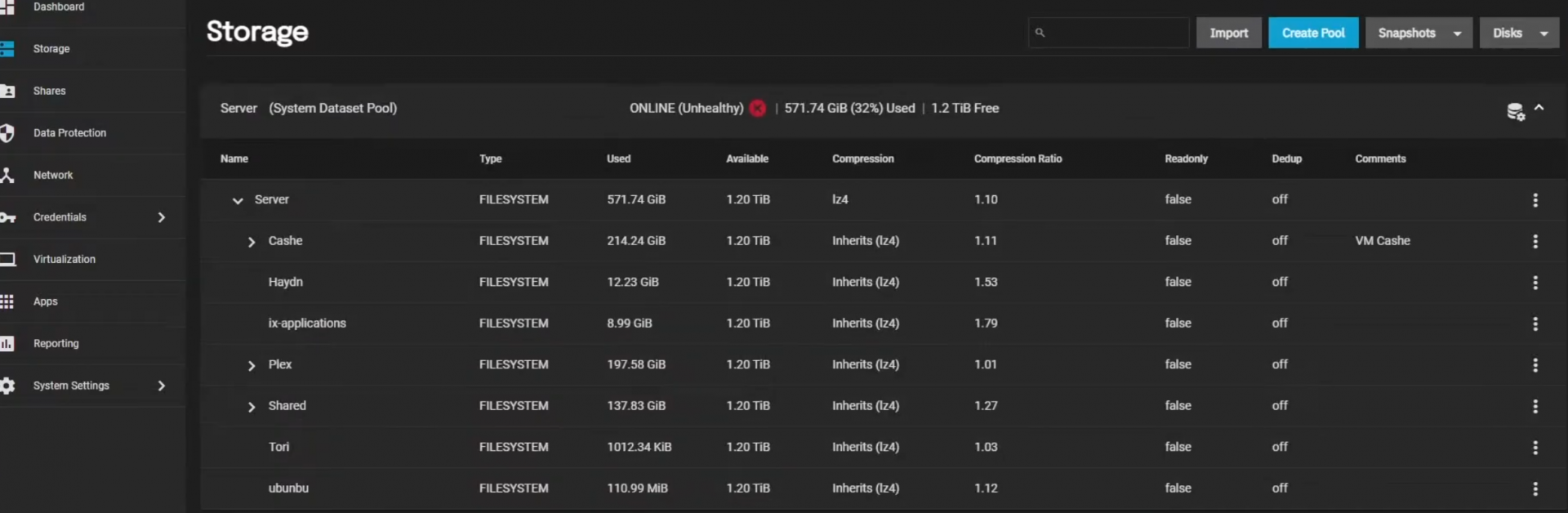
Note the navigation arrows beside the datasets. I know this is petty but I can not figure out how to accomplish this.
I am very new to TrueNas so please bare with me. After completing the initial set up, Create A pool and Datasets I end up with the following on my Storage Tab
And if I click Manage Data Sets I get the following
What is missing is the ability to drill down into the folders that are in each dataset. I have watched a lot of videos with different tutorials on how to set up TrueNas and most of them end up with the following after creating datasets and folders. This is only an example
Note the navigation arrows beside the datasets. I know this is petty but I can not figure out how to accomplish this.