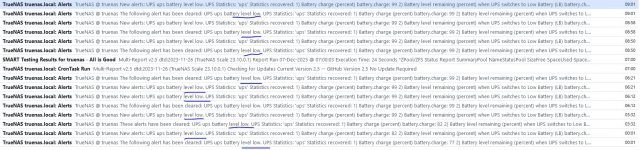ThEnGI
Contributor
- Joined
- Oct 14, 2023
- Messages
- 140
Good morning,
NAS in signature
UPS APC BX750Mi-Gr (new) + USB cable (amazon)
Load: ISP router, Alexa echo, NAS and TV .... 40W-100W, load 10-25%, Runtime 1h - 25 min
Hoping I configured everything correctly, I keep getting "battery low" errors,
after this the clear message. The UPS is new, and from a discharge test the battery is OK.
In older emails you see the battery level at 70% as a result of the "deep" test performed the evening before with the stopwatch (CLI cmd). But this morning the battery is 99% charged (why not 100%?)
The only changes i made via CLI are: Battery installation date, % at which to start reporting LB (20%, about 5min under standard load), Remaining runtime at which to report LB (180s).
Wanting to avoid disabling the allert and not having found any solution on the forum, can anyone help me?
NAS in signature
UPS APC BX750Mi-Gr (new) + USB cable (amazon)
Load: ISP router, Alexa echo, NAS and TV .... 40W-100W, load 10-25%, Runtime 1h - 25 min
Hoping I configured everything correctly, I keep getting "battery low" errors,
after this the clear message. The UPS is new, and from a discharge test the battery is OK.
In older emails you see the battery level at 70% as a result of the "deep" test performed the evening before with the stopwatch (CLI cmd). But this morning the battery is 99% charged (why not 100%?)
The only changes i made via CLI are: Battery installation date, % at which to start reporting LB (20%, about 5min under standard load), Remaining runtime at which to report LB (180s).
Wanting to avoid disabling the allert and not having found any solution on the forum, can anyone help me?