lupinlicious
Dabbler
- Joined
- Jan 13, 2020
- Messages
- 25
Hello,
I had some previous issues with Apps showing not running: https://www.truenas.com/community/threads/issue-with-apps-on-cobia-truenas-scale-23-10-2.116900/
I unset the pool to a different location and then added it back where it was before, and now I can access Plex through the browser, and apps aervice is also running. But I have some issues to display the content in the browser. I have the following:
In the APPS and clicked on Edit for Plex:
Under the "Additional Storage":
Type: Host Path (Path that already exsists on the system)
Mount Path: /Movies
Host Path: /mnt/MEDiA/PlexPass/Movies (here I can see the content of the folder.)
I do not know if I need to enable "Enable ACL" ? This is currently unticked
I open Plex in my browser, I see "Movies" but it's empty, so perhaps permissions issue?
If I go to Storage > Edit ACL /mnt/MEDiA/PlexPass I see the following:
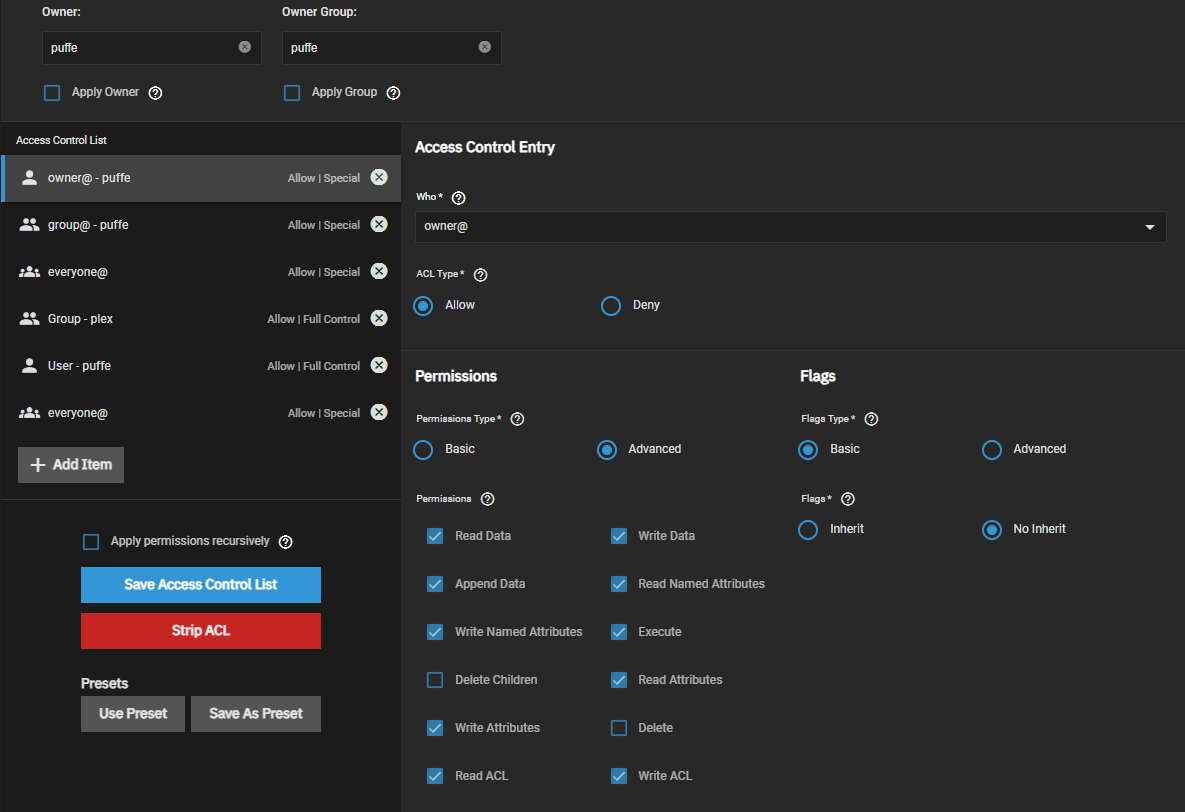
If I change to "Owner Group: Plex" and then click on "Save Access Control List" I get Failed: "[EPERM] Filesystem permissions on path /mnt/MEDiA prevent access for user "plex" to the path /mnt/MEDiA/PlexPass. This may be fixed by granting the aforementioned user execute permissions on the path: /mnt/MEDiA."
If I go to Dataset, MEDiA/PlexPass, ACL Type is set to SMB/NFSv4
Any help to get this going again is highly appreciated.
In the console it looks like this
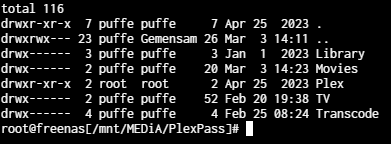
in/mnt/MEDiA I have ACL Type: SMB/NFSv4 and ACL Mode: Restricted
Both are greyed out.
Thanks!
I had some previous issues with Apps showing not running: https://www.truenas.com/community/threads/issue-with-apps-on-cobia-truenas-scale-23-10-2.116900/
I unset the pool to a different location and then added it back where it was before, and now I can access Plex through the browser, and apps aervice is also running. But I have some issues to display the content in the browser. I have the following:
In the APPS and clicked on Edit for Plex:
Under the "Additional Storage":
Type: Host Path (Path that already exsists on the system)
Mount Path: /Movies
Host Path: /mnt/MEDiA/PlexPass/Movies (here I can see the content of the folder.)
I do not know if I need to enable "Enable ACL" ? This is currently unticked
I open Plex in my browser, I see "Movies" but it's empty, so perhaps permissions issue?
If I go to Storage > Edit ACL /mnt/MEDiA/PlexPass I see the following:
If I change to "Owner Group: Plex" and then click on "Save Access Control List" I get Failed: "[EPERM] Filesystem permissions on path /mnt/MEDiA prevent access for user "plex" to the path /mnt/MEDiA/PlexPass. This may be fixed by granting the aforementioned user execute permissions on the path: /mnt/MEDiA."
If I go to Dataset, MEDiA/PlexPass, ACL Type is set to SMB/NFSv4
Any help to get this going again is highly appreciated.
In the console it looks like this
in/mnt/MEDiA I have ACL Type: SMB/NFSv4 and ACL Mode: Restricted
Both are greyed out.
Thanks!
Last edited:
