HBhatti123
Cadet
- Joined
- Feb 15, 2024
- Messages
- 6
I moved some files from another Pool onto my plex media pool and the owner of the file is incorrect. I was playing around in permissions and I accidentally deleted some It seems. It needs to be my Plex app (group: 1000, and UID: 1000) in order for plex to read it. I have been trying to change it, but it constantly gives me errors etc. I need to change ARCHIVE including all files and folders inside it to the Movies Permissions and I am struggling a bit. I try to go into the ACL editor and try to change the owner it does not recognize the '1000' Any help is grateful.
View attachment iccwwskn8tic1.webp
View attachment xbvabrkn8tic1.webp
I also am getting these errors:
Also When I move from one folder to another folder, the 'Movies' folder is not assigning a Group 1000 to new movies I put in it
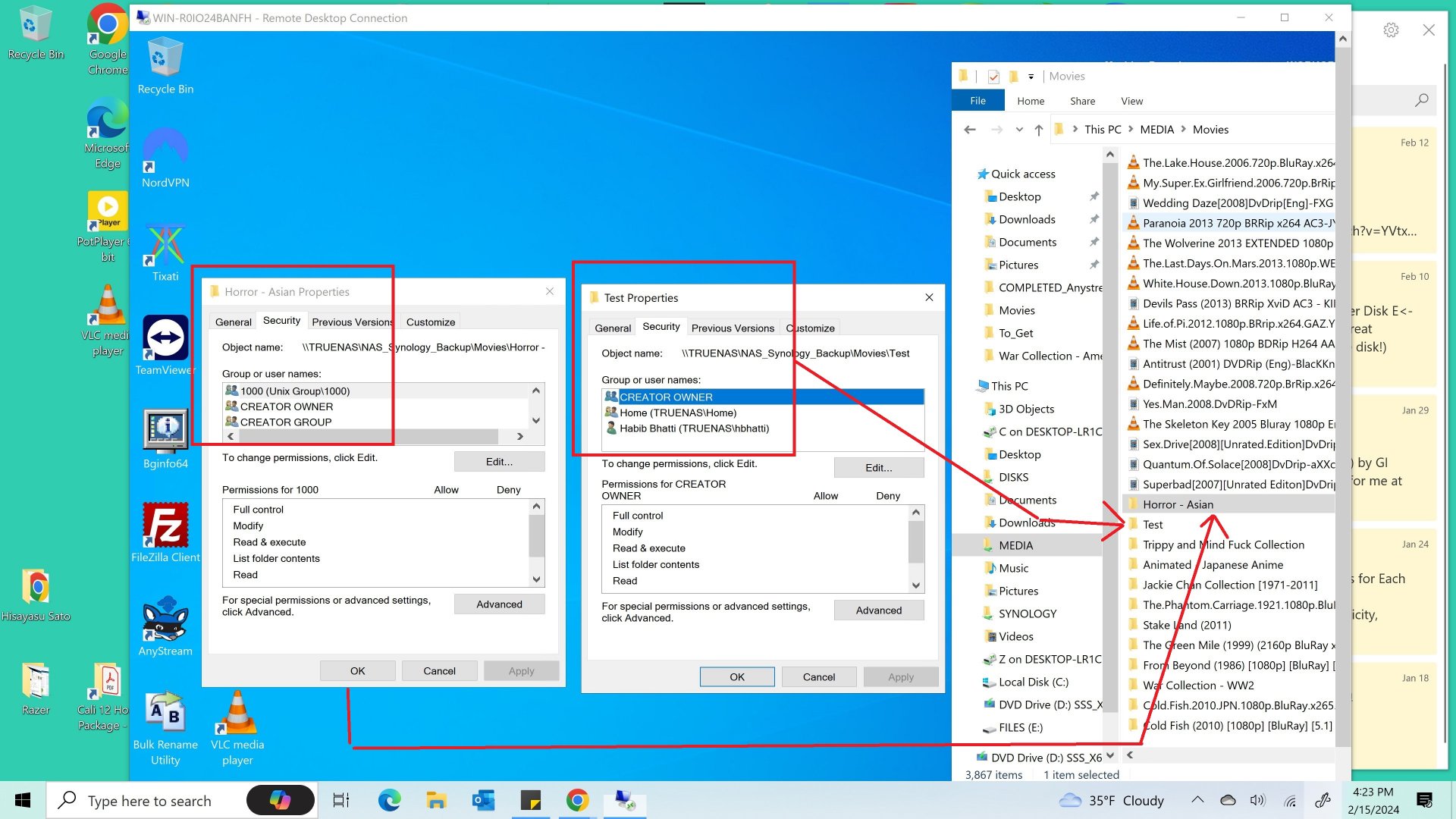
View attachment iccwwskn8tic1.webp
View attachment xbvabrkn8tic1.webp
I also am getting these errors:
[EPERM] Filesystem permissions on path /mnt/SP_Synology_Backup/NAS_Synology_Backup prevent access for user "admin" to the path /mnt/SP_Synology_Backup/NAS_Synology_Backup/ARCHIVE2. This may be fixed by granting the aforementioned user execute permissions on the path: /mnt/SP_Synology_Backup/NAS_Synology_Backup
Also When I move from one folder to another folder, the 'Movies' folder is not assigning a Group 1000 to new movies I put in it
