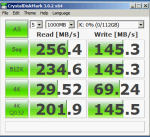Stux
MVP
- Joined
- Jun 2, 2016
- Messages
- 4,419
I think I got it almost. So it should matter if I set threshold for 2 days or 20 days in my case , right ? It's still less than 28.
I just don't what this threshold to start scrubbing on it's own when it's value was exceeded. Like the setting in freenas where you set a threshold for boot drive scrub, and if it's set to 35days , it will start automatically as soon as you exceed the 35 days. You know what I mean ?
Right. It will only scrub on your schedule AFTER the threshold is exceeded.