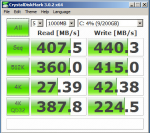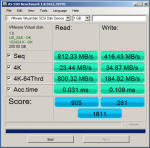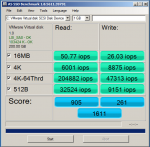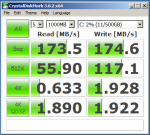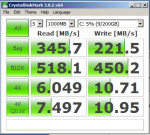When you say "it's perfect except it doesn't like to play" you realize that make it useless. I have no AMD experience since may 20 years ago, but it this will burn 70W , it doesn't matter if you'll make it work , cause it uses too much power. I have some very reliable dell poweredge 860's that run super stable with everything but don't use them cause they idle at 106W. ( unless is temporary usage for maintenance like this few months)
By the way you can still visualize the sophos on the spare machine. You can install ESXI on old machine , then visualized drivers and hardware can make you sophos happier and mora compatible compared to bare metal on bare metal is no so good. But still if hardware is power guzzler then is temporary solution.
It all comes down to opening this wallet of yours you are squeezing so hard

I have not figure the smart yet. That is the last piece of the puzzle , but everything else is already set and running beautiful. I have 8 VM's running on the SSD datastore on the raid card, and it couldn't be better. All new raid drivers installed , I can monitor health from esxi, also can run the windows storage software in VM to gain full control GUI of the raid card. I think after long days and night I figure almost everything , but the SMART. All I need to be able to pull is how much writes on the disk are made and eventually relocation sectors. I know that with drive endurance 8TB a day for 5 years I shouldn't worry about it , but still I don't like being on a dark.
Speaking of endurance I even consider to run my surveillance DVR (VM) on this SSD datastore.