GenericEric
Cadet
- Joined
- Aug 28, 2022
- Messages
- 9
I'd say it's likely. On my regular k8s cluster with LinuxServer.io containers, it's the same deal.Lets make some guesses here... maybe the nvidia device plugin, reads the env-vars?
I'd say it's likely. On my regular k8s cluster with LinuxServer.io containers, it's the same deal.Lets make some guesses here... maybe the nvidia device plugin, reads the env-vars?
This is honestly pretty incredible. I, as well as most people thought you couldn't use a GPU for more than one application. I wonder how many other things I take 100%, but turn out to not be true.Apps can share the same GPU. I've been doing it forever. When your setting up the deployment, do not allocate GPU to it as it will not allow any other pod to use it.
Set your env variables like this on each deployment to utilize GPU:
View attachment 58020
Cheers!This is honestly pretty incredible. I, as well as most people thought you couldn't use a GPU for more than one application. I wonder how many other things I take 100%, but turn out to not be true.
Just tested it out and both Jellyfin and Plex can use my P2200 now. Thanks a ton for this.
This is honestly pretty incredible. I, as well as most people thought you couldn't use a GPU for more than one application. I wonder how many other things I take 100%, but turn out to not be true.
Just tested it out and both Jellyfin and Plex can use my P2200 now. Thanks a ton for this.
I'd say it's likely. On my regular k8s cluster with LinuxServer.io containers, it's the same deal.
Yeah, I use the full nvidia gpu-operator. Deploys the toolkit, driver, and node tagger all in containers.It was definately always possible with at least a few more tricks, it was more a question of "what is needed" rather than "is it possible".
In theory every container can get granted access to every hardware device///
Did you have the nvidia mumbo-jumbo deamonsets running on that cluster as well?
Yeah, I use the full nvidia gpu-operator. Deploys the toolkit, driver, and node tagger all in containers.
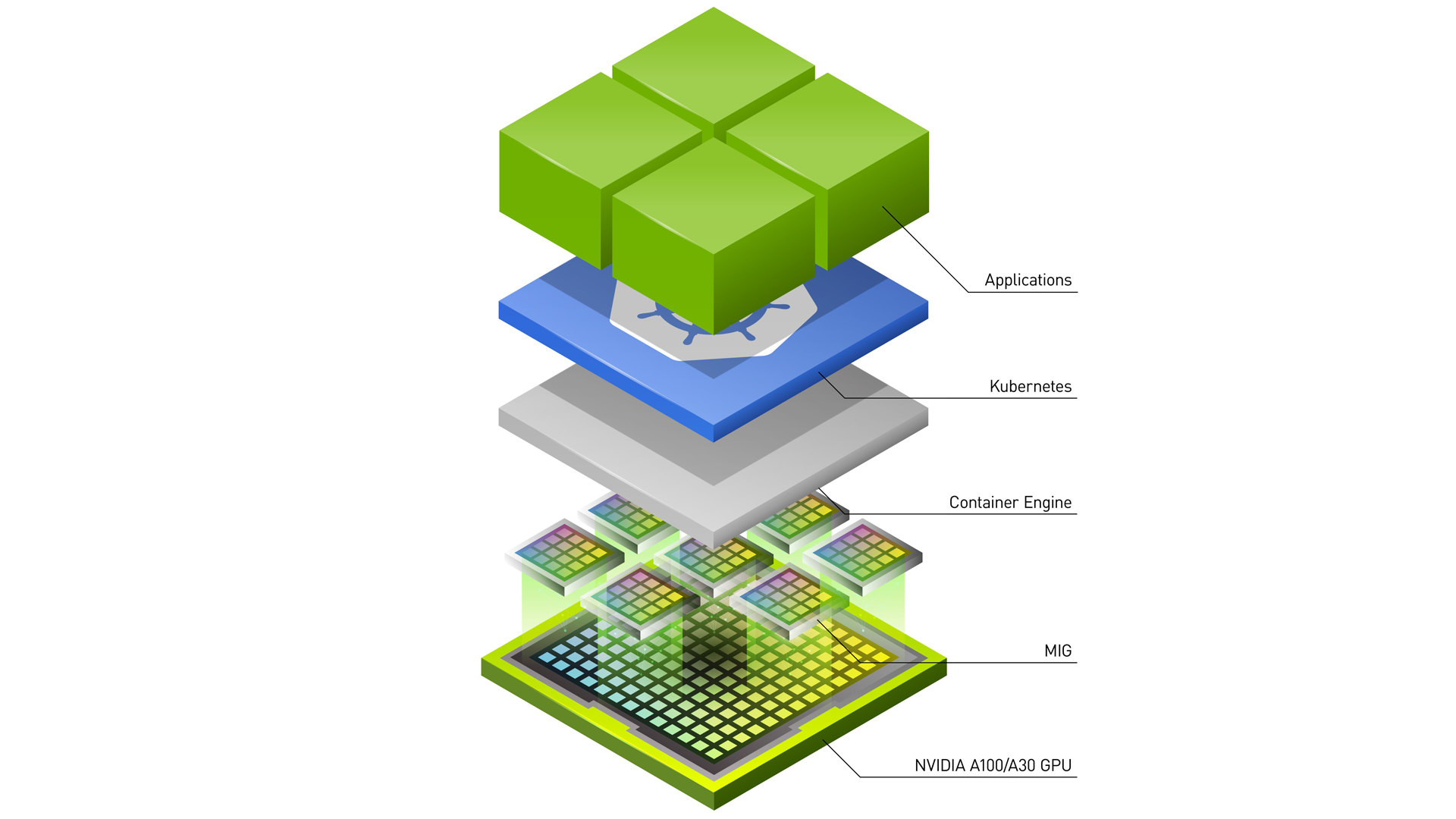
Seconding this. I tried to make this work with Handbrake and had no luck. Anyone get this working and have any tips to share?Hi
Has anyone had any look using this with Handbrake as i can get it working with plex but not with Handbrake
Thanks
Please anyoneSeconding this. I tried to make this work with Handbrake and had no luck. Anyone get this working and have any tips to share?
this is not true any more you have to set theCurrently there is no support for using same GPU on multiple apps (upstream issue, not iX's).
Also note for tdarr, it's quite tricky to setup (folders and networking related), I have it on my todo list to fix it up a bit in the near future :P
you have to know how the docker container you using is congured to use that runtime it may need to be something different you should only need CAPABILITIES and VISIBLE DEVICESApps can share the same GPU. I've been doing it forever. When your setting up the deployment, do not allocate GPU to it as it will not allow any other pod to use it.
Set your env variables like this on each deployment to utilize GPU:
View attachment 58020
Thats for the vote of confidence but it will not work in a vm this way to pull it into vm you must blacklist it from the host machine so you can attach it to the vm when you blacklist it form the host machine containers stop working my suggestion is to get a Quadro P2000 and the rtx 2600 let your vm take rtx for games and use the p2000 for every thing else p2000 take not extra power except for PCIE i use it to machine learning/transcode and all other CUDA operations you can get it work in linux docker container and play games but there might be some unforeseen issues my suggestion is to run a proxmox bare metal system and truenas scale container and vms proxmox just does a better job vm's and containersOMG this is such a life saver. I was looking for a PCE 1x GPU to add to the system to free up my GPU.
I can confirm that this works at least to share an NVIDIA RTX 2600 with truenas scale and the plex in a container for transcoding.
Will need a gaming install on this system for rare gaming at some point (a VM most likely as I know of no container based option). I wonder if this will work with that as well. Would be nice to be able to install the steam OS on the truenas box as a VM and windows versions as well to play with.
