Won't be the last time my humor fails ;) But if you assume Joe KNOWS the Intel test pukes on AMD... you can give him some BIG points for wit and dry humor. Truth is he's just a nice guy and didn't go 'there' but I would have.didn't get this one :)
-
Important Announcement for the TrueNAS Community.
The TrueNAS Community has now been moved. This forum has become READ-ONLY for historical purposes. Please feel free to join us on the new TrueNAS Community Forums
You are using an out of date browser. It may not display this or other websites correctly.
You should upgrade or use an alternative browser.
You should upgrade or use an alternative browser.
Building a PowerNAS G4 MDD
- Thread starter DaNilePharaoh
- Start date
- Status
- Not open for further replies.
DaNilePharaoh
Explorer
- Joined
- Oct 17, 2014
- Messages
- 79
Oh yeah.. you are one of those guys going with AMD.
I do have concerns that AMD users may have problems with 9.3. Two AMD users so far have messaged me asking for help with 9.3 in the last week. I'm hoping this isn't a sign that lots of hardware out there isn't compatible. Even my FreeNAS Mini needed a BIOS update to the latest just to boot FreeNAS. I'm hoping this is an isolated situation, but I'm fearful that this is going to be a real deal-breaker for many people. Been concerned about this for some time and people seem to be hell bent on saving money with hardware that isn't particularly supported. We shall see....
Believe it or not :) the FX 6300 is my first AMD CPU ever, as I'm not a big fan of AMD CPUs myself.
But for me it was a cheap and fast "Maybe reliable" alternative for my "fun" project as I don't have to wait or pay for shipping and customs (importing server grade hardware).
People like me and Mr. Schmuck are doing a great favor for the FreeNAS community, agree with me that you can determine the success of a software project or an operating system by the amount of time and money it took to provide a specific function. so cost is always a major issue to consider.
Also i hope that FreeNAS esteemed developers will spend more time "in the near future" making the FreeNAS more compatible with all types of hardware components to expand this community further more.
- Joined
- May 28, 2011
- Messages
- 10,996
I'd be curious which AMD CPUs were having the issues with 9.3. Based on what little I know I'd think they were APU's (A Series), not FX series. We already know that some A series have issues. Unfortunately the FreeBSD hardware requirements only specify a few AMD processors outright and then lay it out that i386 compatible CPUs should work too.Oh yeah.. you are one of those guys going with AMD.
I do have concerns that AMD users may have problems with 9.3. Two AMD users so far have messaged me asking for help with 9.3 in the last week. I'm hoping this isn't a sign that lots of hardware out there isn't compatible. Even my FreeNAS Mini needed a BIOS update to the latest just to boot FreeNAS. I'm hoping this is an isolated situation, but I'm fearful that this is going to be a real deal-breaker for many people. Been concerned about this for some time and people seem to be hell bent on saving money with hardware that isn't particularly supported. We shall see....
DaNilePharaoh
Explorer
- Joined
- Oct 17, 2014
- Messages
- 79
Won't be the last time my humor fails ;) But if you assume Joe KNOWS the Intel test pukes on AMD... you can give him some BIG points for wit and dry humor. Truth is he's just a nice guy and didn't go 'there' but I would have.
MAN! YOU SHOULD PROVIDE A MANUAL WITH YOUR JOKES :) Just kidding, excuse my ignorance, English is not my first language as you probably know, so sometimes i simply freeze or hang
Also i hope that FreeNAS esteemed developers will spend more time "in the near future" making the FreeNAS more compatible with all types of hardware components to expand this community further more.
That's not within the purview of influence for the FreeNAS developers. That's FreeBSD development.
Many bug fixes in FreeNAS do go back to FreeBSD code. But with regards to adding stuff to FreeBSD directly, they do very very little of that. They are paid to maintain FreeNAS, not FreeBSD. ;)
- Joined
- May 28, 2011
- Messages
- 10,996
DittoThat's not within the purview of influence for the FreeNAS developers. That's FreeBSD development.
Many bug fixes in FreeNAS do go back to FreeBSD code. But with regards to adding stuff to FreeBSD directly, they do very very little of that. They are paid to maintain FreeNAS, not FreeBSD. ;)
DaNilePharaoh
Explorer
- Joined
- Oct 17, 2014
- Messages
- 79
That's not within the purview of influence for the FreeNAS developers. That's FreeBSD development.
Many bug fixes in FreeNAS do go back to FreeBSD code. But with regards to adding stuff to FreeBSD directly, they do very very little of that. They are paid to maintain FreeNAS, not FreeBSD. ;)
I should be arguing with FreeBSD people on this one then ;)
I should be arguing with FreeBSD people on this one then ;)
Yes and no.
What you really should be doing is buying hardware for your machines only from companies that support FreeBSD. Much of the hardware out there only works on FreeBSD because the companies provide drivers or provide sufficiently detailed information to allow someone in the FreeBSD community to write a driver. But when you see hardware that is performing poorly or not supported on FreeBSD, that's almost always the fault of the manufacturer for not putting any effort into it but sometimes it's just that the community doesn't care about that hardware (for example, some obscure company selling some horribly overpriced and underperforming hardware and won't make a driver on their own might not see a community-written driver). Some companies openly despise FreeBSD and Linux and refuse to support them with even documentation.
Donating to the FreeBSD foundation does help too. I know some of their developers are paid full-time employees. More money means more developers.
Last edited:
DaNilePharaoh
Explorer
- Joined
- Oct 17, 2014
- Messages
- 79
Yes and no.
What you really should be doing is buying hardware for your machines only from companies that support FreeBSD. Much of the hardware out there only works on FreeBSD because the companies provide drivers or provide sufficiently detailed information to allow someone in the FreeBSD community to write a driver. But when you see hardware that is performing poorly or not supported on FreeBSD, that's almost always the fault of the manufacturer for not putting any effort into it but sometimes it's just that the community doesn't care about that hardware (for example, some obscure company selling some horribly overpriced and underperforming hardware and won't make a driver on their own might not see a community-written driver). Some companies openly despise FreeBSD and Linux and refuse to support them with even documentation.
Donating to the FreeBSD foundation does help too. I know some of their developers are paid full-time employees. More money means more developers.
As you said :) yes and no
This is a business-oriented point of view.
As a marketeer, I believe a software project should be more User-oriented.
Increase the number of users and the hardware manufacturers will come running at you.
Thats why i said we are doing a favor for the FreeNAS community :)
As for donation, I've already "invested" time and money in FreeNAS and FreeBSD.
DaNilePharaoh
Explorer
- Joined
- Oct 17, 2014
- Messages
- 79
Collecting the Puzzle Pieces
After the PSU surgery, I kept hearing the ugly beeping noise of the CPU tester in my nightmares for a couple of days, as I was so afraid that the MDD PSU will fail to boot the system, after all the efforts I made to revive it.
The only way to get rid off this beeping nightmares was to perform a true booting test for the MDD PSU, I had some doubts that it might fail or fry my components for some reason. but i decided to give it a try. Removed 2x Ripjaws X 4GB memory sticks, Radeon HD 6870 GPU and the Windows drive from my Dual boot (OS X/Windows) hackintosh, then i started collecting the puzzle pieces.




Installed the FX-6300 CPU and the stock heat-sink which conveniently came with a thick even layer of thermal paste. I was hesitant so instead of completing the assembly I decided to do a major case surgery first.
Removing the MDD Original Motherboard Standoffs
As I said before the MDD had a custom size and shape Motherboard (Flipped Upside down), removing the original motherboard standoffs, airport card mount and the side cooling fan mount was a must before trying to install any standard ATX form-factor motherboard.




My Black&Decker drill came in handy (with the appropriate accessories) and I managed to remove them all, cleaned the mess created by the metal dust and particles, then I used my new motherboard to mark the spots for the ATX standoffs, drilled some wholes and installed the new Standoffs and the motherboard in place.
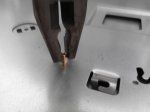

Back to the Puzzle
Installed the ram sticks, and the GPU, connected the required 2x 6 pin power connectors to 2x molex cable (this GPU requires at least 500w PSU to work as mentioned in the manual), connected the windows drive, power button cable, reset button cable and a monitor.
I heard an electricity spark and the CPU heat-sink fan moved a little lets say half a round then stopped!!!! as soon as I connected the PSU Power cable ( do you have an explanation for this @joeschmuck ?) then everything went to normal.
Pressed the power button, instantly the GPU fan and the CPU heat-sink fan started to spin and i heard the beautiful noise of the 2x 60mm PSU fans, lights On and YES!
I was greeted with the ASUS logo then unexpectedly the windows boot drive loaded windows 8 without any issues! Hooked up a keyboard and a mouse and it was working flawlessly :)
TO BE CONTINUED....
After the PSU surgery, I kept hearing the ugly beeping noise of the CPU tester in my nightmares for a couple of days, as I was so afraid that the MDD PSU will fail to boot the system, after all the efforts I made to revive it.
The only way to get rid off this beeping nightmares was to perform a true booting test for the MDD PSU, I had some doubts that it might fail or fry my components for some reason. but i decided to give it a try. Removed 2x Ripjaws X 4GB memory sticks, Radeon HD 6870 GPU and the Windows drive from my Dual boot (OS X/Windows) hackintosh, then i started collecting the puzzle pieces.




Installed the FX-6300 CPU and the stock heat-sink which conveniently came with a thick even layer of thermal paste. I was hesitant so instead of completing the assembly I decided to do a major case surgery first.
Removing the MDD Original Motherboard Standoffs
As I said before the MDD had a custom size and shape Motherboard (Flipped Upside down), removing the original motherboard standoffs, airport card mount and the side cooling fan mount was a must before trying to install any standard ATX form-factor motherboard.




My Black&Decker drill came in handy (with the appropriate accessories) and I managed to remove them all, cleaned the mess created by the metal dust and particles, then I used my new motherboard to mark the spots for the ATX standoffs, drilled some wholes and installed the new Standoffs and the motherboard in place.
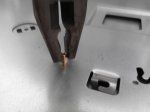

Back to the Puzzle
Installed the ram sticks, and the GPU, connected the required 2x 6 pin power connectors to 2x molex cable (this GPU requires at least 500w PSU to work as mentioned in the manual), connected the windows drive, power button cable, reset button cable and a monitor.
I heard an electricity spark and the CPU heat-sink fan moved a little lets say half a round then stopped!!!! as soon as I connected the PSU Power cable ( do you have an explanation for this @joeschmuck ?) then everything went to normal.
Pressed the power button, instantly the GPU fan and the CPU heat-sink fan started to spin and i heard the beautiful noise of the 2x 60mm PSU fans, lights On and YES!
I was greeted with the ASUS logo then unexpectedly the windows boot drive loaded windows 8 without any issues! Hooked up a keyboard and a mouse and it was working flawlessly :)
TO BE CONTINUED....
Last edited:
DaNilePharaoh
Explorer
- Joined
- Oct 17, 2014
- Messages
- 79
Components Check (Prime95)
Downloaded the Prime95 made a couple of hours stress test for the CPU and PSU which was already under stress by the mighty Radeon HD 6870 GPU and everything was OK :)
Will perform a longer test when I install all the actual system components as up till now I didn't install any cooling fans, and I was afraid of overheating,
also I will perform a memtest when my ECC sticks arrives, but for now I’m more than HAPPY.



TO BE CONTINUED....
Downloaded the Prime95 made a couple of hours stress test for the CPU and PSU which was already under stress by the mighty Radeon HD 6870 GPU and everything was OK :)
Will perform a longer test when I install all the actual system components as up till now I didn't install any cooling fans, and I was afraid of overheating,
also I will perform a memtest when my ECC sticks arrives, but for now I’m more than HAPPY.



TO BE CONTINUED....
- Joined
- May 28, 2011
- Messages
- 10,996
Out of curiosity, why did you add the GPU card? The onboard video is more than fine for FreeNAS. Or are you just using this setup for the hell of it for now?
DaNilePharaoh
Explorer
- Joined
- Oct 17, 2014
- Messages
- 79
Out of curiosity, why did you add the GPU card? The onboard video is more than fine for FreeNAS. Or are you just using this setup for the hell of it for now?
You are the last person I thought would be asking this question :)
I'm sure the on-board graphix would be fine, and i'm planing to run a headless system.
but i wanted to somehow overload the MDD 360w PSU, and see how it will perform.
My Sapphire Radeon HD 6870 GPU require 2x 6pin cables to power and the minimum system requirement for the PSU is 500w.
also i added 2x hdd to the test setup and i ran a couple of fans.
what do you think is the reason behind the short fan spin when i connected the power cable to the psu? it freaked me out lol
DaNilePharaoh
Explorer
- Joined
- Oct 17, 2014
- Messages
- 79
Also i still have a couple of old macs around and i'm planing to make one a HTPC or a gaming rig for my son, i was trying to figure out how to install a large sized GPU inside this tuna can :)
Last edited:
- Joined
- May 28, 2011
- Messages
- 10,996
I figured you might be trying to see what the PS was capable of to be honest.
The fan spin is common for many cheaper powers supplies. In a high quality PS the power outputs should never power up. The lesser quality/designed push out voltage when they are initially plugged in. All of them begin to convert power (the spark you heard) because the PS must be operating so it can be logically turned on by the MB.
The fan spin is common for many cheaper powers supplies. In a high quality PS the power outputs should never power up. The lesser quality/designed push out voltage when they are initially plugged in. All of them begin to convert power (the spark you heard) because the PS must be operating so it can be logically turned on by the MB.
DaNilePharaoh
Explorer
- Joined
- Oct 17, 2014
- Messages
- 79
I guess this is quite reasonable as the MDD PSU should be kinda old school, judging by its age. I guess I should not be worried about that because it will always be hooked up to the power source as soon as i finish the build. THANX for your continuous support Mr. Schmuck :) I promise you a nice surprise when I finish this project
DaNilePharaoh
Explorer
- Joined
- Oct 17, 2014
- Messages
- 79
Hi Everybody, I was thinking about giving a name, model number and a new look (Finish, Paint, colors etc.) for this machine.
Your creative ideas, sarcasm and jokes are most welcome :)
Your creative ideas, sarcasm and jokes are most welcome :)
- Joined
- Feb 15, 2014
- Messages
- 20,194
I-can't-believe-it's-not-a-Mac!
Osiris (because it was cut into pieces and later reassembled)
FreeNAS G4
RoboNAS (like Robocop, died, was upgraded and brought back to life) - see also JesusNAS
NileNAS (because it was washed and stereotypes dictate that all Egyptian water comes from the Nile)
Sorry that I could only come up with two puns involving Egypt.
Osiris (because it was cut into pieces and later reassembled)
FreeNAS G4
RoboNAS (like Robocop, died, was upgraded and brought back to life) - see also JesusNAS
NileNAS (because it was washed and stereotypes dictate that all Egyptian water comes from the Nile)
Sorry that I could only come up with two puns involving Egypt.
DaNilePharaoh
Explorer
- Joined
- Oct 17, 2014
- Messages
- 79
Could be used if i was turning it into a yogurt makerI-can't-believe-it's-not-a-Mac!
Very nice ideaOsiris (because it was cut into pieces and later reassembled)
Modern and sleekFreeNAS G4
Taking in consideration that its AMD based system we can change the original slogan "crime has a new enemy" to become " @cyberjock has a new enemy " :pRoboNAS (like Robocop, died, was upgraded and brought back to life)
love this oneNileNAS (because it was washed and stereotypes dictate that all Egyptian water comes from the Nile)
keep it coming :)
- Status
- Not open for further replies.
Important Announcement for the TrueNAS Community.
The TrueNAS Community has now been moved. This forum will now become READ-ONLY for historical purposes. Please feel free to join us on the new TrueNAS Community Forums.Related topics on forums.truenas.com for thread: "Building a PowerNAS G4 MDD"
Similar threads
- Replies
- 0
- Views
- 4K
- Replies
- 1
- Views
- 1K
- Replies
- 9
- Views
- 5K
- Replies
- 2
- Views
- 4K
