sfcredfox
Patron
- Joined
- Aug 26, 2014
- Messages
- 340
Updated to version: (Core) TrueNAS-13.0-U5.3
Started getting SMART errors that I never had before.
Looked further:
Four listed drives are my iSCSI/FC extents. The disk sizes and serial numbers match. See picture.
Is it a bug, feature, or misconfiguration that the iSCSI disks are now showing up in the 'Storage->Disks' list? I have excluded them from SMART test task, but the smart alert is every day.
I've never had this before the upgrade.
I could look into restricting the iSCSI initiators group if it's doing some weird loop back discovery?
I included screen shot of tunables for iSCSI/FC and script for ctl start bug.
SMART Error:
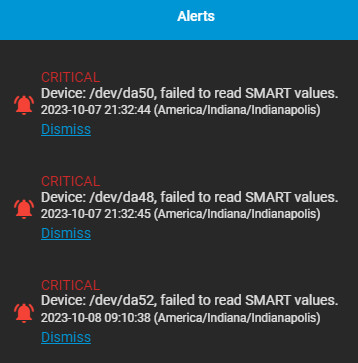
Storage->Disks:
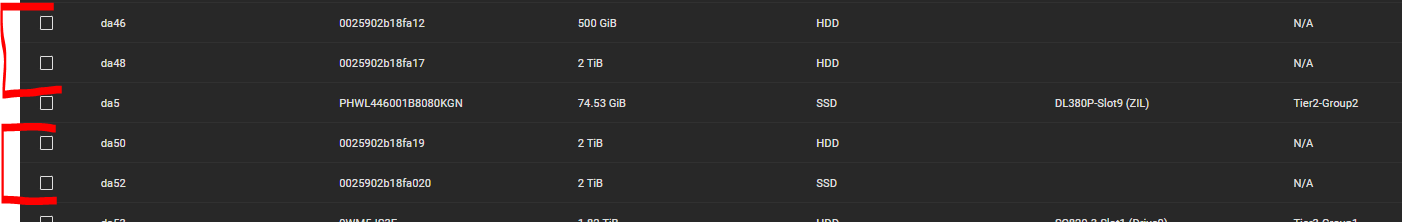
Block Shares: (notice the serial numbers)
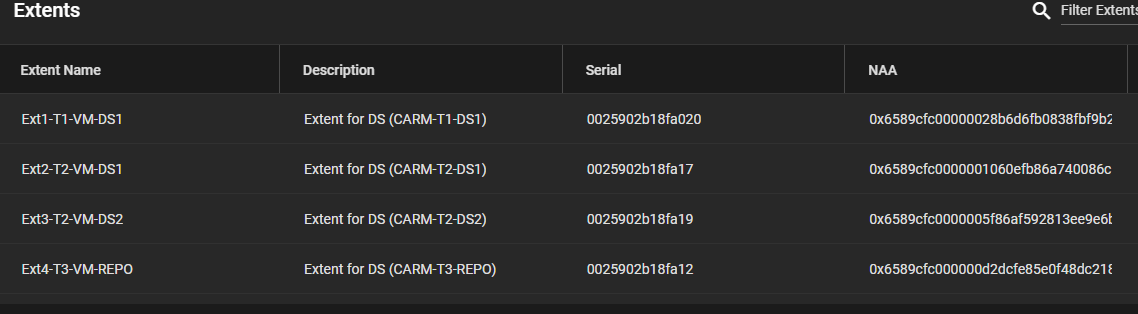
Customization:
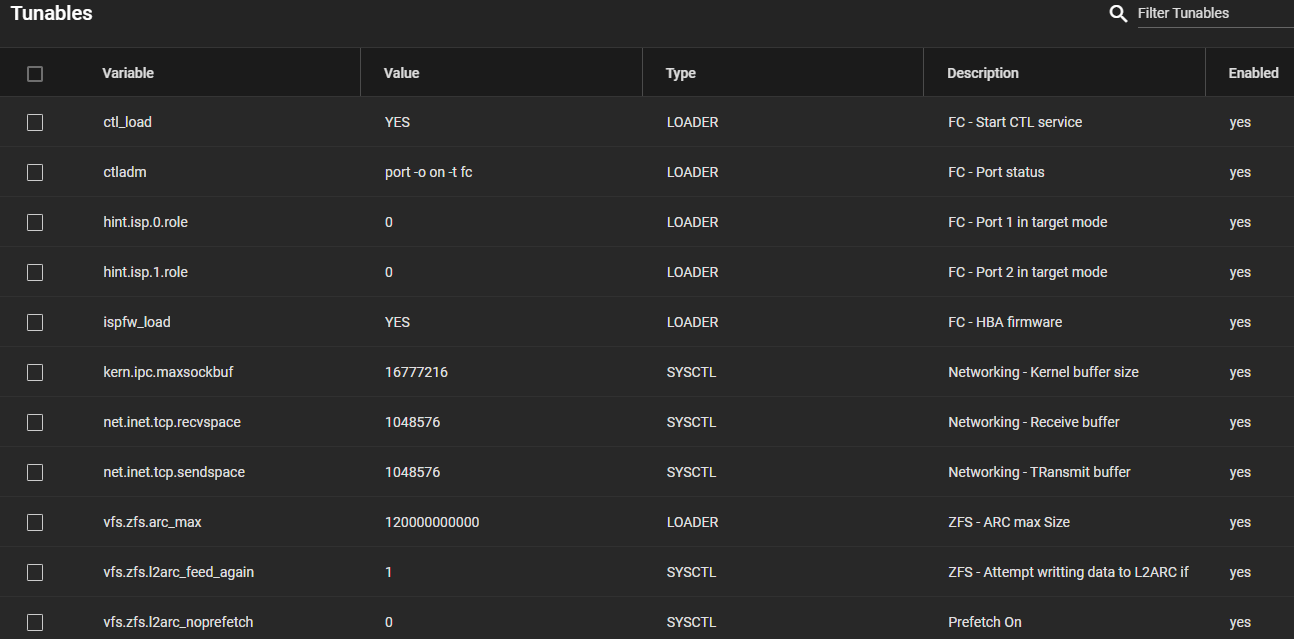
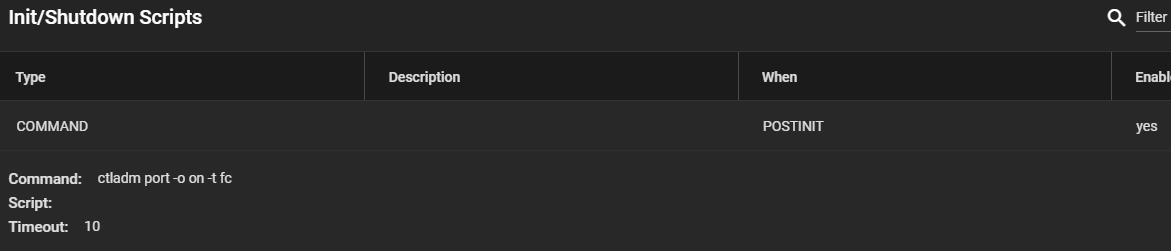
Started getting SMART errors that I never had before.
Device: /dev/da50, failed to read SMART values.Looked further:
Four listed drives are my iSCSI/FC extents. The disk sizes and serial numbers match. See picture.
Is it a bug, feature, or misconfiguration that the iSCSI disks are now showing up in the 'Storage->Disks' list? I have excluded them from SMART test task, but the smart alert is every day.
I've never had this before the upgrade.
I could look into restricting the iSCSI initiators group if it's doing some weird loop back discovery?
I included screen shot of tunables for iSCSI/FC and script for ctl start bug.
SMART Error:
Storage->Disks:
Block Shares: (notice the serial numbers)
Customization:
