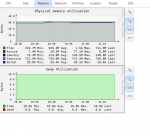I had a set of disks go bad in my iSCSI store which meant a complete rebuild of the pool. I upgraded to 11.2-U5 at the time I could not set the iSCSI device (now reported as a bug). I've reverted to 11.1-U7 (active boot under the gui). I am trying to re-setup iSCSI to esxi 6.0 with FN 11.1.U7 which was working before (following John Keen's guide). I've done a clean install of esxi 6.
I just cannot get the zvol to show up on the esxi side. I am now out of ideas. Any help to crack this problem would be really appreciated.
Basic settings are attached below as screenshots.
Troubleshooting or information so far:
- I've checked the devices on the esxi side. This shows the SSD system disk, WD HDD and CD-Rom
- Looked at the ctl.conf Which seems to match my settings but I may be missing something
- I've successfully pinged the network connection from both sides.
I just used ping from FN to esxi. While using (successfull) vmkping -I vmk1 10.0.0.1 / 10.0.1.1. from the esxi side
- ctkadm devlist -v shows
The debug.log is full of these lines
I'm really stuck and desperate to get this up and running -- hopefully without doing a complete rebuild.
Thanks for any help.
I just cannot get the zvol to show up on the esxi side. I am now out of ideas. Any help to crack this problem would be really appreciated.
Basic settings are attached below as screenshots.
Troubleshooting or information so far:
- I've checked the devices on the esxi side. This shows the SSD system disk, WD HDD and CD-Rom
Code:
[root@localhost:~] esxcli storage core device list naa.600508e00000000030bf27996e48ce01 Display Name: LSI Serial Attached SCSI Disk (naa.600508e00000000030bf27996e48ce01) Has Settable Display Name: true Size: 113487 Device Type: Direct-Access Multipath Plugin: NMP Devfs Path: /vmfs/devices/disks/naa.600508e00000000030bf27996e48ce01 Vendor: LSI Model: Logical Volume Revision: 3000 SCSI Level: 6 Is Pseudo: false Status: degraded Is RDM Capable: true Is Local: false Is Removable: false Is SSD: true Is VVOL PE: false Is Offline: false Is Perennially Reserved: false Queue Full Sample Size: 0 Queue Full Threshold: 0 Thin Provisioning Status: unknown Attached Filters: VAAI Status: unknown Other UIDs: vml.0200000000600508e00000000030bf27996e48ce014c6f67696361 Is Shared Clusterwide: true Is Local SAS Device: false Is SAS: true Is USB: false Is Boot USB Device: false Is Boot Device: true Device Max Queue Depth: 128 No of outstanding IOs with competing worlds: 32 Drive Type: logical RAID Level: RAID1 Number of Physical Drives: 2 Protection Enabled: false PI Activated: false PI Type: 0 PI Protection Mask: NO PROTECTION Supported Guard Types: NO GUARD SUPPORT DIX Enabled: false DIX Guard Type: NO GUARD SUPPORT Emulated DIX/DIF Enabled: false naa.50014ee2bb6e806f Display Name: ATA Serial Attached SCSI Disk (naa.50014ee2bb6e806f) Has Settable Display Name: true Size: 1907729 Device Type: Direct-Access Multipath Plugin: NMP Devfs Path: /vmfs/devices/disks/naa.50014ee2bb6e806f Vendor: ATA Model: WDC WD20EFAX-68F Revision: 0A82 SCSI Level: 6 Is Pseudo: false Status: degraded Is RDM Capable: true Is Local: false Is Removable: false Is SSD: false Is VVOL PE: false Is Offline: false Is Perennially Reserved: false Queue Full Sample Size: 0 Queue Full Threshold: 0 Thin Provisioning Status: unknown Attached Filters: VAAI Status: unknown Other UIDs: vml.020000000050014ee2bb6e806f574443205744 Is Shared Clusterwide: true Is Local SAS Device: false Is SAS: true Is USB: false Is Boot USB Device: false Is Boot Device: false Device Max Queue Depth: 32 No of outstanding IOs with competing worlds: 32 Drive Type: physical RAID Level: NA Number of Physical Drives: 1 Protection Enabled: false PI Activated: false PI Type: 0 PI Protection Mask: NO PROTECTION Supported Guard Types: NO GUARD SUPPORT DIX Enabled: false DIX Guard Type: NO GUARD SUPPORT Emulated DIX/DIF Enabled: false mpx.vmhba33:C0:T0:L0 Display Name: Local ASUS CD-ROM (mpx.vmhba33:C0:T0:L0) Has Settable Display Name: false Size: 0 Device Type: CD-ROM Multipath Plugin: NMP Devfs Path: /vmfs/devices/cdrom/mpx.vmhba33:C0:T0:L0 Vendor: ASUS Model: DRW-24D5MT Revision: 1.00 SCSI Level: 5 Is Pseudo: false Status: on Is RDM Capable: false Is Local: true Is Removable: true Is SSD: false Is VVOL PE: false Is Offline: false Is Perennially Reserved: false Queue Full Sample Size: 0 Queue Full Threshold: 0 Thin Provisioning Status: unknown Attached Filters: VAAI Status: unsupported Other UIDs: vml.0005000000766d68626133333a303a30 Is Shared Clusterwide: false Is Local SAS Device: false Is SAS: false Is USB: false Is Boot USB Device: false Is Boot Device: false Device Max Queue Depth: 1 No of outstanding IOs with competing worlds: 32 Drive Type: unknown RAID Level: unknown Number of Physical Drives: unknown Protection Enabled: false PI Activated: false PI Type: 0 PI Protection Mask: NO PROTECTION Supported Guard Types: NO GUARD SUPPORT DIX Enabled: false DIX Guard Type: NO GUARD SUPPORT Emulated DIX/DIF Enabled: false
- Looked at the ctl.conf Which seems to match my settings but I may be missing something
Code:
root@freenas:/var/log # cat /etc/ctl.conf
portal-group default {
}
portal-group pg1 {
tag 0x0001
discovery-filter portal-name
discovery-auth-group no-authentication
listen 10.0.0.1:3260
listen 10.0.1.1:3260
option ha_shared on
}
lun "store-1" {
ctl-lun 0
path "/dev/zvol/vm-datastore/store-1"
blocksize 512
option pblocksize 0
serial "ac1f6b2542fe00"
device-id "iSCSI Disk ac1f6b2542fe00 "
option vendor "FreeNAS"
option product "iSCSI Disk"
option revision "0123"
option naa 0x6589cfc000000b2f7a820c76db024268
option insecure_tpc on
option rpm 7200
}
target iqn.2011-03.org.exam.istgt:iscsi-target-t {
alias "iscsi-target-t"
portal-group pg1 no-authentication
lun 0 "store-1"
}
- I've successfully pinged the network connection from both sides.
I just used ping from FN to esxi. While using (successfull) vmkping -I vmk1 10.0.0.1 / 10.0.1.1. from the esxi side
- ctkadm devlist -v shows
Code:
root@freenas:/var/log # ctladm devlist -v
LUN Backend Size (Blocks) BS Serial Number Device ID
0 block 1887436800 512 ac1f6b2542fe00 iSCSI Disk ac1f6b2542fe00
lun_type=0
num_threads=14
pblocksize=0
vendor=FreeNAS
product=iSCSI Disk
revision=0123
naa=0x6589cfc000000b2f7a820c76db024268
insecure_tpc=on
rpm=7200
file=/dev/zvol/vm-datastore/store-1
ctld_name=store-1
The debug.log is full of these lines
Code:
Sep 5 14:13:21 freenas /alert.py: [ws4py:360] Closing message received (1000) 'b''' Sep 5 14:14:21 freenas /alert.py: [ws4py:360] Closing message received (1000) 'b''' Sep 5 14:15:21 freenas /alert.py: [ws4py:360] Closing message received (1000) 'b''' Sep 5 14:16:22 freenas /alert.py: [ws4py:360] Closing message received (1000) 'b''' Sep 5 14:17:22 freenas /alert.py: [ws4py:360] Closing message received (1000) 'b''' Sep 5 14:18:23 freenas /alert.py: [ws4py:360] Closing message received (1000) 'b''' Sep 5 14:19:23 freenas /alert.py: [ws4py:360] Closing message received (1000) 'b''' Sep 5 14:20:24 freenas /alert.py: [ws4py:360] Closing message received (1000) 'b''' Sep 5 14:21:24 freenas /alert.py: [ws4py:360] Closing message received (1000) 'b''' Sep 5 14:22:25 freenas /alert.py: [ws4py:360] Closing message received (1000) 'b'''
I'm really stuck and desperate to get this up and running -- hopefully without doing a complete rebuild.
Thanks for any help.
Attachments
-
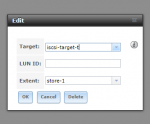 assoc-target.PNG7.4 KB · Views: 517
assoc-target.PNG7.4 KB · Views: 517 -
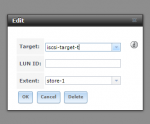 assoc-target.PNG7.4 KB · Views: 512
assoc-target.PNG7.4 KB · Views: 512 -
 esxi_net_all.PNG12.6 KB · Views: 535
esxi_net_all.PNG12.6 KB · Views: 535 -
 esxi_net_one.PNG37.2 KB · Views: 521
esxi_net_one.PNG37.2 KB · Views: 521 -
 esxi_storage_adapter_all.PNG46 KB · Views: 520
esxi_storage_adapter_all.PNG46 KB · Views: 520 -
 esxi_storage_adapter_detail.PNG11 KB · Views: 506
esxi_storage_adapter_detail.PNG11 KB · Views: 506 -
 extent.PNG25.9 KB · Views: 537
extent.PNG25.9 KB · Views: 537 -
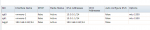 networking.PNG9.2 KB · Views: 521
networking.PNG9.2 KB · Views: 521 -
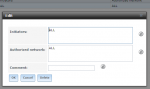 initiators.PNG11.2 KB · Views: 495
initiators.PNG11.2 KB · Views: 495 -
 target.PNG16.6 KB · Views: 509
target.PNG16.6 KB · Views: 509