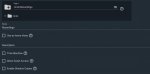Hi All
Today i have setup a new PC with FreeNAS to record my videos to from my Axis Network camera's(M3016).
But i have so far not being successful to get the camera to connect to the share.
I am setting this up on the actual camera, not through any additional Axis software.
Old share on windows which worked
Host: 10.10.1.100
Share: Recordings
Username and password entered
New share on Freenas which doesn't connect
Linux share
Host: 10.10.1.102
Share: Recordings
Username and password entered which has access to this directory
I have added the share on windows 10 so i know it works since i am able to write, delete files that way.
Anybody know what i am doing wrong?
Thanks
Today i have setup a new PC with FreeNAS to record my videos to from my Axis Network camera's(M3016).
But i have so far not being successful to get the camera to connect to the share.
I am setting this up on the actual camera, not through any additional Axis software.
Old share on windows which worked
Host: 10.10.1.100
Share: Recordings
Username and password entered
New share on Freenas which doesn't connect
Linux share
Host: 10.10.1.102
Share: Recordings
Username and password entered which has access to this directory
I have added the share on windows 10 so i know it works since i am able to write, delete files that way.
Anybody know what i am doing wrong?
Thanks