Wallybanger
Contributor
- Joined
- Apr 17, 2016
- Messages
- 150
So my IPMI was working great. I have no idea what happened but now the IPMIview iKVM console just shows a blank, black screen. All of the web browsers now tell me I need to update my ****ing java which doesn't work but I'm not surprised since I think FF and Chrome are discontinuing support of java (and it's about ****ing time).
All of these thing were working perfectly a few months ago. Only change I've made (aside from updating my browsers once a week) is updating FreeNAS to the most current version of 9.10 from whatever the last version of 9.10 was.
Anyway, any one else dealing with this irritating problem?
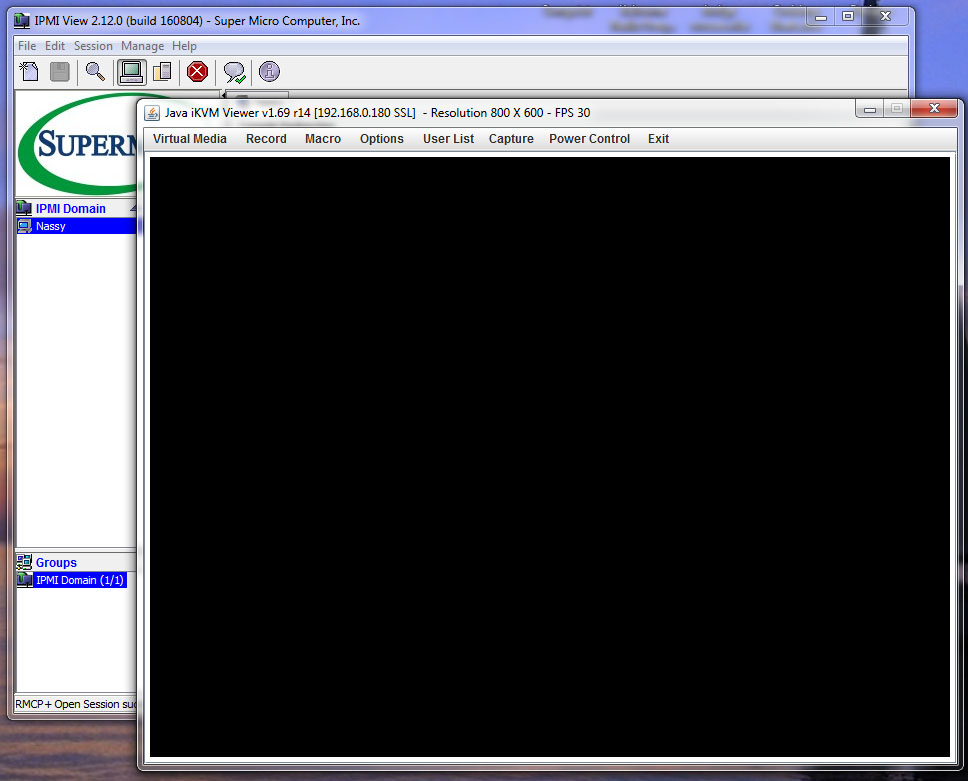
All of these thing were working perfectly a few months ago. Only change I've made (aside from updating my browsers once a week) is updating FreeNAS to the most current version of 9.10 from whatever the last version of 9.10 was.
Anyway, any one else dealing with this irritating problem?
