Hey guys,
I recently started a project to convert my synology NAS to a trueNAS server. I bought all the hardware and was setting up ESXI and encountered an issue and i'm not sure if its me or the hardware.
When i first started, i connected to the mobo with IPMI no problem. i updated the bios, could KVM, and everythign seemed to be working. Then, after restarting the server when trying to install ESXI, i couldnt KVM anymore and the status LEDs on the mobo wouldnt show any status, they were just blank. I tried everything i could think of but nothing worked, i just got a "no signal" from the KVM. I eventually RMAed that mobo and got a new one. However, the new mobo has the exact same problem from the start. i can IPMI in but no LED status or signal from the KVM. in the IPMI settings, the mobo model name, bios version, etc are blank, like what happened to the first mobo. Reflashing the bios doesnt change anything.
Any ideas if I'm doing anything wrong, or is this a dead mobo like the first? Any help or troubleshooting advice would be greatly appreciated.
Thanks
Adnan
mobo: X470D4U
cpu: amd ryzen 3600
ram: crucial 2x16gb ECC unbuffered ram CT16G4WFD8266
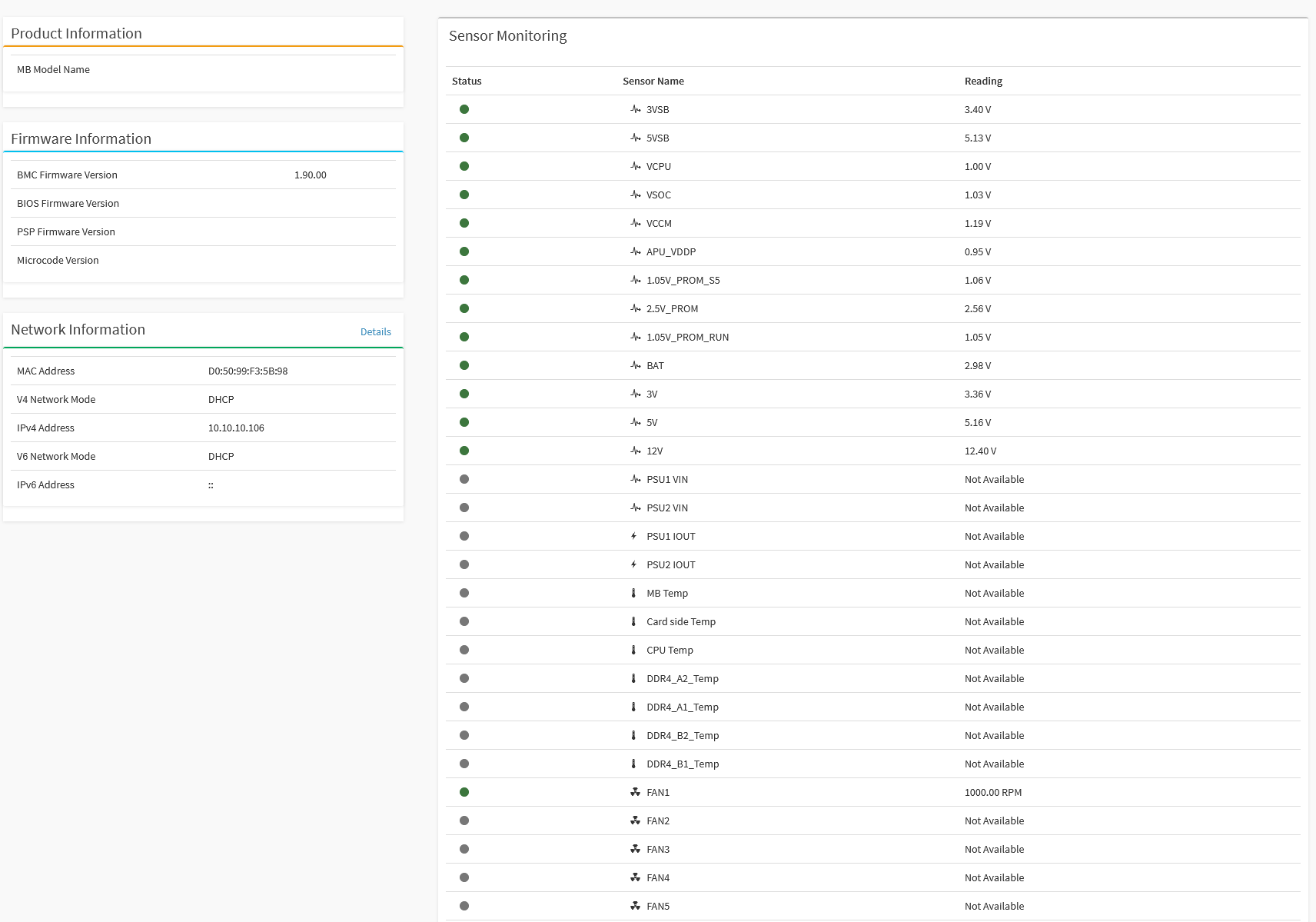
I recently started a project to convert my synology NAS to a trueNAS server. I bought all the hardware and was setting up ESXI and encountered an issue and i'm not sure if its me or the hardware.
When i first started, i connected to the mobo with IPMI no problem. i updated the bios, could KVM, and everythign seemed to be working. Then, after restarting the server when trying to install ESXI, i couldnt KVM anymore and the status LEDs on the mobo wouldnt show any status, they were just blank. I tried everything i could think of but nothing worked, i just got a "no signal" from the KVM. I eventually RMAed that mobo and got a new one. However, the new mobo has the exact same problem from the start. i can IPMI in but no LED status or signal from the KVM. in the IPMI settings, the mobo model name, bios version, etc are blank, like what happened to the first mobo. Reflashing the bios doesnt change anything.
Any ideas if I'm doing anything wrong, or is this a dead mobo like the first? Any help or troubleshooting advice would be greatly appreciated.
Thanks
Adnan
mobo: X470D4U
cpu: amd ryzen 3600
ram: crucial 2x16gb ECC unbuffered ram CT16G4WFD8266
