Hi all
I'm putting together my second freenas box (first one was with a Super Micro X10SLM-F -based build). I really like IPMI, especially for the possibility to control the machine via IPMI, do installs and etc. using ISO images instead of burning CDs or prepping USBs. So I went for the power-sipping, IPMI and 12 SATA ports featuring Atom board this time.
As I now want to do the burn-in testing, I've been trying to mount an ISO as I used to in the past but somehow can't get it to work and am at a loss on what else to try. It really used to be idiot-proof and it still looks the same from an interface point-of-view... but here I am.
What I have in detail:
Whatever I do, I cannot get the virtual CD rom to appear as I'm used to. Other things I checked are:
- UEFI Hard Drive BBS Priorities - as you see above, that option does not appear
- I changed "Boot Mode Select" to all of the 3 options "UEFI", "Legacy", "Dual" - no change
- Checked if only signed images are allowed somehow:
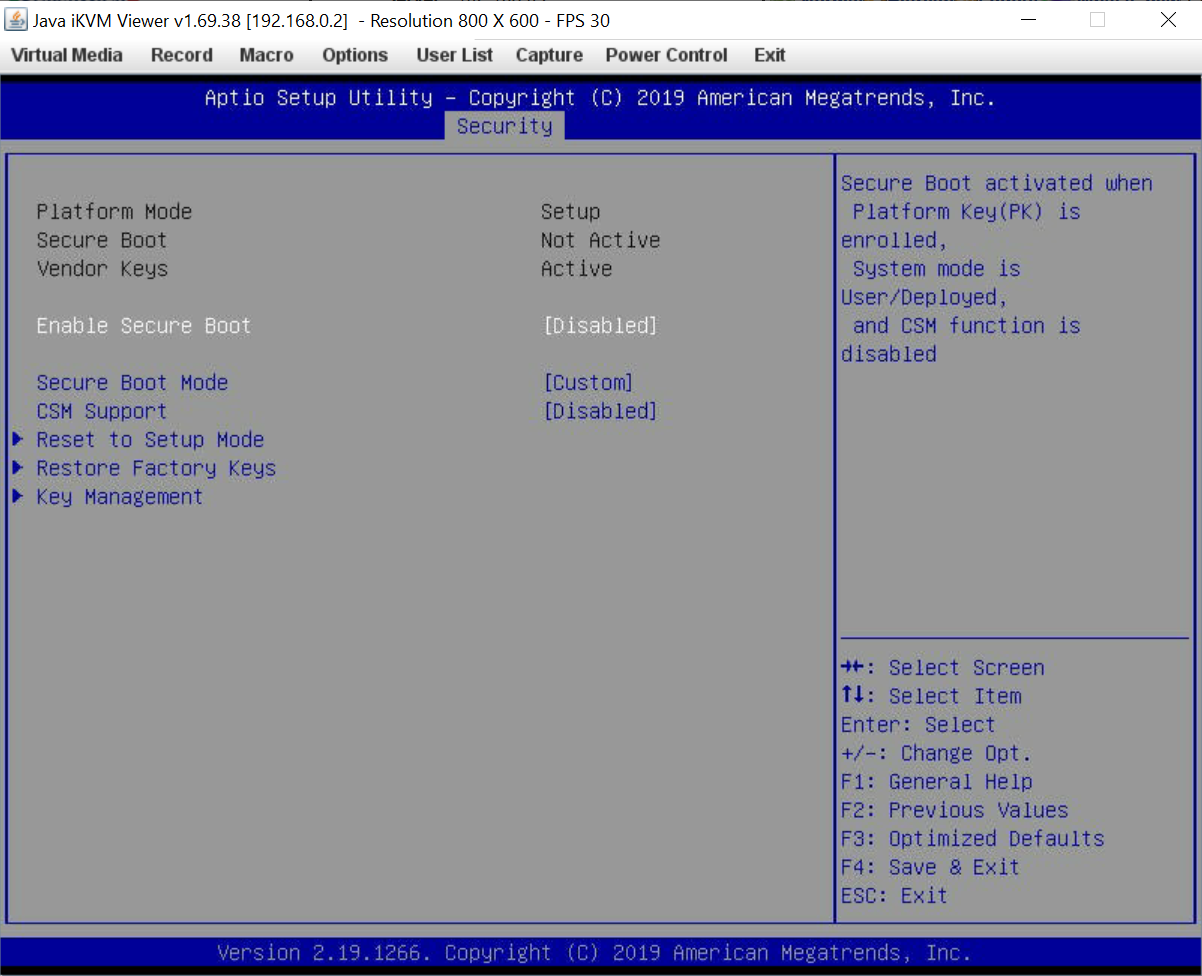
- I tried to mount through the web interface directly using a shared folder on my computer C:/isos/image.iso : I cannot get that to mount anything. There's no error message or such.
- As you see above, I tried various images: Breakin-CPU-bootimage-4.26.1-53.iso, memtest86+-5.01.iso, ubcd538.iso. No difference
- In some forum posts I saw an option "Configuration > Remote Session > Virtual Media Attach Mode" mentioned and to check that the medium is attached. I did not find such an option anywhere on the IPMI web interface.
If I plug in a normal USB drive, it does show up as I would expect and I can boot from it.
Another observation I made is that the BMC loses its statically assigned IP every time it loses power (I switch the power off via the powersupply switch). Is that a normal behavior?
Please help me figure this out.
I'm putting together my second freenas box (first one was with a Super Micro X10SLM-F -based build). I really like IPMI, especially for the possibility to control the machine via IPMI, do installs and etc. using ISO images instead of burning CDs or prepping USBs. So I went for the power-sipping, IPMI and 12 SATA ports featuring Atom board this time.
As I now want to do the burn-in testing, I've been trying to mount an ISO as I used to in the past but somehow can't get it to work and am at a loss on what else to try. It really used to be idiot-proof and it still looks the same from an interface point-of-view... but here I am.
What I have in detail:
- Supermicro A2SDI-8C-HLN4F-O with a Denverton C3758 processor
- 2x16GB Samsung ECC registered memory (Samsung M393A2K40CB1-CRC (1x, 16GB, DDR4-2400, DIMM 288)) - I used to get Kingston but this time I wanted to go the safe route and checked the Supermicro recommendation which is this Samsung one
- Seasonic Focus PX550 - the new version with 12 SATA ports
- 2x Kingston A400 120GB, 2.5", TLC SATA SSDs for the System
- 1x Kingston A2000 (500GB, M.2 2280) NVE SSD for system volume, jails, etc.
- 6x WD HE10 8TB drives for a z2 pool
- I updated the bios and IPMI to the newest versions (maybe that was a mistake...):
- Firmware Revision: 03.86
Firmware Build Time: 11/15/2019
BIOS Version: 1.2
BIOS Build Time: 11/05/2019
Redfish Version: 1.0.1
- Firmware Revision: 03.86
- Started the java console through: Remote Control > Console Redirection > Launch Console button
- Mounted an image through: Virtual Media drop-down > Virtual Storage
-
- Click OK
- Checked on the IPMI webinterface if the isos are mounted:
-
- Reset / start power
- While it's powering up, I see a message stating "DXE - USB device detected" or something along that line
- F11 to select boot media and I get this:
-
- Enter Setup to check if I can override:
-
- I don't see any boot override option as other posts mention. However I did not expect it as I assume it's connected to the same as what the F11 boot menu would show.
Whatever I do, I cannot get the virtual CD rom to appear as I'm used to. Other things I checked are:
- UEFI Hard Drive BBS Priorities - as you see above, that option does not appear
- I changed "Boot Mode Select" to all of the 3 options "UEFI", "Legacy", "Dual" - no change
- Checked if only signed images are allowed somehow:
- I tried to mount through the web interface directly using a shared folder on my computer C:/isos/image.iso : I cannot get that to mount anything. There's no error message or such.
- As you see above, I tried various images: Breakin-CPU-bootimage-4.26.1-53.iso, memtest86+-5.01.iso, ubcd538.iso. No difference
- In some forum posts I saw an option "Configuration > Remote Session > Virtual Media Attach Mode" mentioned and to check that the medium is attached. I did not find such an option anywhere on the IPMI web interface.
If I plug in a normal USB drive, it does show up as I would expect and I can boot from it.
Another observation I made is that the BMC loses its statically assigned IP every time it loses power (I switch the power off via the powersupply switch). Is that a normal behavior?
Please help me figure this out.
