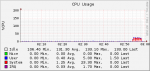FreeNAS Version: FreeNAS 8.0.1 RC1
Case: 2U rackmounted X-Case RM 206 LP V3
PSU: Antec EarthWatts EA 430D Green 430W
Motherboard: Asus E35M1-I Deluxe Fusion
Memory: 2x A-Data 4GB CL9 1333Mhz (8GB total)
Boot Device: A-Data N005 16GB USB 3.0
Network Card(s):Internal Realtek 8111E
Expansion Card(s): ST Lab S-ATA II PCIe 4-channels
Disk(s): 9x 2TB Seagate Barracuda Green
Configuration: RAID-Z1
Performance:
CIFS: Around 50MB/s up/down
FTP: Maxes my gigabit eth
Code:
nas# dd if=/dev/zero of=/mnt/NAS-Storage/tmp.dat bs=2048k count=50k 51200+0 records in 51200+0 records out 107374182400 bytes transferred in 390.461673 secs (274992886 bytes/sec)
Code:
nas# dd if=/mnt/NAS-Storage/tmp.dat of=/dev/null bs=2048k count=50k 51200+0 records in 51200+0 records out 107374182400 bytes transferred in 347.368826 secs (309107134 bytes/sec)
Issues:
Sometimes the USB3 interface doesn't start with the BIOS so I have to run my USB stick in a USB2 port. Don't know if USB3 boot is supported from ASUS but works occasionally.
Memory problem with Corsair memories and bought A-data sticks instead.
__________________________________________________ ______________________