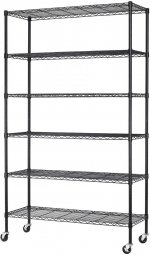basic intro to truenas, for a basic setup for the new comers to it from QNAP
My experience with truenas was a good one, but it took some time to learn about how it works, cause some parts isn't simple to figure out, especially with the permission rights for smb shares created. It works very different to in a QNAP in some of these settings, so it takes a while to familiarize. What helped me a lot was the youtube videos that go through the initial setup and exploring other options of truenas. This is the best and fastest way to figure out how to setup your QNAP using truenas. If you need a refresher you can always refer back to those videos, but you will essentially get a general idea of where to go to do what eventually over time :}
the toughest part for me with truenas was getting the rsync to work between a truenas and the QNAP. Truenas has a rsync option. Based on comments in forum apparently it works, but for someone not too technically savvy like me (and probly most people), it's easy to get this setup. Even following instructions i still couldn't get it to work. So i came up with a workaround. While i can use HBS to perform the backup from the QNAP qts to the truenas, i could not do a restore from the truenas to the qnap. To get that to work i had to use the HBS active rsync to initiate a PULL from the truenas to the QNAP, which essentially got the recovery to work.
Obviously test this out with test shares, files/folders to understand how it works, BEFORE you commit to it as your backup/restore plan. Always test first to check it works as it should.
Hope this helped a bit.
PS: forgot to mention, the other big hurdle was the LCD on some QNAP models that have that feature. If u transition from qts to truenas, the LCD remains messed up and turn off. The biggest issue is it won't turn off.... But thkfully elvis came up with an elegant scripting solution that allowed the led to know when truenas powers on, powers off, and also turns off the lcd after giving us the relevant messages.