elvisimprsntr
Guru
- Joined
- Jun 2, 2019
- Messages
- 591
BACKGROUND
4+ months ago, I got fed up with the QNAP QTS hardcoded credentials and vulnerabilities, and successfully installed TrueNAS CORE on all three of my QNAP systems. I was able to get all the services I need (APACHE, LACP, RSYNC, SMB, TFTP, TM) and even a Windows 10 VM running.
I ultimately ended up replacing the OEM 512MB eUSB DOMs with 16GB SLC eUSB DOMs for the boot-pool.
SCALE
I decided to take TrueNAS-SCALE-21.08-BETA.1 for a spin on a TS-453A NAS
WHAT WORKED SO FAR
1. Installed on SanDisk NVMe 1TB Extreme v2 Portable SSD
2. Importing existing CORE data pool (ZFS pool upgraded)
3. UPS slave monitoring
4. SMB/TM shares
5. RSYNC tasks
6. Control of 2x16 LCD display
7. Installed on 16GB SLC eUSB DOM
8. External USB SSD data pool (ZFS pool upgraded)
9. Email alerts
WHAT HAS NOT WORKED
1. UPS reporting missing (Known issue: https://jira.ixsystems.com/browse/NAS-110579)
2. LACP 802.3ad layer2+3 (Not working: https://jira.ixsystems.com/browse/NAS-112401)
TO BE TESTED
1. Windows 10 VM
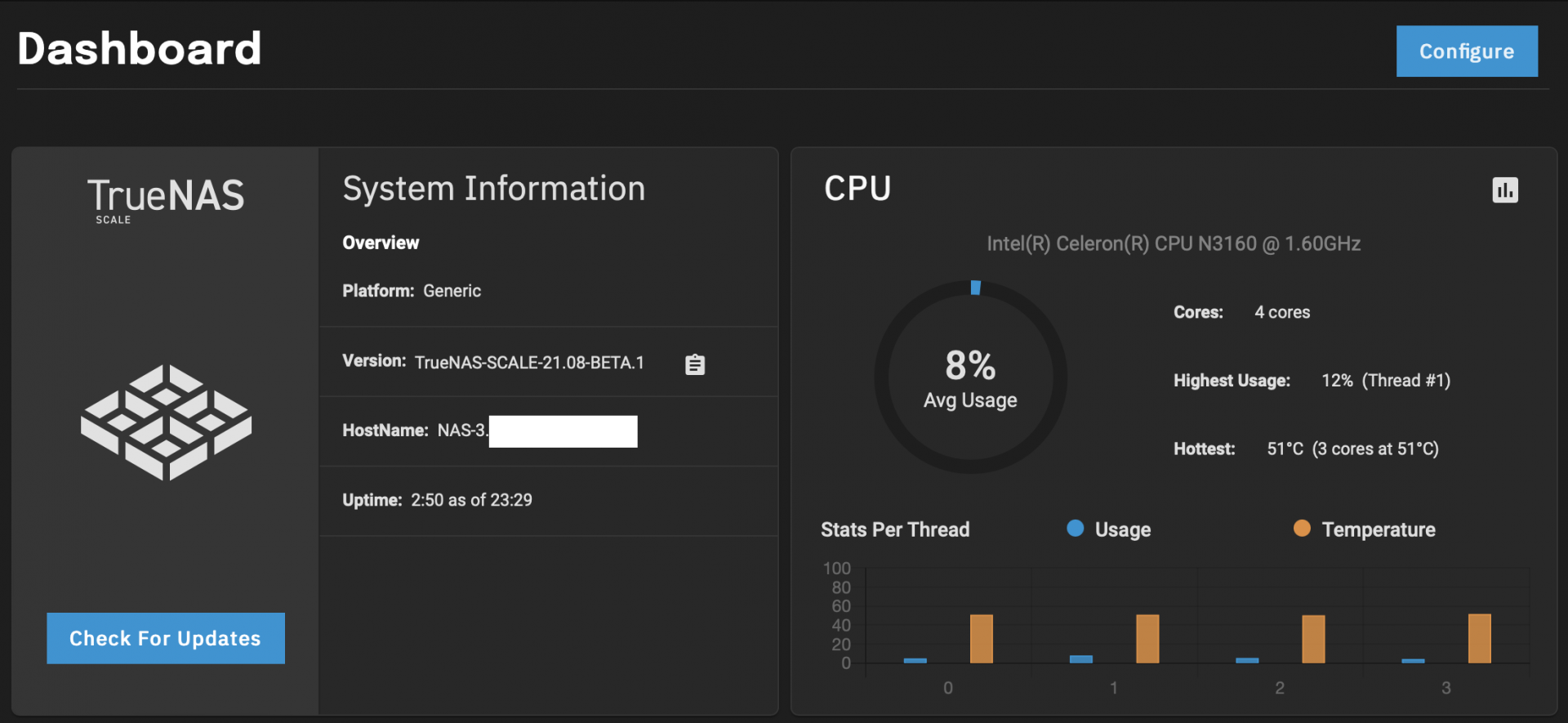
4+ months ago, I got fed up with the QNAP QTS hardcoded credentials and vulnerabilities, and successfully installed TrueNAS CORE on all three of my QNAP systems. I was able to get all the services I need (APACHE, LACP, RSYNC, SMB, TFTP, TM) and even a Windows 10 VM running.
I ultimately ended up replacing the OEM 512MB eUSB DOMs with 16GB SLC eUSB DOMs for the boot-pool.
SCALE
I decided to take TrueNAS-SCALE-21.08-BETA.1 for a spin on a TS-453A NAS
WHAT WORKED SO FAR
1. Installed on SanDisk NVMe 1TB Extreme v2 Portable SSD
2. Importing existing CORE data pool (ZFS pool upgraded)
3. UPS slave monitoring
4. SMB/TM shares
5. RSYNC tasks
6. Control of 2x16 LCD display
7. Installed on 16GB SLC eUSB DOM
8. External USB SSD data pool (ZFS pool upgraded)
9. Email alerts
WHAT HAS NOT WORKED
1. UPS reporting missing (Known issue: https://jira.ixsystems.com/browse/NAS-110579)
2. LACP 802.3ad layer2+3 (Not working: https://jira.ixsystems.com/browse/NAS-112401)
TO BE TESTED
1. Windows 10 VM
Last edited:
