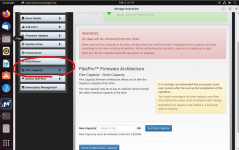Hello folks,
A few weeks ago I bought 8 Micron SSDs: 4 Micron 5200 Max 960Gb, and 4 Micron 5200 ECO 1.92Tb. All of them come from 3 different sellers. Two of these drives (from one seller) have weird behavior:
1. One disk shows up as a 1.6Tb drive instead of 1.92Tb. I suppose it can have some Over Provisioning or Flex Capacity Micron feature enabled.
2. Another drive shows up as 4Gb instead of 1.92Tb. I don't know what it can be.
What I did:
- I connected drives in Windows and TrueNAS, no difference;
- I tried to format them, but Windows format didn't help, and TrueNAS sg_format gave me an error;
- Successfully updated firmware to the latest.
Here are the details:
1. SMART output
4Gb Drive:
1.6Tb Drive:
2. sg_format
Any thoughts on what it can be and how to fix it?
Thanks in advance!
A few weeks ago I bought 8 Micron SSDs: 4 Micron 5200 Max 960Gb, and 4 Micron 5200 ECO 1.92Tb. All of them come from 3 different sellers. Two of these drives (from one seller) have weird behavior:
1. One disk shows up as a 1.6Tb drive instead of 1.92Tb. I suppose it can have some Over Provisioning or Flex Capacity Micron feature enabled.
2. Another drive shows up as 4Gb instead of 1.92Tb. I don't know what it can be.
What I did:
- I connected drives in Windows and TrueNAS, no difference;
- I tried to format them, but Windows format didn't help, and TrueNAS sg_format gave me an error;
- Successfully updated firmware to the latest.
Here are the details:
1. SMART output
4Gb Drive:
Code:
root@NAS[~]# smartctl -a /dev/da14
smartctl 7.2 2021-09-14 r5236 [FreeBSD 13.1-RELEASE-p2 amd64] (local build)
Copyright (C) 2002-20, Bruce Allen, Christian Franke, www.smartmontools.org
=== START OF INFORMATION SECTION ===
Model Family: Micron 5100 Pro / 52x0 / 5300 SSDs
Device Model: Micron_5200_MTFDDAK1T9TDC
Serial Number: 203229B1A404
LU WWN Device Id: 5 00a075 129b1a404
Firmware Version: D1MU030
User Capacity: 4,827,996,160 bytes [4.82 GB]
Sector Sizes: 512 bytes logical, 4096 bytes physical
Rotation Rate: Solid State Device
Form Factor: 2.5 inches
TRIM Command: Available, deterministic, zeroed
Device is: In smartctl database [for details use: -P show]
ATA Version is: ACS-3 T13/2161-D revision 5
SATA Version is: SATA 3.2, 6.0 Gb/s (current: 6.0 Gb/s)
Local Time is: Thu Feb 2 22:40:41 2023 PST
SMART support is: Available - device has SMART capability.
SMART support is: Enabled
=== START OF READ SMART DATA SECTION ===
SMART overall-health self-assessment test result: PASSED
General SMART Values:
Offline data collection status: (0x00) Offline data collection activity
was never started.
Auto Offline Data Collection: Disabled.
Self-test execution status: ( 0) The previous self-test routine completed
without error or no self-test has ever
been run.
Total time to complete Offline
data collection: ( 6697) seconds.
Offline data collection
capabilities: (0x7b) SMART execute Offline immediate.
Auto Offline data collection on/off support.
Suspend Offline collection upon new
command.
Offline surface scan supported.
Self-test supported.
Conveyance Self-test supported.
Selective Self-test supported.
SMART capabilities: (0x0003) Saves SMART data before entering
power-saving mode.
Supports SMART auto save timer.
Error logging capability: (0x01) Error logging supported.
General Purpose Logging supported.
Short self-test routine
recommended polling time: ( 2) minutes.
Extended self-test routine
recommended polling time: ( 14) minutes.
Conveyance self-test routine
recommended polling time: ( 3) minutes.
SCT capabilities: (0x0035) SCT Status supported.
SCT Feature Control supported.
SCT Data Table supported.
SMART Attributes Data Structure revision number: 16
Vendor Specific SMART Attributes with Thresholds:
ID# ATTRIBUTE_NAME FLAG VALUE WORST THRESH TYPE UPDATED WHEN_FAILED RAW_VALUE
1 Raw_Read_Error_Rate 0x002f 100 100 050 Pre-fail Always - 0
5 Reallocated_Sector_Ct 0x0032 100 100 001 Old_age Always - 0
9 Power_On_Hours 0x0032 100 100 000 Old_age Always - 21
12 Power_Cycle_Count 0x0032 100 100 001 Old_age Always - 10
170 Reserved_Block_Pct 0x0033 100 100 010 Pre-fail Always - 0
171 Program_Fail_Count 0x0032 100 100 000 Old_age Always - 0
172 Erase_Fail_Count 0x0032 100 100 001 Old_age Always - 0
173 Avg_Block-Erase_Count 0x0032 100 100 000 Old_age Always - 1
174 Unexpect_Power_Loss_Ct 0x0032 100 100 000 Old_age Always - 1
183 SATA_Int_Downshift_Ct 0x0032 100 100 000 Old_age Always - 0
184 End-to-End_Error 0x0032 100 100 000 Old_age Always - 0
187 Reported_Uncorrect 0x0032 100 100 000 Old_age Always - 0
188 Command_Timeout 0x0032 100 100 000 Old_age Always - 3
194 Temperature_Celsius 0x0022 066 066 000 Old_age Always - 34 (Min/Max 19/34)
195 Hardware_ECC_Recovered 0x0032 100 100 000 Old_age Always - 0
196 Reallocated_Event_Count 0x0032 100 100 000 Old_age Always - 0
197 Current_Pending_Sector 0x0032 100 100 000 Old_age Always - 0
198 Offline_Uncorrectable 0x0030 100 100 000 Old_age Offline - 0
199 UDMA_CRC_Error_Count 0x0032 100 100 000 Old_age Always - 0
202 Percent_Lifetime_Remain 0x0030 100 100 001 Old_age Offline - 0
206 Write_Error_Rate 0x000e 100 100 000 Old_age Always - 0
246 Total_LBAs_Written 0x0032 100 100 000 Old_age Always - 131277
247 Host_Program_Page_Count 0x0032 100 100 000 Old_age Always - 4106
248 Bckgnd_Program_Page_Cnt 0x0032 100 100 000 Old_age Always - 511995
180 Unused_Rsvd_Blk_Cnt_Tot 0x0033 000 000 000 Pre-fail Always - 6718
210 RAIN_Success_Recovered 0x0032 100 100 000 Old_age Always - 0
211 Integ_Scan_Complete_Cnt 0x0032 100 100 000 Old_age Always - 6
212 Integ_Scan_Folding_Cnt 0x0032 100 100 000 Old_age Always - 0
SMART Error Log Version: 1
No Errors Logged
SMART Self-test log structure revision number 1
No self-tests have been logged. [To run self-tests, use: smartctl -t]
SMART Selective self-test log data structure revision number 1
SPAN MIN_LBA MAX_LBA CURRENT_TEST_STATUS
1 0 0 Not_testing
2 0 0 Not_testing
3 0 0 Not_testing
4 0 0 Not_testing
5 0 0 Not_testing
Selective self-test flags (0x0):
After scanning selected spans, do NOT read-scan remainder of disk.
If Selective self-test is pending on power-up, resume after 0 minute delay.1.6Tb Drive:
Code:
root@NAS[~]# smartctl -a /dev/da1
smartctl 7.2 2021-09-14 r5236 [FreeBSD 13.1-RELEASE-p2 amd64] (local build)
Copyright (C) 2002-20, Bruce Allen, Christian Franke, www.smartmontools.org
=== START OF INFORMATION SECTION ===
Model Family: Micron 5100 Pro / 52x0 / 5300 SSDs
Device Model: Micron_5200_MTFDDAK1T9TDC
Serial Number: 202629AA583B
LU WWN Device Id: 5 00a075 129aa583b
Firmware Version: D1MU030
User Capacity: 1,600,321,314,816 bytes [1.60 TB]
Sector Sizes: 512 bytes logical, 4096 bytes physical
Rotation Rate: Solid State Device
Form Factor: 2.5 inches
TRIM Command: Available, deterministic, zeroed
Device is: In smartctl database [for details use: -P show]
ATA Version is: ACS-3 T13/2161-D revision 5
SATA Version is: SATA 3.2, 6.0 Gb/s (current: 6.0 Gb/s)
Local Time is: Thu Feb 2 22:46:19 2023 PST
SMART support is: Available - device has SMART capability.
SMART support is: Enabled
=== START OF READ SMART DATA SECTION ===
SMART overall-health self-assessment test result: PASSED
General SMART Values:
Offline data collection status: (0x00) Offline data collection activity
was never started.
Auto Offline Data Collection: Disabled.
Self-test execution status: ( 0) The previous self-test routine completed
without error or no self-test has ever
been run.
Total time to complete Offline
data collection: ( 6697) seconds.
Offline data collection
capabilities: (0x7b) SMART execute Offline immediate.
Auto Offline data collection on/off support.
Suspend Offline collection upon new
command.
Offline surface scan supported.
Self-test supported.
Conveyance Self-test supported.
Selective Self-test supported.
SMART capabilities: (0x0003) Saves SMART data before entering
power-saving mode.
Supports SMART auto save timer.
Error logging capability: (0x01) Error logging supported.
General Purpose Logging supported.
Short self-test routine
recommended polling time: ( 2) minutes.
Extended self-test routine
recommended polling time: ( 14) minutes.
Conveyance self-test routine
recommended polling time: ( 3) minutes.
SCT capabilities: (0x0035) SCT Status supported.
SCT Feature Control supported.
SCT Data Table supported.
SMART Attributes Data Structure revision number: 16
Vendor Specific SMART Attributes with Thresholds:
ID# ATTRIBUTE_NAME FLAG VALUE WORST THRESH TYPE UPDATED WHEN_FAILED RAW_VALUE
1 Raw_Read_Error_Rate 0x002f 100 100 050 Pre-fail Always - 0
5 Reallocated_Sector_Ct 0x0032 100 100 001 Old_age Always - 0
9 Power_On_Hours 0x0032 100 100 000 Old_age Always - 22
12 Power_Cycle_Count 0x0032 100 100 001 Old_age Always - 180
170 Reserved_Block_Pct 0x0033 100 100 010 Pre-fail Always - 0
171 Program_Fail_Count 0x0032 100 100 000 Old_age Always - 0
172 Erase_Fail_Count 0x0032 100 100 001 Old_age Always - 0
173 Avg_Block-Erase_Count 0x0032 100 100 000 Old_age Always - 1
174 Unexpect_Power_Loss_Ct 0x0032 100 100 000 Old_age Always - 173
183 SATA_Int_Downshift_Ct 0x0032 100 100 000 Old_age Always - 0
184 End-to-End_Error 0x0032 100 100 000 Old_age Always - 0
187 Reported_Uncorrect 0x0032 100 100 000 Old_age Always - 0
188 Command_Timeout 0x0032 100 100 000 Old_age Always - 8
194 Temperature_Celsius 0x0022 065 058 000 Old_age Always - 35 (Min/Max 17/42)
195 Hardware_ECC_Recovered 0x0032 100 100 000 Old_age Always - 0
196 Reallocated_Event_Count 0x0032 100 100 000 Old_age Always - 0
197 Current_Pending_Sector 0x0032 100 100 000 Old_age Always - 0
198 Offline_Uncorrectable 0x0030 100 100 000 Old_age Offline - 0
199 UDMA_CRC_Error_Count 0x0032 100 100 000 Old_age Always - 0
202 Percent_Lifetime_Remain 0x0030 100 100 001 Old_age Offline - 0
206 Write_Error_Rate 0x000e 100 100 000 Old_age Always - 0
246 Total_LBAs_Written 0x0032 100 100 000 Old_age Always - 62914712
247 Host_Program_Page_Count 0x0032 100 100 000 Old_age Always - 1979497
248 Bckgnd_Program_Page_Cnt 0x0032 100 100 000 Old_age Always - 361556
180 Unused_Rsvd_Blk_Cnt_Tot 0x0033 000 000 000 Pre-fail Always - 6718
210 RAIN_Success_Recovered 0x0032 100 100 000 Old_age Always - 0
211 Integ_Scan_Complete_Cnt 0x0032 100 100 000 Old_age Always - 22
212 Integ_Scan_Folding_Cnt 0x0032 100 100 000 Old_age Always - 0
SMART Error Log Version: 1
No Errors Logged
SMART Self-test log structure revision number 1
Num Test_Description Status Remaining LifeTime(hours) LBA_of_first_error
# 1 Short offline Completed without error 00% 21 -
SMART Selective self-test log data structure revision number 1
SPAN MIN_LBA MAX_LBA CURRENT_TEST_STATUS
1 0 0 Not_testing
2 0 0 Not_testing
3 0 0 Not_testing
4 0 0 Not_testing
5 0 0 Not_testing
Selective self-test flags (0x0):
After scanning selected spans, do NOT read-scan remainder of disk.2. sg_format
Code:
root@NAS[~]# sg_format --format --size=512 /dev/da14 -v --six
ATA Micron_5200_MTFD U030 peripheral_type: disk [0x0]
PROTECT=0
Unit serial number: 203229B1A404
LU name: 500a075129b1a404
mode sense(6) cdb: [1a 00 01 00 fc 00]
Mode Sense (block descriptor) data, prior to changes:
Number of blocks=9429680 [0x8fe2b0]
Block size=512 [0x200]
A FORMAT UNIT will commence in 15 seconds
ALL data on /dev/da14 will be DESTROYED
Press control-C to abort
A FORMAT UNIT will commence in 10 seconds
ALL data on /dev/da14 will be DESTROYED
Press control-C to abort
A FORMAT UNIT will commence in 5 seconds
ALL data on /dev/da14 will be DESTROYED
Press control-C to abort
Format unit cdb: [04 18 00 00 00 00]
Format unit:
Fixed format, current; Sense key: Illegal Request
Additional sense: Invalid field in cdb
Format unit command: Illegal request, type: sense key, apart from Invalid opcode
FORMAT UNIT failedAny thoughts on what it can be and how to fix it?
Thanks in advance!