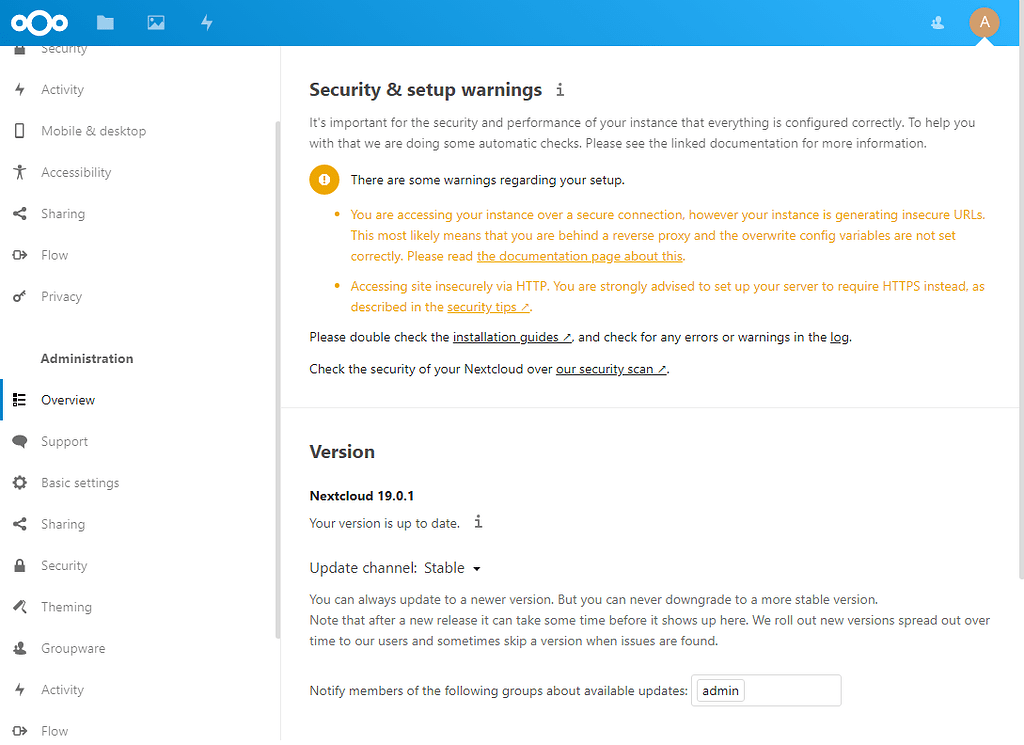Hello people, I've a problem with my scripted Installation.
Everything went smoothly really, Nextcloud is also running, my problem that I just have is that I cannot access it through it's local IP Address how I used to sometimes.
So, when I try to connect to my domain xXxxxX.duckdns.org, it connects successfully and I get no problems, I can do everything I could really.
But once I try to connect to it's local IP Address, 192.168.178.21, it throws me Error code: SSL_ERROR_INTERNAL_ERROR_ALERT.
I've set the Script up with a STANDALONE_CERT=1, so I've read here that I might have to change it to SELFSIGNED, tried reinstalling a different testcloud jail, it's local ip still threw me the same Error Code.
Now as to why I want to connect to it's local IP Address, I want to try and get the transfer Speed a bit quicker, since I assume that it would Increase to my 100 MB/s Speed if i'd set it up like this (which would be fantastic), but I am unsure if it would even reach that Speed.
As to why I need these Transfer Speeds, I've set up my Storage in Nextcloud to be connected with mounted Datasets from my TrueNAS, meaning that all my Datasets are displayed and handled through Nextcloud.
Before, I've had one of those Datasets shared through TrueNAS with an SMB Share to get my Transfer Speed and also dump big files onto the Dataset, problem that I've gotten from it was that I assume I broke my Nextcloud Jail's Database Structure since I guess it didn't know I moved files? or something like that, I'm not quite sure what the problem is/was. (see my post
https://www.truenas.com/community/threads/nextcloud-internal-server-error.94207/#post-652204)
For me, it would be very convenient to have basically all my Data that I can access through my Nextcloud Jail to be able to access my files anywhere I go and from any Device I want, while perhaps also having the ability to have quick upload/download speed when i'm locally connected to it.
Any suggestions are gladly appreciated!