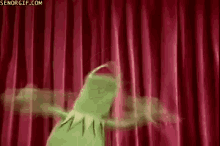Yes, you are correct.Is this represented by the traffic spike at around 1402h-1404h in the interface traffic in your second attached image?
I started a migration (back to using RAIDZ and never tried stripe, only RAIDZ and Mirror) and was watching speeds then it dropped. I stopped the operation (after speeds fizzled out) because I forgot to turn off sync like you suggested.What operation did you start at 1347h? It spiked up rapidly to 600Mbps and then dropped down rapidly to first about 350Mbps and then 200Mbps. Was this "before pool recreation" using RAIDZ and the latter was the same migration with a stripe pool?
In my experience, and since my home operation is small, NFS is a better choice as it is much more reliable than iSCUSI (more specifically VMFS) since I do not have a dedicated backup power source like generators. VMFS is too fragile for my linking. Now at my 9-5 job my compellents are using iSCUSI, with VMFS data stores.
2nd Edit: I forgot to mention the last two tests (at 1347h and 1402-1404h tests were with the SSDs in RAIDZ. I stopped testing with the 8TBs because to me I don't feel this is a disk issue anymore and more a networking issue.
At this point I migrated all storage off the TrueNAS so whatever kinds of tests ya'll want me to do is fine. There will be no data loss or issues.
Last edited: