socalcompute
Cadet
- Joined
- Dec 21, 2021
- Messages
- 4
Hello TrueNas!
I am a bit new to TrueNas and looking to get the most performance out of my SAN:
Dell PowerEdge R730XD
CPU: 2x Intel(R) Xeon(R) CPU E5-2666 v3 @ 2.90GHz
RAM: 64GB DDR4 ECC
NICs: 2x Mellanox ConnectX-4 @ 25Gbps - MTU: 9000 - Using VMware Round Robin policy on hosts with RR Policy set to 1
16x 800GB SAS SSDs for Data (HITACHI HUSMM118 CLAR80 Revision C250 - Not set for self encryption)
2x 200GB SAS SSDs for TrueNas Core 12.0-U7
1x 800GB SAS SSD for Hotspare
Storage Pool looks like this:
2x VDEV's with 8 SSDs each configured for RAIDZ1 (I've tried recreating with RAIDZ2 and RAIDZ3 and I get poor write performance with those options as well)
1x zvol provisioned at 5TB of space (non scratch) - Current Sync is disabled (I've tried with Sync on and off - same poor write speed)
Storage is delivered to a large VMware Cluster via iSCSI (currently only mounted on one host for testing).
Testing: I'm using a Windows Server 2022 VM running Crystal Disk Mark 8.0.1 with NVMe Profile:
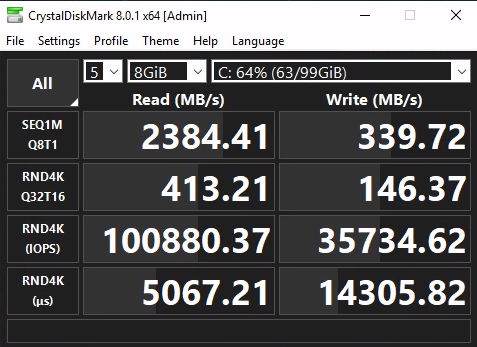
Hosts that are connecting to TrueNAS are:
16x Dell Powedge R920's (Currently only 1 connected for testing)
4TB of DDR3 RAM each
2x 200GB SAS in RAID 1 for ESXi 7.0.3
2x Intel X520 Dual Port 10GB SFP+
This SAN was converted from a StarWind Virtual SAN running on top of Windows. Performance with StarWind using RAID50 (Dell PERC H730P with Cache) was 2500MB/s Read and 2500MB/s write.
Troubleshooting done:
Updated firmware on 25GB NICS
gstat reports drives are sitting at 10% utilization during testing
Added a LOG drive (4TB WD SN1500 NVMe drive - 2x 2TB NVMe Gen3 in RAID0 from the card) - Had no effect after 200GB of written data
Thank you so much for your time,
Christopher
SoCal Compute
I am a bit new to TrueNas and looking to get the most performance out of my SAN:
Dell PowerEdge R730XD
CPU: 2x Intel(R) Xeon(R) CPU E5-2666 v3 @ 2.90GHz
RAM: 64GB DDR4 ECC
NICs: 2x Mellanox ConnectX-4 @ 25Gbps - MTU: 9000 - Using VMware Round Robin policy on hosts with RR Policy set to 1
16x 800GB SAS SSDs for Data (HITACHI HUSMM118 CLAR80 Revision C250 - Not set for self encryption)
2x 200GB SAS SSDs for TrueNas Core 12.0-U7
1x 800GB SAS SSD for Hotspare
Storage Pool looks like this:
2x VDEV's with 8 SSDs each configured for RAIDZ1 (I've tried recreating with RAIDZ2 and RAIDZ3 and I get poor write performance with those options as well)
1x zvol provisioned at 5TB of space (non scratch) - Current Sync is disabled (I've tried with Sync on and off - same poor write speed)
Storage is delivered to a large VMware Cluster via iSCSI (currently only mounted on one host for testing).
Testing: I'm using a Windows Server 2022 VM running Crystal Disk Mark 8.0.1 with NVMe Profile:
Hosts that are connecting to TrueNAS are:
16x Dell Powedge R920's (Currently only 1 connected for testing)
4TB of DDR3 RAM each
2x 200GB SAS in RAID 1 for ESXi 7.0.3
2x Intel X520 Dual Port 10GB SFP+
This SAN was converted from a StarWind Virtual SAN running on top of Windows. Performance with StarWind using RAID50 (Dell PERC H730P with Cache) was 2500MB/s Read and 2500MB/s write.
Troubleshooting done:
Updated firmware on 25GB NICS
gstat reports drives are sitting at 10% utilization during testing
Added a LOG drive (4TB WD SN1500 NVMe drive - 2x 2TB NVMe Gen3 in RAID0 from the card) - Had no effect after 200GB of written data
Thank you so much for your time,
Christopher
SoCal Compute
