Freshly installed TrueNAS 13.0u3
HW:
Make/Model: Oracle FS1-2 Flash
CPUs: Intel E5-2620
RAM 208GB ecc DDR3
PCI1: Sun Storage 16 Gb Fibre Channel PCIe Universal FC HBA, Qlogic
PCI2: Sun Storage 16 Gb Fibre Channel PCIe Universal FC HBA, Qlogic
PCI3: Adaptec 70165H Host Bus Adapter - Connected to DE2-24p w/ 24 Sun 7044376 Oracle 900GB 10K RPM 2.5in SAS Hard Drive Disk
PCI4: Adaptec 70165H Host Bus Adapter - Connected to DE2-24p w/ 12 Sun 7044376 Oracle 900GB 10K RPM 2.5in SAS Hard Drive Disk and 12 SUN O7093044 1.2TB 10K RPM
PCI6: Adaptec 70165H Host Bus Adapter
TrueNAS is advertising iSCSi zvols to two esxi hosts.
When idle, SMART short/long tests, or SCRUBS the system works fine. Once I start moving storage to the drives, all sorts of weird errors, such as checksum errors and eventually the system reboots. No alerts, not even the common "your system rebooted unexpectedly" alert is reported. If I attempt to do a scrub after a system reboot, the scrub freezes at random stops.
Today, with only a single VM on datastore that, again, is attached to the TrueNAS via iscsi and these errors came up. I lost access to the GUI but the VM is still running.
Here are the errors being reported as of now:
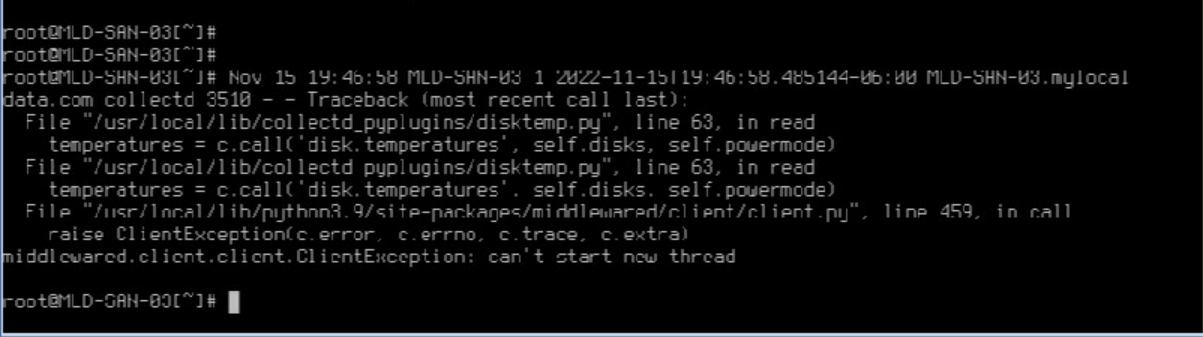
The only configuration changes made are:
*Update* I know I am stacking issues on issues, but I also wanted to mention that sometimes the zvol on Pool-02, which is the combo 12 900GB and 12 1.2TB does not always stay connected to the esxi hosts. Both SAN3-Boot-01 and SAN3-Storage-01 are being advertised off the same initiator and target group from TrueNAS. ESXi can see the device but not the datastore.
vCenter
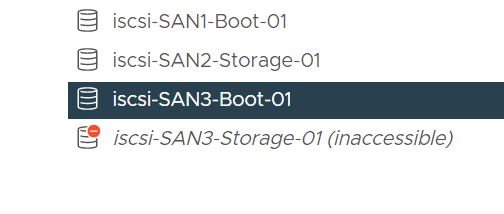
ESXi host devices. The 5.5TB and the 13.8TB are advertised from the host having the issue. The other two devices, 3.58TB and 18.76 are on two separate Dell R720's. No issues with either and they are running the same version and build of TrueNAS.
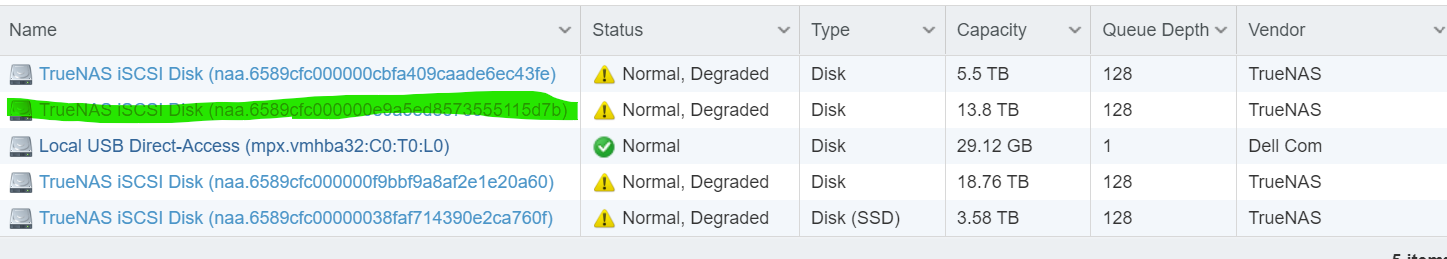 esxi datastores
esxi datastores
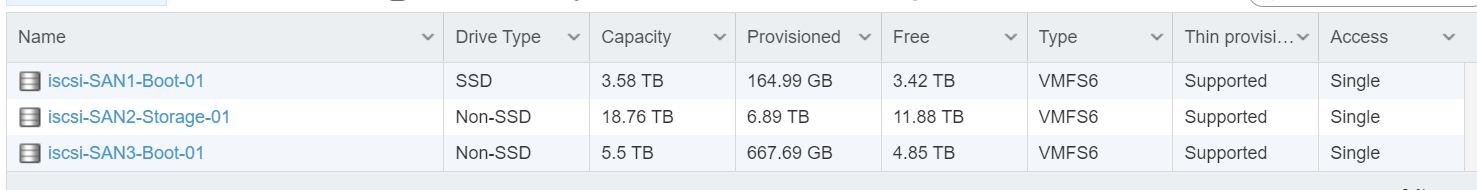
HW:
Make/Model: Oracle FS1-2 Flash
CPUs: Intel E5-2620
RAM 208GB ecc DDR3
PCI1: Sun Storage 16 Gb Fibre Channel PCIe Universal FC HBA, Qlogic
PCI2: Sun Storage 16 Gb Fibre Channel PCIe Universal FC HBA, Qlogic
PCI3: Adaptec 70165H Host Bus Adapter - Connected to DE2-24p w/ 24 Sun 7044376 Oracle 900GB 10K RPM 2.5in SAS Hard Drive Disk
PCI4: Adaptec 70165H Host Bus Adapter - Connected to DE2-24p w/ 12 Sun 7044376 Oracle 900GB 10K RPM 2.5in SAS Hard Drive Disk and 12 SUN O7093044 1.2TB 10K RPM
PCI6: Adaptec 70165H Host Bus Adapter
TrueNAS is advertising iSCSi zvols to two esxi hosts.
When idle, SMART short/long tests, or SCRUBS the system works fine. Once I start moving storage to the drives, all sorts of weird errors, such as checksum errors and eventually the system reboots. No alerts, not even the common "your system rebooted unexpectedly" alert is reported. If I attempt to do a scrub after a system reboot, the scrub freezes at random stops.
Today, with only a single VM on datastore that, again, is attached to the TrueNAS via iscsi and these errors came up. I lost access to the GUI but the VM is still running.
Here are the errors being reported as of now:
The only configuration changes made are:
- Installing a cert for the GUI
- Enabling iSCSi
- Enabling SSH
- Enabling LLDP
- Changing the NTP
- Created Pool-01 with the 24 900GB SAS drives - 4 vdevs of 6 raidz3
- Created Pool-02 with the 12 900GB and 12 1.2TB SAS drives 2 vdevs raidz2
*Update* I know I am stacking issues on issues, but I also wanted to mention that sometimes the zvol on Pool-02, which is the combo 12 900GB and 12 1.2TB does not always stay connected to the esxi hosts. Both SAN3-Boot-01 and SAN3-Storage-01 are being advertised off the same initiator and target group from TrueNAS. ESXi can see the device but not the datastore.
vCenter
ESXi host devices. The 5.5TB and the 13.8TB are advertised from the host having the issue. The other two devices, 3.58TB and 18.76 are on two separate Dell R720's. No issues with either and they are running the same version and build of TrueNAS.
Last edited:
