Purpose of Thread

Relevant Test Machine Specifications
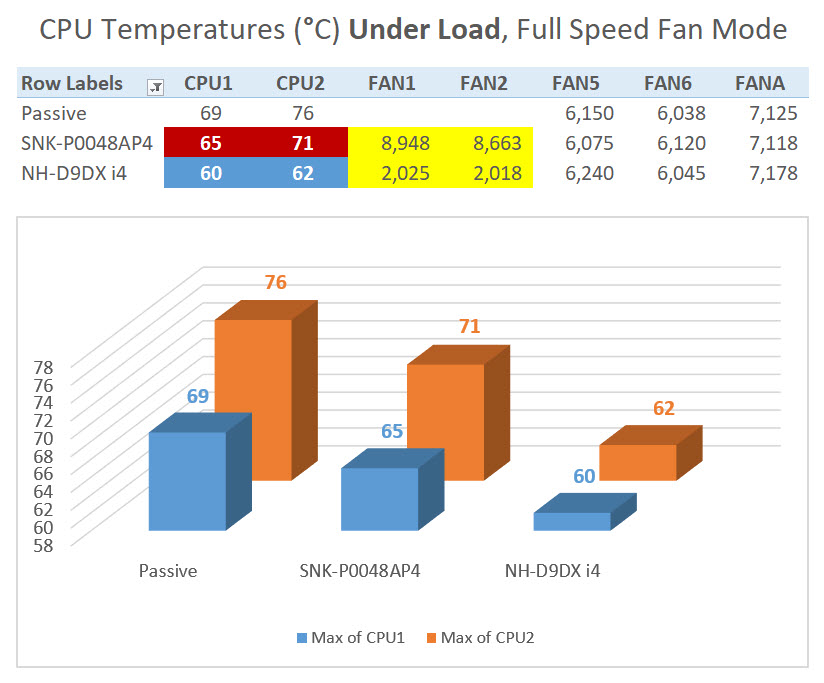
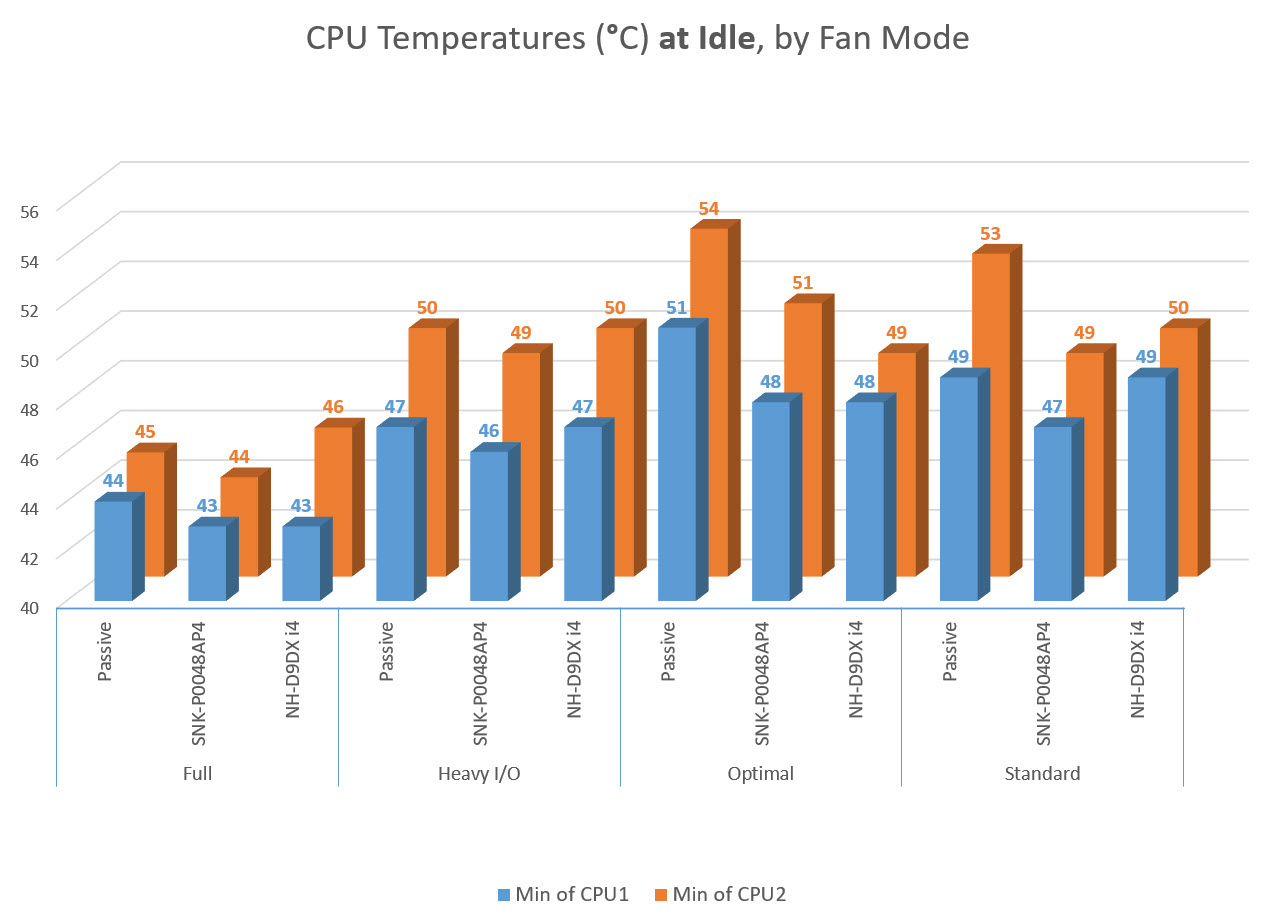
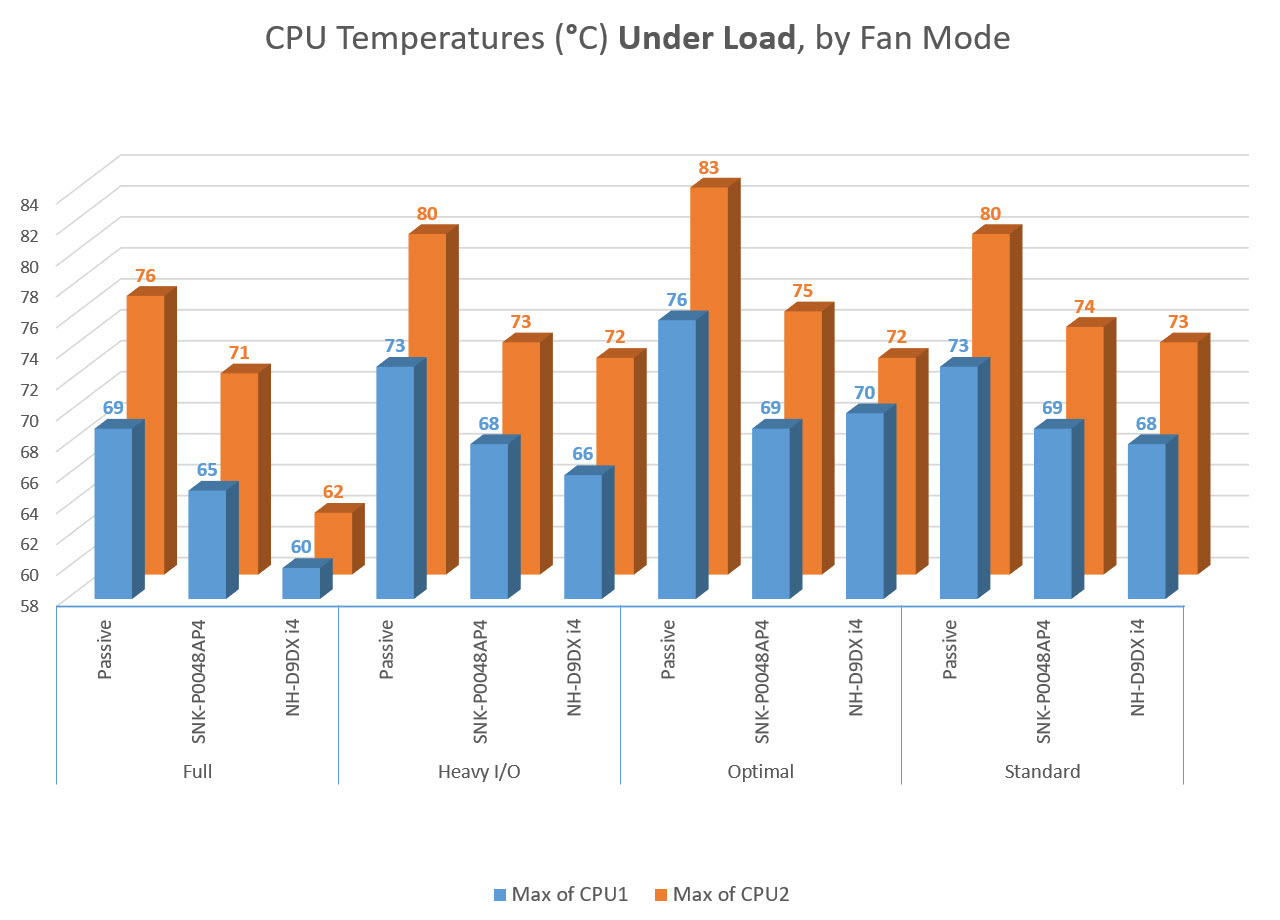
Results - Subjective
Noctua NH-D9DX i4:


SuperMicro SNK-P0048AP4:


SuperMicro SNK-P0048P:


References
- Informational / Benefit of FreeNAS community / Discussion purposes.
- I couldn't find a quantitative comparison of the Noctua NH-D9DX i4 / NH-D9L and the SuperMicro SNK-P0048AP4, which would have been helpful in selecting a CPU cooling solution (as part of a broader system temperature control objective).
- There was a recent thread looking for a recommendation on a CPU fan for an X9 board, so I figured I would create a comparison for forum members that may have a similar question in the future.
- As a preface, I'm annoyingly thorough.
- @Spearfoot for recommending the SuperMicro SNK-P0048AP4, providing input on testing methodology, and too many other items to count.
- @TXAG26 for recommending the Noctua NH-D9DX i4 / NH-D9L
- Noctua NH-D9DX i4 / NH-D9L
- Fan: Noctua NF-A9 PWM (92 x 92 x 25 mm / Current = 0.1A)
- Speed: Min = Speed: 400 RPM (+/-20%) / Max = 2000 RPM (+/- 10%)
- Performance: Max Airflow = 46.4 CFM / Max Static Pressure = 0.09 in H₂O / Max Sound Pressure = 22.8 dB(A)
- Note: The Noctua NH-D9DX i4 comes with LGA 2011 Narrow ILM brackets, but the NH-D9L does not, which is the only difference between the two models.
- Fan: Noctua NF-A9 PWM (92 x 92 x 25 mm / Current = 0.1A)
- SuperMicro SNK-P0048AP4 - 2U Active CPU Heat Sink
- Fan: Nidec UltraFlo H60T12BHA7-57 (60 x 60 x 25 mm / Current = 0.57A)
- Max Speed: 8400 RPM
- Performance: Max Airflow = 43.1 CFM / Max Static Pressure = 0.83 in H₂O / Max Sound Pressure = 52dB(A)
- Fan: Nidec UltraFlo H60T12BHA7-57 (60 x 60 x 25 mm / Current = 0.57A)
- SuperMicro SNK-P0048P - 2U Passive CPU Heat Sink

Relevant Test Machine Specifications
- Chassis: SuperMicro SC836E16-R1200B
- Motherboard: SuperMicro X9DRi-LN4F+ | 2 x Intel Xeon E5-2670 | 96GB Micron DDR3 ECC 1333 MHz VLP RAM
- Rear Exhaust / Chassis Middle / Fan Header Configuration:
- FAN1/2 = CPU1 Fan / CPU2 Fan
- FAN5/6: 2 x FAN-0125L4 Rear Exhaust Fan
- FANA: 3 x FAN-0126L4 Chassis Middle Fan via splitter (allows Zone 0 and Zone 1 fan control, see "References" section)
- FAN1/2 = CPU1 Fan / CPU2 Fan
- Test at Idle and Load using Ultimate Boot CD
- Idle: UBCD Free DOS r1.53
- Record CPU1 and CPU2 temperatures at 1 min intervals for 5 minutes
- Use minimum CPU1 and minimum CPU2 temperature for analysis
- Load: Mersenne Prime Test v28.5; Torture Test = 1, Small FFTs
- Record CPU1 and CPU2 temperatures at 1 min intervals for 10 minutes
- Use maximum CPU1 and maximum CPU2 temperature for analysis
- Idle: UBCD Free DOS r1.53
- Test each Fan Mode: 0x0 - Standard; 0x1 - Full; 0x2 - Optimal; 0x4 - Heavy I/O
- Miscellaneous:
- Noctua NH-D9DX i4 / NH-D9L: Heatsink used with Noctua NT-H1 thermal paste. Cannot be used in conjuction with air shroud.
- SuperMicro SNK-P0048AP4: Heatsink used with pre-applied thermal paste. Test conducted with air shroud in place.
- SuperMicro SNK-P0048P: Heatsink used with Noctua NT-H1 thermal paste. Test conducted with air shroud in place.
- Testing conducted with ambient temperature at 78°F.
- Noctua NH-D9DX i4 / NH-D9L: Heatsink used with Noctua NT-H1 thermal paste. Cannot be used in conjuction with air shroud.
- Having researched the two CPU cooling solutions, I walk into the test knowing that the Noctua NH-D9DX i4 / NH-D9L [46.4 CFM @ 2000 RPM, or 22.8 dB(A)] is rated for higher airflow at a significantly lower sound pressure level than the SuperMicro SNK-P0048AP4 [43.1 CFM @ 8400 RPM, or 52.0 dB(A)], so the only real question becomes: How important is static pressure to the equation and will that provide the SuperMicro SNK-P0048AP4 with an edge?
- With that information under our belt, I present results from the what I would consider to be the single most important fan mode / load combination, if one were to be chosen: Full Speed, Under Load.
- Here the Noctua NH-D9DX i4 / NH-D9L easily bests the SuperMicro SNK-P0048AP4 by 5°C and 9°C, CPU1 and CPU2, respectively.
- As you may infer, the balance the results for the other fan modes Under Load agree with this snapshot.
- Here are our results for Idle:
- For CPU1, nothing noteworthy for either solution, with the max variance between the fans and passive heatsink being 3°C. We do see the SuperMicro SNK-P0048AP4 post lower or equally low temperatures for all fan modes though.
- For CPU2, again the SuperMicro SNK-P0048AP4 posts lower temperatures for 3 of 4 fan modes, the exception being Optimal.
- Here are our results for Load:
- For CPU1, the Noctua NH-D9DX i4 / NH-D9L posts lower temperatures for 3 of 4 fan modes, the exception being Optimal where it loses by only 1°C.
- For CPU2, the Noctua NH-D9DX i4 / NH-D9L posts lower temperatures for all fan modes.
- I find it interesting that the temperature variance between CPU1 and CPU2 is constant across all fan modes for the passive heatsink (CPU2 + 7°C) and always CPU2 +5°C/+6°C for the SuperMicro SNK-P0048AP4. It is a different story for the Noctua NH-D9DX i4 / NH-D9L though, with that variance being reigned in at CPU2 +2°C for the Full Speed and Optimal fan modes.
Results - Subjective
- The results make me question whether active CPU cooling is needed for this chassis, motherboard, and CPU configuration. Surely not, if the server was located in a datacenter and the fan mode was left at Full Speed, as a passive heatsink keeps CPU temps well under 80°C. An active CPU cooling solution would likely not be desired with sufficiency of a passive solution as CPU fans present an additional component that could potentially stop functioning and CPU fans aren't exactly hot swapable. Even with the Heavy I/O and Standard fan modes, the maximum CPU temperature was 80°C. It is only with the Optimal mode that temperatures start to be concerning at 83°C.
- Bear in mind that the test was conducted with the Rear Exhaust Fans assigned to Zone 0 and the Chassis Middle Fans assigned to Zone 1, which allows me to control fan speed in response to HDD temperatures. If a passive heatsink were the permanent CPU cooling choice, you would want all fans on Zone 0 and correspondingly you wouldn't see CPU temperature topping 80°C as the Chassis Middle Fans would be spun up to cool the CPUs. As the test was conducted though, the Chassis Middle Fans were connected to Zone 1 which fixes fan speed at ~30%. Indeed, upon reviewing the data for the passive solution to confirm (fan RPMs were also recorded), the average Chassis Middle Fan speed was 3,705 RPMs for Optimal (whereas they averaged 7125 RPMs for Full Speed, 5742 RPMs for Heavy I/O, and 5903 RPMs for Standard).
- I believe the general effectiveness of the passive heatsink paired with the air shroud speaks loudly to the engineering acumen of Supermicro. With appropriate Chassis Middle and Rear Exhaust Fans (and connected to the correct fan headers), put quite simply: it just works.
- One point worth mentioning, not presented in the data is that no discernible noise can be heard from the Noctua NH-D9DX i4 / NH-D9L with any fan mode (it is far from being the loudest component in my configuration), but I certainly could hear the SuperMicro SNK-P0048AP4. In my configuration, the Chassis Middle Fans are much louder than the Rear Exhaust Fans, and at Full Speed, I couldn't hear the SuperMicro SNK-P0048AP4. With any other profile, it could be heard. I'm not sure that it produces a significantly higher sound pressure level, but it does produce a significantly more annoying sound as it is much higher pitched. This point is especially relevant to me as a fan script maintains HDD temperatures at or below 40°C by changing the fan mode and the vast majority of the time the Optimal fan mode is used (with Heavy I/O kicking in now and again, and Full Speed seldom making an appearance).
- I really want to be able to say something positive about the SuperMicro SNK-P0048AP4, but I struggle with that effort. I was excited to install a SuperMicro branded part and it looks the part sitting cleanly under the air shroud, etc., but I just cannot recommend it with a better active cooling alternative tested. I'm hesitant to (and won't) even cite slightly better Idle temperatures than the Noctua fan as you don't deploy active CPU cooling to solve a temperature problem at Idle, temperature as measured with a system in Free DOS is not "real world," and those marginally lower Idle temperatures are more than offset by the noise annoyance.
- If I were to repeat the test, I would attempt to measure CPU temperatures with both HDDs and CPUs under load. With a SuperMicro chassis and in the real world (not running a Mersenne Prime Test with no HDD utilization), HDDs running at load will significantly and negatively impact CPU temperatures as the CPU fans will intake air already heated by HDD "exhaust" fed to them by the Chassis Middle Fans. This is the same reason we see CPU2 temperatures higher than CPU1, the "upstream" air has already been "exhausted" twice. Is it possible that the significantly higher static pressure of the SuperMicro SNK-P0048AP4 yields more favorable results in a different test? Anything is possible, but my cursory understanding of fan laws suggests "no" as that additional heat would already be accounted for in the heat transfer equation (q= Cp x W x DT), specifically in that the specific heat of the air (Cp) will be higher and mass flow will be lower (CFM x Density). Et ceteris paribus, fans as it relates to airflow are constant volume, but not constant mass, and airflow measured by volume should be constant, but airflow measured by mass would be lower considering warm air is less dense than cool air.
- As an ultimate conclusion of my research, for someone with a similar server configuration, I would suggest the following: (a) Where sound pressure levels are of no concern, active cooling is not needed, but (b) where they are of concern and a system builder seeks to optimize them, choose the Noctua NH-D9DX i4 / NH-D9L instead of the SuperMicro SNK-P0048AP4 which allows for decoupling CPU cooling from HDD cooling (to the greatest extent possible) when placing the fans in different zones.
- Noctua NH-D9DX i4 / NH-D9L
- Advantages: Best performance, Quietest fan.
- Disadvantages: Most expensive solution, Cannot be run with air shroud in place, Fan cable does not reach FAN1/2 from CPU2.
- Advantages: Best performance, Quietest fan.
- SuperMicro SNK-P0048AP4
- Advantages: Can be run with air shroud in place, comes with thermal paste pre-applied.
- Disadvantages: Worst performing fan, Loudest fan.
- Advantages: Can be run with air shroud in place, comes with thermal paste pre-applied.
- SuperMicro SNK-P0048P
- Advantages: Least expensive solution, Quietest solution.
- Disadvantages: Worst performance overall (expected).
- Advantages: Least expensive solution, Quietest solution.
Noctua NH-D9DX i4:


SuperMicro SNK-P0048AP4:


SuperMicro SNK-P0048P:


References
Last edited:
