I just completed my first build using server-grade components:
Motherboard: Supermicro X9DRI-F
CPU's: Intel Xeon E5-2670 v2 (x2)
Memory: Dell SK Hynix 4x8GB DDR3L 1600MHz (HMT41GR7BFR8A-PB)
GPU: Nvidia GTX 650 Ti (EVGA 1GB)
PSU: EVGA SuperNOVA 120-GP-0650-X1 G+ 650W 80+ Gold
I just got TrueNAS working for the first time. I made a VM and installed Windows 10, ran Cinebench R23 to test CPU performance, and at 100% load, one of the CPUs peaked at 85C. The E5-2670s have a T-Case temperature of 82C, so obviously one of the CPUs is overheating. Both CPUs are using SNK-P0048PS passive heatsinks for cooling. I have 7 fans in the system:
5x Arctic F12 PWM PST (230-1350 RPM)
2x Unbranded low rpm 80mm exaust fans
The problem I believe is caused because the first CPU's hot air is going directly into the second. I have attached an example:
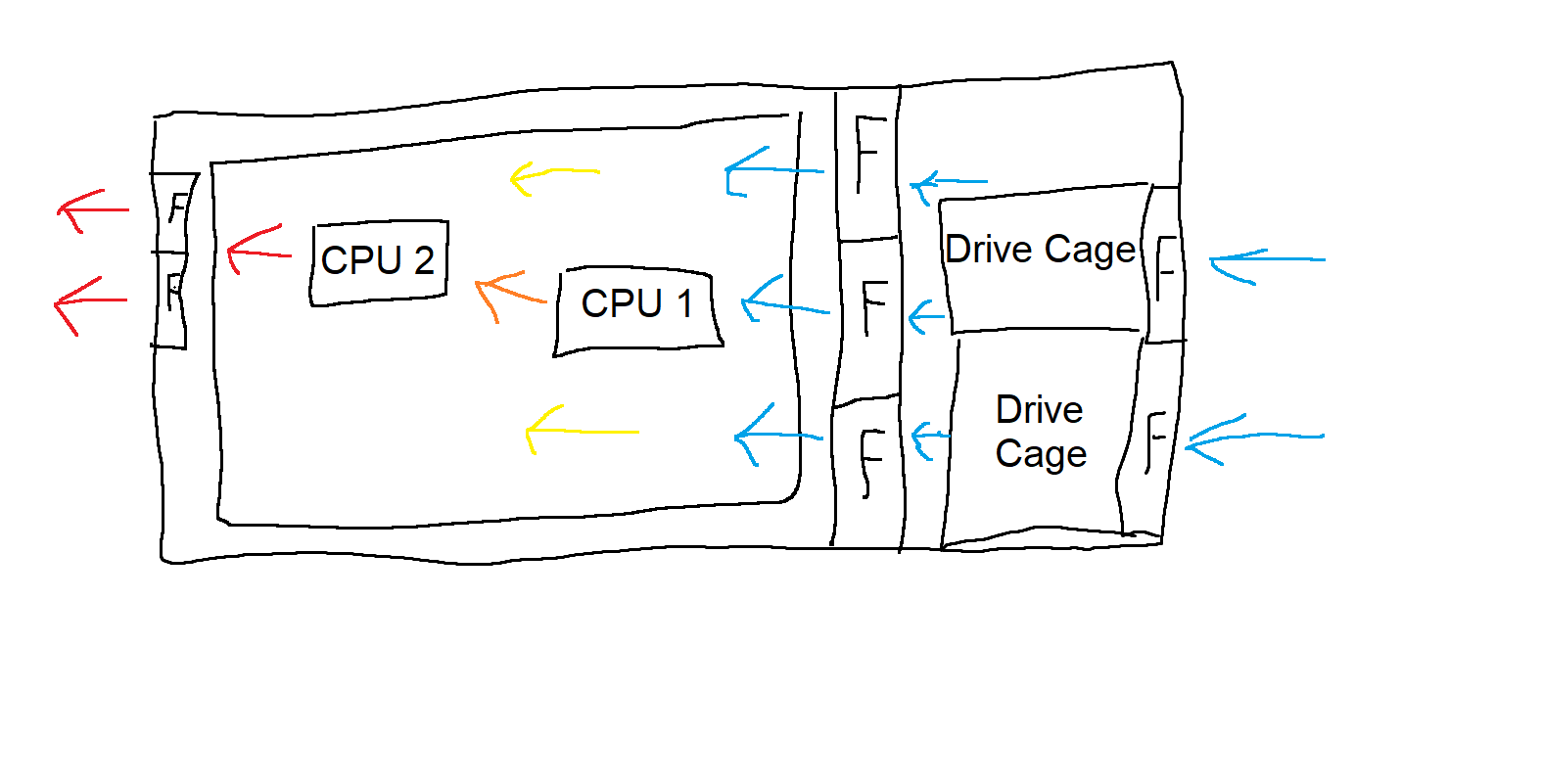
I'm wondering if a single Noctua NH-D9DX i4 CPU Cooler (Or something cheaper with similar performance) would be sufficient to solve the overheating problem. Also, would it be smarter to install it on CPU Socket 1, or 2 and why?
I am trying to keep this server as budget-friendly as possible. The entire system cost me less than $450 so a $70 NH-D9DX i4 is pretty pricey.
P.S. I have a 4U chassis.
Motherboard: Supermicro X9DRI-F
CPU's: Intel Xeon E5-2670 v2 (x2)
Memory: Dell SK Hynix 4x8GB DDR3L 1600MHz (HMT41GR7BFR8A-PB)
GPU: Nvidia GTX 650 Ti (EVGA 1GB)
PSU: EVGA SuperNOVA 120-GP-0650-X1 G+ 650W 80+ Gold
I just got TrueNAS working for the first time. I made a VM and installed Windows 10, ran Cinebench R23 to test CPU performance, and at 100% load, one of the CPUs peaked at 85C. The E5-2670s have a T-Case temperature of 82C, so obviously one of the CPUs is overheating. Both CPUs are using SNK-P0048PS passive heatsinks for cooling. I have 7 fans in the system:
5x Arctic F12 PWM PST (230-1350 RPM)
2x Unbranded low rpm 80mm exaust fans
The problem I believe is caused because the first CPU's hot air is going directly into the second. I have attached an example:
I'm wondering if a single Noctua NH-D9DX i4 CPU Cooler (Or something cheaper with similar performance) would be sufficient to solve the overheating problem. Also, would it be smarter to install it on CPU Socket 1, or 2 and why?
I am trying to keep this server as budget-friendly as possible. The entire system cost me less than $450 so a $70 NH-D9DX i4 is pretty pricey.
P.S. I have a 4U chassis.

