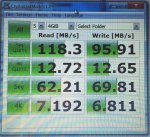Arman
Patron
- Joined
- Jan 28, 2016
- Messages
- 243
Hi. I recently set up my NAS and I am disappointed with the results i'm getting. I hope there's nothing majorly wrong here. I'm getting stupid speeds over AFP. Please, help me...
Specs:
32Gb DDR4 ECC 2133Mhz
Xeon 1275 V5
5x3tb WD REDs in RaidZ2
X11SSH-LN4F
The NAS is connected via ethernet to a router. My laptop is connected to the router wirelessly.
Specs:
32Gb DDR4 ECC 2133Mhz
Xeon 1275 V5
5x3tb WD REDs in RaidZ2
X11SSH-LN4F
The NAS is connected via ethernet to a router. My laptop is connected to the router wirelessly.