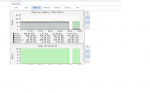flyinfitz1
Explorer
- Joined
- Mar 29, 2013
- Messages
- 91
Ive noticed that memory doesnt ever return to "free" unless I reboot the system. See attached image. Is this normal? It seems all the memory is being used within a matter of hours after reboot as well. Faster if Im using the services like plex or SMB frequently.
SPECS:
Lenovo TS140
FreeNAS-9.3-STABLE-201509160044
PlatformIntel(R) Core(TM) i3-4130 CPU @ 3.40GHz
Memory 12 GB ECC
HDD: 4x3TB RAID-Z2 Western Digital Red
SPECS:
Lenovo TS140
FreeNAS-9.3-STABLE-201509160044
PlatformIntel(R) Core(TM) i3-4130 CPU @ 3.40GHz
Memory 12 GB ECC
HDD: 4x3TB RAID-Z2 Western Digital Red