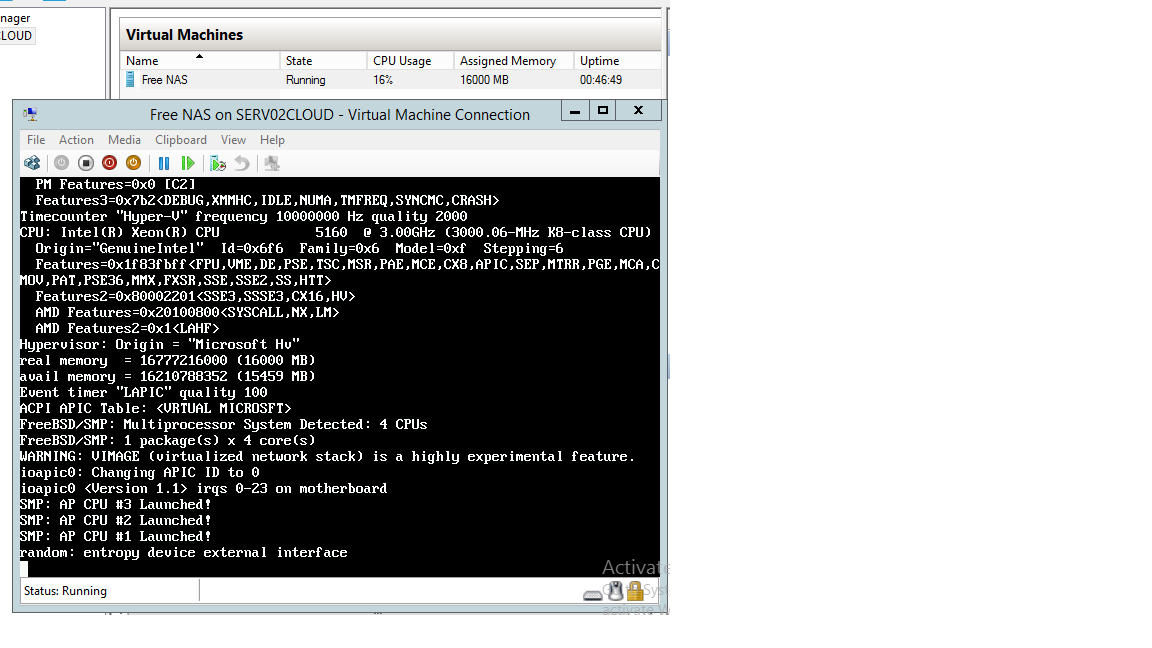FWIW, here is the next thing in sequence off my 11.1-U6 box.
Edit: Sorry, clipped the wrong stuff the first time.
Code:
FreeBSD clang version 5.0.0 (tags/RELEASE_500/final 312559) (based on LLVM 5.0.0
svn)
CPU: Intel(R) Xeon(R) CPU E5-2660 v2 @ 2.20GHz (2200.04-MHz K8-class CPU)
Origin="GenuineIntel" Id=0x306e4 Family=0x6 Model=0x3e Stepping=4
Features=0xbfebfbff<FPU,VME,DE,PSE,TSC,MSR,PAE,MCE,CX8,APIC,SEP,MTRR,PGE,MCA,C
MOV,PAT,PSE36,CLFLUSH,DTS,ACPI,MMX,FXSR,SSE,SSE2,SS,HTT,TM,PBE>
Features2=0x7fbee3ff<SSE3,PCLMULQDQ,DTES64,MON,DS_CPL,VMX,SMX,EST,TM2,SSSE3,CX
16,xTPR,PDCM,PCID,DCA,SSE4.1,SSE4.2,x2APIC,POPCNT,TSCDLT,AESNI,XSAVE,OSXSAVE,AVX
,F16C,RDRAND>
AMD Features=0x2c100800<SYSCALL,NX,Page1GB,RDTSCP,LM>
AMD Features2=0x1<LAHF>
Structured Extended Features=0x281<FSGSBASE,SMEP,ERMS>
XSAVE Features=0x1<XSAVEOPT>
VT-x: PAT,HLT,MTF,PAUSE,EPT,UG,VPID,VID,PostIntr
TSC: P-state invariant, performance statistics
real memory = 139586437120 (133120 MB)
avail memory = 133476843520 (127293 MB)
Event timer "LAPIC" quality 600
ACPI APIC Table: <Cisco0 CiscoUCS>
FreeBSD/SMP: Multiprocessor System Detected: 40 CPUs
FreeBSD/SMP: 2 package(s) x 10 core(s) x 2 hardware threads
WARNING: VIMAGE (virtualized network stack) is a highly experimental feature.
ioapic0 <Version 2.0> irqs 0-23 on motherboard
ioapic1 <Version 2.0> irqs 24-47 on motherboard
ioapic2 <Version 2.0> irqs 48-71 on motherboard
SMP: AP CPU #29 Launched!
SMP: AP CPU #15 Launched!
SMP: AP CPU #26 Launched!
SMP: AP CPU #38 Launched!
SMP: AP CPU #39 Launched!
SMP: AP CPU #5 Launched!
SMP: AP CPU #13 Launched!
SMP: AP CPU #28 Launched!
SMP: AP CPU #30 Launched!
SMP: AP CPU #4 Launched!
SMP: AP CPU #23 Launched!
SMP: AP CPU #22 Launched!
SMP: AP CPU #8 Launched!
SMP: AP CPU #18 Launched!
SMP: AP CPU #1 Launched!
SMP: AP CPU #2 Launched!
SMP: AP CPU #34 Launched!
SMP: AP CPU #35 Launched!
SMP: AP CPU #36 Launched!
SMP: AP CPU #9 Launched!
SMP: AP CPU #7 Launched!
SMP: AP CPU #37 Launched!
SMP: AP CPU #6 Launched!
SMP: AP CPU #20 Launched!
SMP: AP CPU #11 Launched!
SMP: AP CPU #14 Launched!
SMP: AP CPU #3 Launched!
SMP: AP CPU #16 Launched!
SMP: AP CPU #27 Launched!
SMP: AP CPU #19 Launched!
SMP: AP CPU #31 Launched!
SMP: AP CPU #24 Launched!
SMP: AP CPU #25 Launched!
SMP: AP CPU #10 Launched!
SMP: AP CPU #33 Launched!
SMP: AP CPU #32 Launched!
SMP: AP CPU #12 Launched!
SMP: AP CPU #21 Launched!
SMP: AP CPU #17 Launched!
Timecounter "TSC-low" frequency 1100022122 Hz quality 1000
random: entropy device external interface
kbd1 at kbdmux0
random: registering fast source Intel Secure Key RNG
random: fast provider: "Intel Secure Key RNG"
nexus0
cryptosoft0: <software crypto> on motherboard
aesni0: <AES-CBC,AES-XTS,AES-GCM,AES-ICM> on motherboard
padlock0: No ACE support.
acpi0: <Cisco0 CiscoUCS> on motherboard
acpi0: Power Button (fixed)
cpu0: <ACPI CPU> numa-domain 0 on acpi0
cpu1: <ACPI CPU> numa-domain 0 on acpi0
cpu2: <ACPI CPU> numa-domain 0 on acpi0
cpu3: <ACPI CPU> numa-domain 0 on acpi0
cpu4: <ACPI CPU> numa-domain 0 on acpi0
cpu5: <ACPI CPU> numa-domain 0 on acpi0
cpu6: <ACPI CPU> numa-domain 0 on acpi0
cpu7: <ACPI CPU> numa-domain 0 on acpi0
cpu8: <ACPI CPU> numa-domain 0 on acpi0
cpu9: <ACPI CPU> numa-domain 0 on acpi0
cpu10: <ACPI CPU> numa-domain 0 on acpi0
cpu11: <ACPI CPU> numa-domain 0 on acpi0
cpu12: <ACPI CPU> numa-domain 0 on acpi0
cpu13: <ACPI CPU> numa-domain 0 on acpi0
cpu14: <ACPI CPU> numa-domain 0 on acpi0
cpu15: <ACPI CPU> numa-domain 0 on acpi0
cpu16: <ACPI CPU> numa-domain 0 on acpi0
cpu17: <ACPI CPU> numa-domain 0 on acpi0
cpu18: <ACPI CPU> numa-domain 0 on acpi0
cpu19: <ACPI CPU> numa-domain 0 on acpi0
cpu20: <ACPI CPU> numa-domain 1 on acpi0
cpu21: <ACPI CPU> numa-domain 1 on acpi0
cpu22: <ACPI CPU> numa-domain 1 on acpi0
cpu23: <ACPI CPU> numa-domain 1 on acpi0
cpu24: <ACPI CPU> numa-domain 1 on acpi0
cpu25: <ACPI CPU> numa-domain 1 on acpi0
cpu26: <ACPI CPU> numa-domain 1 on acpi0
cpu27: <ACPI CPU> numa-domain 1 on acpi0
cpu28: <ACPI CPU> numa-domain 1 on acpi0
cpu29: <ACPI CPU> numa-domain 1 on acpi0
cpu30: <ACPI CPU> numa-domain 1 on acpi0
cpu31: <ACPI CPU> numa-domain 1 on acpi0
cpu32: <ACPI CPU> numa-domain 1 on acpi0
cpu33: <ACPI CPU> numa-domain 1 on acpi0
cpu34: <ACPI CPU> numa-domain 1 on acpi0
cpu35: <ACPI CPU> numa-domain 1 on acpi0
cpu36: <ACPI CPU> numa-domain 1 on acpi0
cpu37: <ACPI CPU> numa-domain 1 on acpi0
cpu38: <ACPI CPU> numa-domain 1 on acpi0
cpu39: <ACPI CPU> numa-domain 1 on acpi0
attimer0: <AT timer> port 0x40-0x43 irq 0 on acpi0
Timecounter "i8254" frequency 1193182 Hz quality 0
Event timer "i8254" frequency 1193182 Hz quality 100
atrtc0: <AT realtime clock> port 0x70-0x71 irq 8 on acpi0
atrtc0: registered as a time-of-day clock, resolution 1.000000s
Event timer "RTC" frequency 32768 Hz quality 0
hpet0: <High Precision Event Timer> iomem 0xfed00000-0xfed003ff on acpi0
Timecounter "HPET" frequency 14318180 Hz quality 950
Event timer "HPET" frequency 14318180 Hz quality 350
Event timer "HPET1" frequency 14318180 Hz quality 340
Event timer "HPET2" frequency 14318180 Hz quality 340
Event timer "HPET3" frequency 14318180 Hz quality 340
Event timer "HPET4" frequency 14318180 Hz quality 340
Event timer "HPET5" frequency 14318180 Hz quality 340
Event timer "HPET6" frequency 14318180 Hz quality 340
Event timer "HPET7" frequency 14318180 Hz quality 340
Timecounter "ACPI-fast" frequency 3579545 Hz quality 900
acpi_timer0: <24-bit timer at 3.579545MHz> port 0x408-0x40b on acpi0
pcib0: <ACPI Host-PCI bridge> port 0xcf8-0xcff numa-domain 0 on acpi0
pcib0: _OSC returned error 0x10
pci0: <ACPI PCI bus> numa-domain 0 on pcib0
pcib1: <ACPI PCI-PCI bridge> irq 26 at device 1.0 numa-domain 0 on pci0
pci1: <ACPI PCI bus> numa-domain 0 on pcib1