Hey there,
So my wife recently deleted some files and I was like "no worries, I have snapshots!". I have previous versions configured so I can recover things via Windows. Only problem is that the previous versions are empty. My guess is I screwed something up.
Here are my Previous Versions:
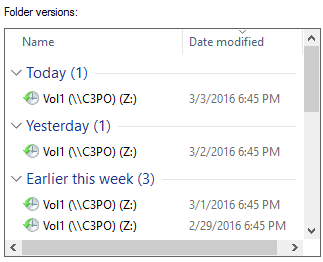
Share folder is empty...
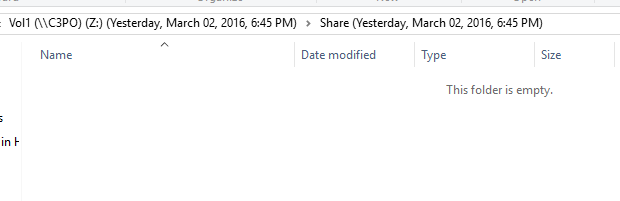
It should have data in it right?
It is configured:
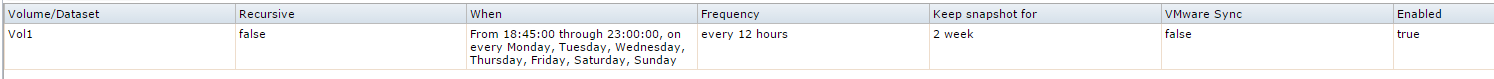
And there are snapshots:
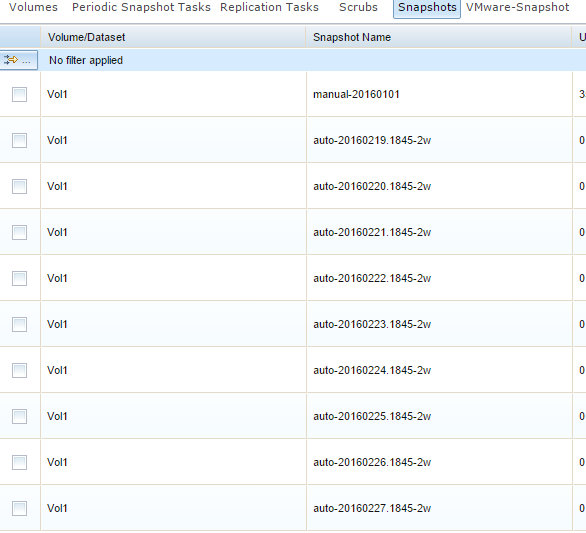
So what am I missing?
So my wife recently deleted some files and I was like "no worries, I have snapshots!". I have previous versions configured so I can recover things via Windows. Only problem is that the previous versions are empty. My guess is I screwed something up.
Here are my Previous Versions:
Share folder is empty...
It should have data in it right?
It is configured:
And there are snapshots:
So what am I missing?
