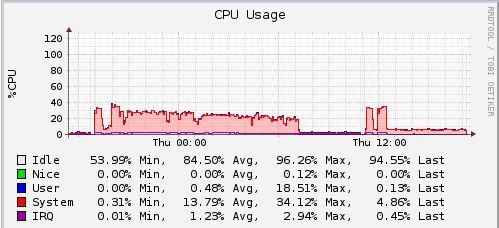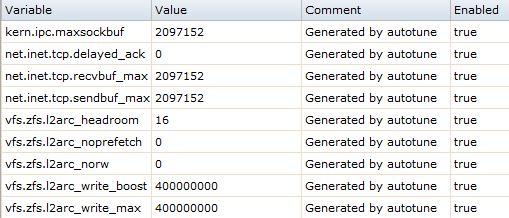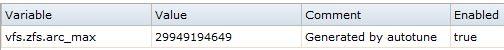Setup:
FreeNAS 9.2.1.8
ASRock C2550DI Motherboard
32GB ECC RAM
6 x WD60EFRX 6TB Drive w/ 68MYMN1 Firmware -> RAIDZ2
I'm having a strange problem that I'd love some help solving. I recently picked up a bunch of the new Western Digital 6TB Red drives and been upgrading each drive in an existing pool. Everything went great for the first 5 drives. The 6th one started off great and was resilvering faster than any of the previous drives now that all six faster drives are in place. The issue is that after the first 20 minutes or so, the performance drops to about 10MB/s from about 100MB/s. If I reboot, the performance starts off good but then drops again after a few min.
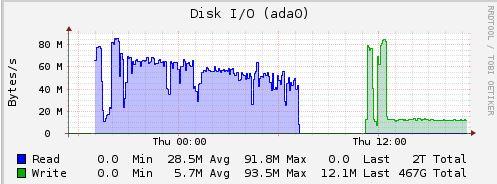
No obvious errors in FreeNAS.
Ran short and long SMART tests on the drives. All are clean.
I did a full format on the last drive to see if it would slow down like it does with FreeNAS after a few min. No problems there.
I've tried swapping out all of the SATA cables but no change in behavior.
I ended swapping that last drive back to one of the old 3TB drives, then pulled a different WD60EFRX out of the pool and replaced it with the one that was giving me trouble. No issue. Then took the known good WD60EFRX that I had pulled and replaced it with the 3TB drive and the issue returned.
Everything seems to be in perfect health. I'm not sure if there is an issue with this drive/firmware and FreeNAS or something else but I know there are other users with these (like Cyberjock - although older firmware).
Are there any logs I can dig into that might explain what is happening when the disk IO takes a nose dive? It feels like FreeNAS is deliberately choking the drives for some unknown reason but I'm not sure where to look to figure out why. Any help would be greatly appreciated.
FreeNAS 9.2.1.8
ASRock C2550DI Motherboard
32GB ECC RAM
6 x WD60EFRX 6TB Drive w/ 68MYMN1 Firmware -> RAIDZ2
I'm having a strange problem that I'd love some help solving. I recently picked up a bunch of the new Western Digital 6TB Red drives and been upgrading each drive in an existing pool. Everything went great for the first 5 drives. The 6th one started off great and was resilvering faster than any of the previous drives now that all six faster drives are in place. The issue is that after the first 20 minutes or so, the performance drops to about 10MB/s from about 100MB/s. If I reboot, the performance starts off good but then drops again after a few min.
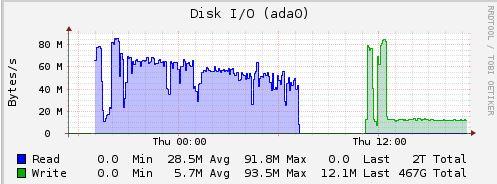
No obvious errors in FreeNAS.
Ran short and long SMART tests on the drives. All are clean.
I did a full format on the last drive to see if it would slow down like it does with FreeNAS after a few min. No problems there.
I've tried swapping out all of the SATA cables but no change in behavior.
I ended swapping that last drive back to one of the old 3TB drives, then pulled a different WD60EFRX out of the pool and replaced it with the one that was giving me trouble. No issue. Then took the known good WD60EFRX that I had pulled and replaced it with the 3TB drive and the issue returned.
Everything seems to be in perfect health. I'm not sure if there is an issue with this drive/firmware and FreeNAS or something else but I know there are other users with these (like Cyberjock - although older firmware).
Are there any logs I can dig into that might explain what is happening when the disk IO takes a nose dive? It feels like FreeNAS is deliberately choking the drives for some unknown reason but I'm not sure where to look to figure out why. Any help would be greatly appreciated.
Last edited: