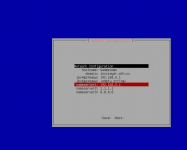INCSlayer
Contributor
- Joined
- Apr 4, 2015
- Messages
- 197
I just migrated to truenas scale via the update train switch and I am now getting the error that:
The web interface could not be access and that I need to check network configuration..
however the interface is up and I can from the console ping out.
also since this was a migration I can SSH to the machine so I know the network is in itself functional on the machine.
The guide mentions that "When TrueNAS SCALE boots, you might need to use the Shell to configure networking interfaces to enable GUI accessibility."
but the link is only to the graphical interface so its not very helpful to resolve this.
Am i just missing some very simple step?
I have tried resetting the network interface and network settings. (including setting it as DHCP just to verify if it gets and IP that way which it does and the CLI based networking systems still work.
The web interface could not be access and that I need to check network configuration..
however the interface is up and I can from the console ping out.
also since this was a migration I can SSH to the machine so I know the network is in itself functional on the machine.
The guide mentions that "When TrueNAS SCALE boots, you might need to use the Shell to configure networking interfaces to enable GUI accessibility."
but the link is only to the graphical interface so its not very helpful to resolve this.
Am i just missing some very simple step?
I have tried resetting the network interface and network settings. (including setting it as DHCP just to verify if it gets and IP that way which it does and the CLI based networking systems still work.