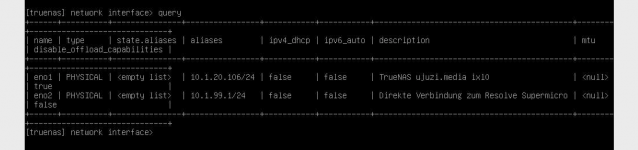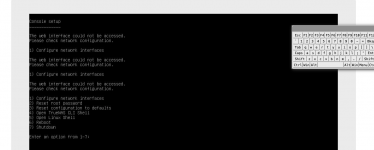Hi,
i just migrated our TrueNAS core (latest version) to Scale. It's running on a supermicro X11SPH-nCPTF Intel(r) Xeon(R).
I can reach the Bios etc. via Ethernet. But the webinterface is could not be accessed.
When I enter network interface and do the query, the normal ethernet show up.
When starting up, it also tells me, that LDAP didn't work.
Does anybody can give me any help, what to do / perform?
Edit: When I boot in TrueNAS Core again, it does work and I can access web user interface.
i just migrated our TrueNAS core (latest version) to Scale. It's running on a supermicro X11SPH-nCPTF Intel(r) Xeon(R).
I can reach the Bios etc. via Ethernet. But the webinterface is could not be accessed.
When I enter network interface and do the query, the normal ethernet show up.
When starting up, it also tells me, that LDAP didn't work.
Does anybody can give me any help, what to do / perform?
Edit: When I boot in TrueNAS Core again, it does work and I can access web user interface.
Attachments
Last edited: