julian35152
Cadet
- Joined
- Feb 7, 2021
- Messages
- 3
Good morning,
I tried something with LanCache during the night and then the Raid-0 controller went down.
But as you can see in the picture and in the errorlog: I can't delete the VM from the webinterface now.
Is there a trick in the shell or something to delete it?
Error&Setup below.
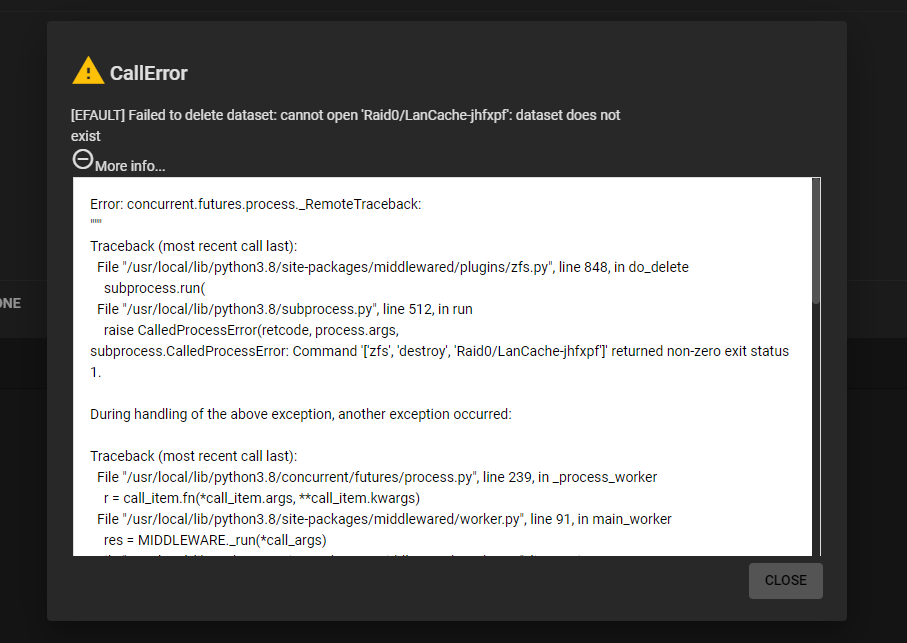
Error:
Setup:
I tried something with LanCache during the night and then the Raid-0 controller went down.
But as you can see in the picture and in the errorlog: I can't delete the VM from the webinterface now.
Is there a trick in the shell or something to delete it?
Error&Setup below.
Error:
Code:
Error: concurrent.futures.process._RemoteTraceback:
"""
Traceback (most recent call last):
File "/usr/local/lib/python3.8/site-packages/middlewared/plugins/zfs.py", line 848, in do_delete
subprocess.run(
File "/usr/local/lib/python3.8/subprocess.py", line 512, in run
raise CalledProcessError(retcode, process.args,
subprocess.CalledProcessError: Command '['zfs', 'destroy', 'Raid0/LanCache-jhfxpf']' returned non-zero exit status 1.
During handling of the above exception, another exception occurred:
Traceback (most recent call last):
File "/usr/local/lib/python3.8/concurrent/futures/process.py", line 239, in _process_worker
r = call_item.fn(*call_item.args, **call_item.kwargs)
File "/usr/local/lib/python3.8/site-packages/middlewared/worker.py", line 91, in main_worker
res = MIDDLEWARE._run(*call_args)
File "/usr/local/lib/python3.8/site-packages/middlewared/worker.py", line 45, in _run
return self._call(name, serviceobj, methodobj, args, job=job)
File "/usr/local/lib/python3.8/site-packages/middlewared/worker.py", line 39, in _call
return methodobj(*params)
File "/usr/local/lib/python3.8/site-packages/middlewared/worker.py", line 39, in _call
return methodobj(*params)
File "/usr/local/lib/python3.8/site-packages/middlewared/plugins/zfs.py", line 860, in do_delete
raise CallError(f'Failed to delete dataset: {error}', errno_)
middlewared.service_exception.CallError: [EFAULT] Failed to delete dataset: cannot open 'Raid0/LanCache-jhfxpf': dataset does not exist
"""
The above exception was the direct cause of the following exception:
Traceback (most recent call last):
File "/usr/local/lib/python3.8/site-packages/middlewared/main.py", line 137, in call_method
result = await self.middleware._call(message['method'], serviceobj, methodobj, params, app=self,
File "/usr/local/lib/python3.8/site-packages/middlewared/main.py", line 1195, in _call
return await methodobj(*prepared_call.args)
File "/usr/local/lib/python3.8/site-packages/middlewared/service.py", line 471, in delete
rv = await self.middleware._call(
File "/usr/local/lib/python3.8/site-packages/middlewared/main.py", line 1195, in _call
return await methodobj(*prepared_call.args)
File "/usr/local/lib/python3.8/site-packages/middlewared/schema.py", line 973, in nf
return await f(*args, **kwargs)
File "/usr/local/lib/python3.8/site-packages/middlewared/plugins/vm.py", line 1492, in do_delete
await self.middleware.call('zfs.dataset.delete', disk_name)
File "/usr/local/lib/python3.8/site-packages/middlewared/main.py", line 1238, in call
return await self._call(
File "/usr/local/lib/python3.8/site-packages/middlewared/main.py", line 1195, in _call
return await methodobj(*prepared_call.args)
File "/usr/local/lib/python3.8/site-packages/middlewared/service.py", line 471, in delete
rv = await self.middleware._call(
File "/usr/local/lib/python3.8/site-packages/middlewared/main.py", line 1203, in _call
return await self._call_worker(name, *prepared_call.args)
File "/usr/local/lib/python3.8/site-packages/middlewared/main.py", line 1209, in _call_worker
return await self.run_in_proc(main_worker, name, args, job)
File "/usr/local/lib/python3.8/site-packages/middlewared/main.py", line 1136, in run_in_proc
return await self.run_in_executor(self.__procpool, method, *args, **kwargs)
File "/usr/local/lib/python3.8/site-packages/middlewared/main.py", line 1110, in run_in_executor
return await loop.run_in_executor(pool, functools.partial(method, *args, **kwargs))
middlewared.service_exception.CallError: [EFAULT] Failed to delete dataset: cannot open 'Raid0/LanCache-jhfxpf': dataset does not existSetup:
The RAID controller makes a Raid-0 from 4 1TB disks.
This raid is simply included in Truenas as a separate pool.
I created an Ubuntu VM in Truenas on the pool and allocated 2TB.
After a while the controller crashed.
No chance to set it back up!
I had to remove it because it made my Truenas totally unusable. (for whatever reason, no login to the web interface, etc.)
This raid is simply included in Truenas as a separate pool.
I created an Ubuntu VM in Truenas on the pool and allocated 2TB.
After a while the controller crashed.
No chance to set it back up!
I had to remove it because it made my Truenas totally unusable. (for whatever reason, no login to the web interface, etc.)
