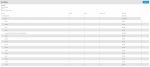Hi Guys,
I have a little problem. On my TrueNAS 12.0-U1 I have a pool consisting of 16x Samsung PM1643a SSDs with 3,84TB each.
One of these disks is shown as "REMOVED" in the pool status.
Now, when trying to put that disk offline, I get this kind of long error message:
What can I do to take this disk offline?
Any help would be appreciated! Thanks a lot!
I have a little problem. On my TrueNAS 12.0-U1 I have a pool consisting of 16x Samsung PM1643a SSDs with 3,84TB each.
One of these disks is shown as "REMOVED" in the pool status.
Now, when trying to put that disk offline, I get this kind of long error message:
Code:
Error: Traceback (most recent call last):
File "/usr/local/lib/python3.8/site-packages/middlewared/main.py", line 137, in call_method
result = await self.middleware._call(message['method'], serviceobj, methodobj, params, app=self,
File "/usr/local/lib/python3.8/site-packages/middlewared/main.py", line 1195, in _call
return await methodobj(*prepared_call.args)
File "/usr/local/lib/python3.8/site-packages/middlewared/schema.py", line 973, in nf
return await f(*args, **kwargs)
File "/usr/local/lib/python3.8/site-packages/middlewared/plugins/pool.py", line 1091, in offline
await self.middleware.call('disk.swaps_remove_disks', [disk])
File "/usr/local/lib/python3.8/site-packages/middlewared/main.py", line 1238, in call
return await self._call(
File "/usr/local/lib/python3.8/site-packages/middlewared/main.py", line 1195, in _call
return await methodobj(*prepared_call.args)
File "/usr/local/lib/python3.8/site-packages/middlewared/service.py", line 42, in l_fn
return await fn(*args, **kwargs)
File "/usr/local/lib/python3.8/site-packages/middlewared/schema.py", line 972, in nf
args, kwargs = clean_and_validate_args(args, kwargs)
File "/usr/local/lib/python3.8/site-packages/middlewared/schema.py", line 930, in clean_and_validate_args
value = attr.clean(args[args_index + i])
File "/usr/local/lib/python3.8/site-packages/middlewared/schema.py", line 470, in clean
raise Error(self.name, 'Item#{0} is not valid per list types: {1}'.format(index, found))
middlewared.schema.Error: [disks] Item#0 is not valid per list types: [disk] null not allowedWhat can I do to take this disk offline?
Any help would be appreciated! Thanks a lot!