dmoore44
Cadet
- Joined
- Jan 13, 2019
- Messages
- 9
I'll start off with what seems to be fairly standard for this type of post... I'm a new-ish FreeNAS user and not overly experienced with BSD, though I have a bit of experience with other *nixes. I think the issues I encounter here have to do with high degree to which FreeNAS attempts to (or, in many cases, forces) abstraction. Anyway, on to my lamentations.
Background
A few weeks ago, I powered down my FreeNAS box so that I could re-arrange the office in which it was living. Got some new furniture in and made it a nice new home. I plugged everything back in and powered the box back up, but the existing Plex server wasn't working - I was getting "Connection Refused" messages when I would attempt to access the Plex UI. So, I removed the plug-in and associated jail and decided to re-install it. This time around, rather than installing via the top level "Plug-ins" menu, I decided to follow this tutorial. The problem I am running in to is that whenever I attempt to run any
Questions
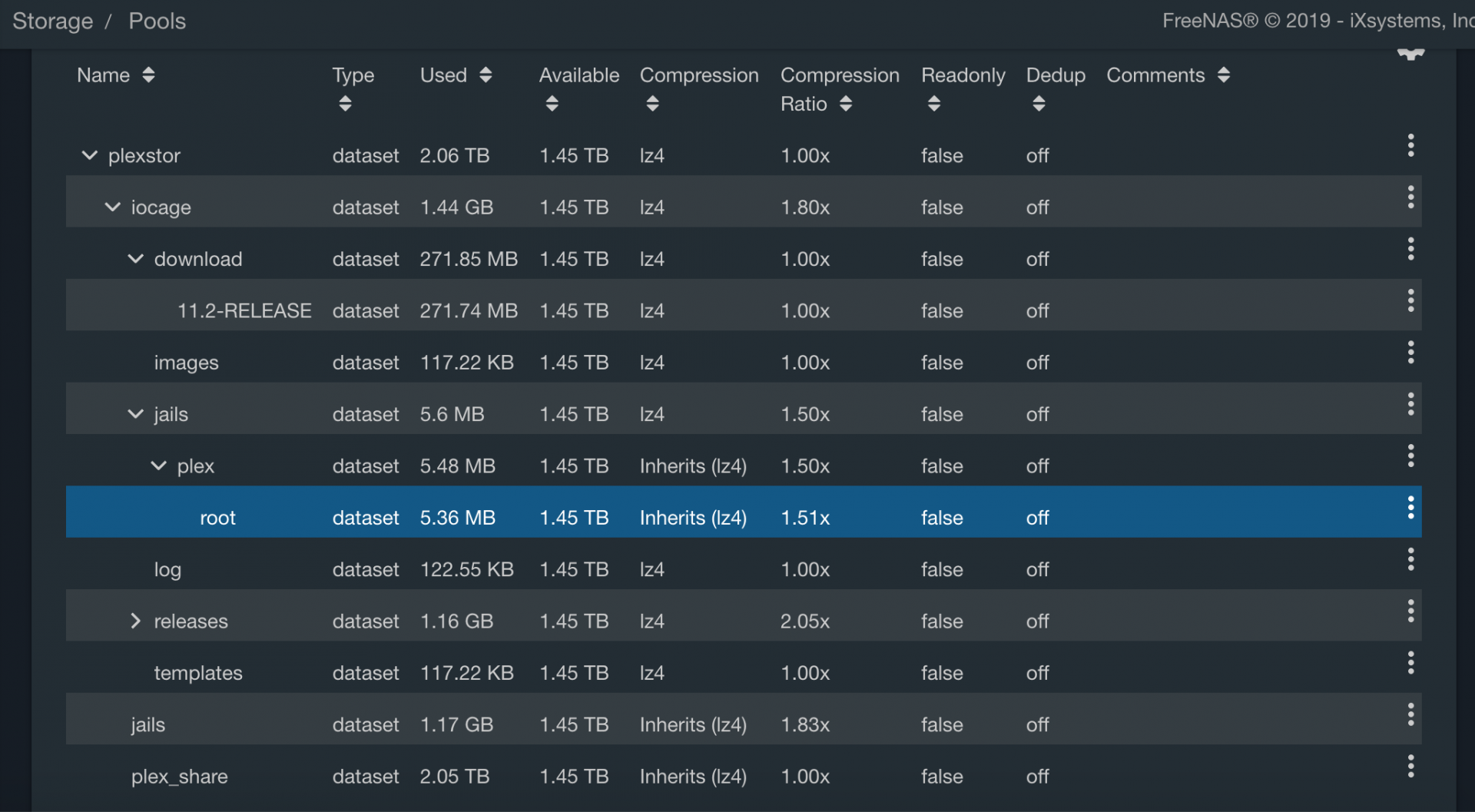
Background
A few weeks ago, I powered down my FreeNAS box so that I could re-arrange the office in which it was living. Got some new furniture in and made it a nice new home. I plugged everything back in and powered the box back up, but the existing Plex server wasn't working - I was getting "Connection Refused" messages when I would attempt to access the Plex UI. So, I removed the plug-in and associated jail and decided to re-install it. This time around, rather than installing via the top level "Plug-ins" menu, I decided to follow this tutorial. The problem I am running in to is that whenever I attempt to run any
pkg commands, I get the following:Code:
root@plex:/ # pkg update The package management tool is not yet installed on your system. Do you want to fetch and install it now? [y/N]: y Bootstrapping pkg from pkg+http://pkg.FreeBSD.org/FreeBSD:11:amd64/quarterly, please wait... Verifying signature with trusted certificate pkg.freebsd.org.2013102301... done pkg-static: /var/db/pkg permissions (0777) too lax
Questions
- What area in the GUI governs permissions over /var/db/pkg? Is that a jail-dependant location, or is it a location in the root filesystem (i.e. not located in the plex jail)?
- If I wanted to delete
iocageand the top-leveljails, what would be the impact? For ref, here's Storage -> Pools:
