Finally got back into my server after shutting down to move the rack power. While relieved, I was surprised that my password was not accepted. The ROOT account worked and I got in.
The user and group name was there. The password was missing, but reentered and saved user and group settings. Exited to log back in and the password was not accepted. Used ROOT go in and do it again three times with same result.
I also noticed the dashboard saying the Data Pool is named but offline. Digging around but being careful what I am clicking on, I can see the MnK-Share is enabled.
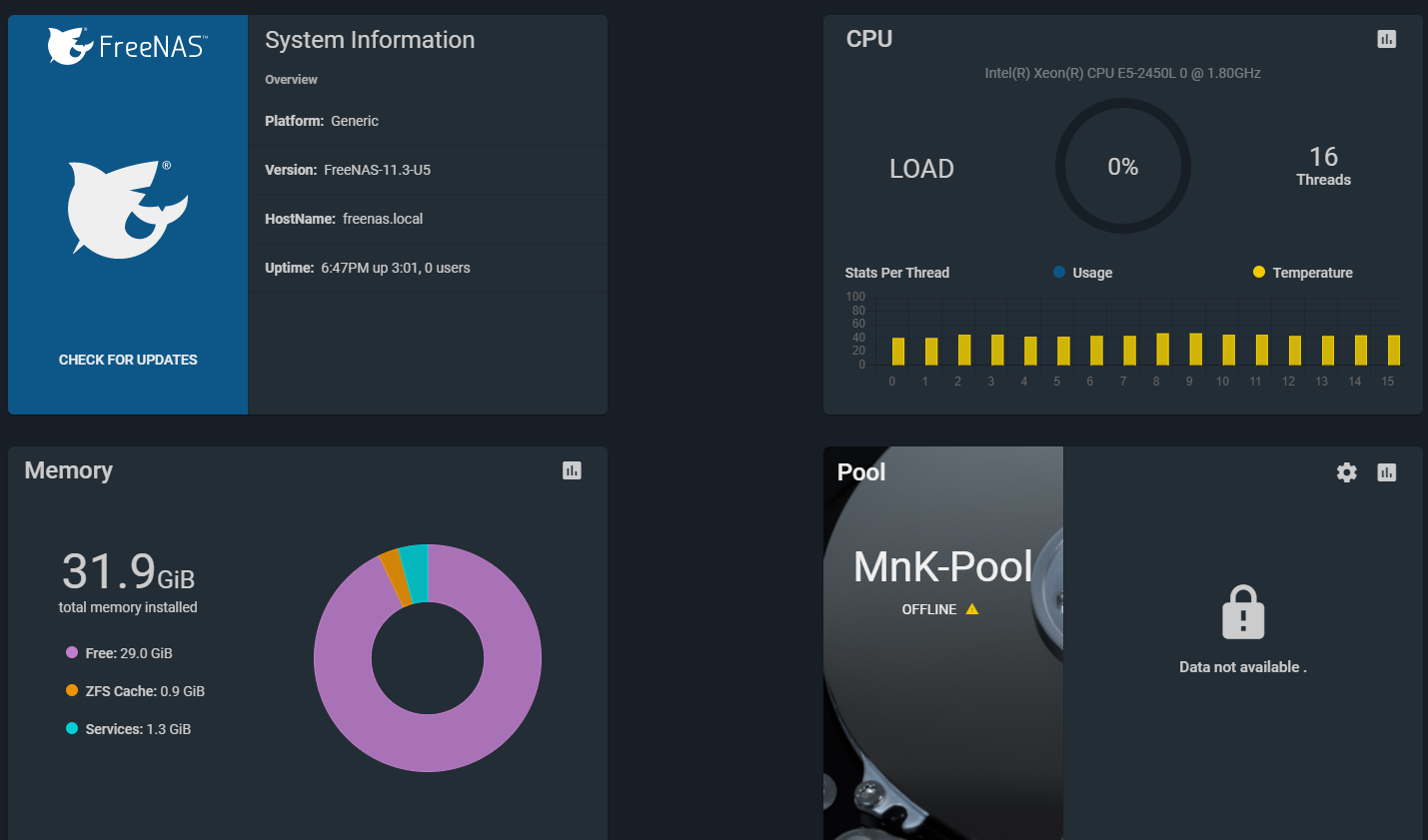
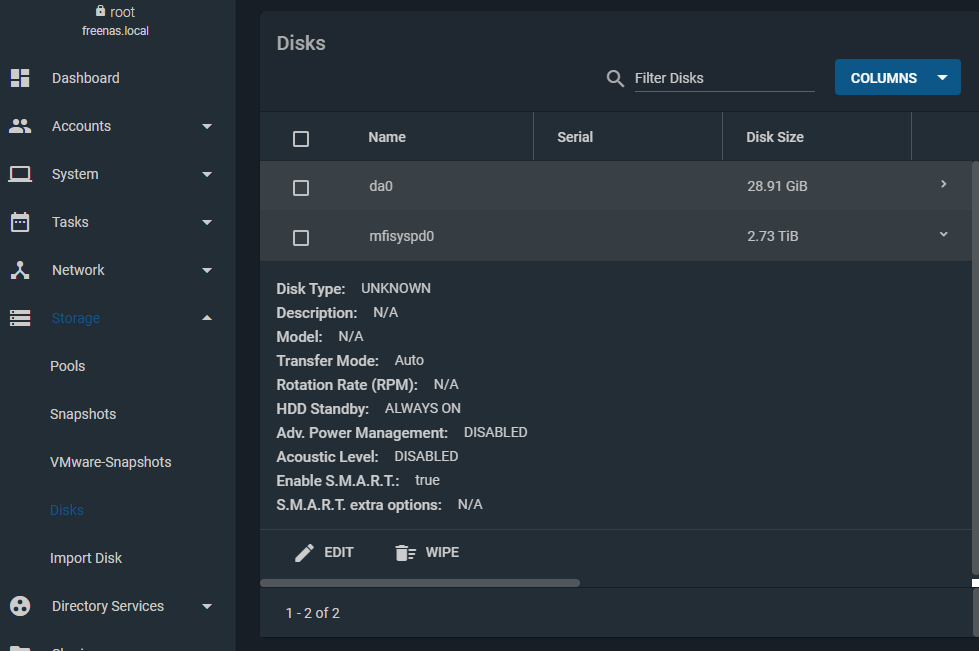
The user and group name was there. The password was missing, but reentered and saved user and group settings. Exited to log back in and the password was not accepted. Used ROOT go in and do it again three times with same result.
I also noticed the dashboard saying the Data Pool is named but offline. Digging around but being careful what I am clicking on, I can see the MnK-Share is enabled.



