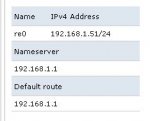- Joined
- May 28, 2011
- Messages
- 10,996
Well another unusual failure while attempting to install 8.3.1-Release on my actual freenas machine, not a VM. I have been unable to view my CIFS shares using the Host Name "\\freenas". I've never had this issue before. I can enter the actual ip address "\\192.168.1.51" and it can access the shares just fine.
This is a clean install of 8.3.1-Release, not an upgrade. I have reconfigured the system using screenshots of the 8.3.0 version which worked fine.
In my network settings I have:
GLOBAL:
Host name: freenas
Domain: local
IPv4 Default Gateway: 192.168.1.1
Nameserver 1: 192.168.1.1
All other fields blank.
INTERFACE:
192.168.1.51
Netmask: /24 (255.255.255.0)
All other fields blank/unchecked.
I've rebooted the NAS, Router, My PC and nothing helps.
It's getting late in the evening so I'll give this another shot tomorrow after work. I'd like to know if anyone has installed 8.3.1-Release (not upgraded) and if they don't have this problem.
My system configuration is listed below except that the software is 8.3.1-Release and I do not have the Plugins installed. I have no odd configurations, just the basics being checked out right now.
-Mark
EDIT: I did not mention I was not using DHCP but that should have been assumed based on my configuration.
I have confirmed that this is not working. Here is some additional details...
And I am attempting to attach a clip of my network summary...
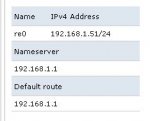
This is a clean install of 8.3.1-Release, not an upgrade. I have reconfigured the system using screenshots of the 8.3.0 version which worked fine.
In my network settings I have:
GLOBAL:
Host name: freenas
Domain: local
IPv4 Default Gateway: 192.168.1.1
Nameserver 1: 192.168.1.1
All other fields blank.
INTERFACE:
192.168.1.51
Netmask: /24 (255.255.255.0)
All other fields blank/unchecked.
I've rebooted the NAS, Router, My PC and nothing helps.
It's getting late in the evening so I'll give this another shot tomorrow after work. I'd like to know if anyone has installed 8.3.1-Release (not upgraded) and if they don't have this problem.
My system configuration is listed below except that the software is 8.3.1-Release and I do not have the Plugins installed. I have no odd configurations, just the basics being checked out right now.
-Mark
EDIT: I did not mention I was not using DHCP but that should have been assumed based on my configuration.
I have confirmed that this is not working. Here is some additional details...
Code:
[root@freenas ~]# ifconfig
re0: flags=8843<UP,BROADCAST,RUNNING,SIMPLEX,MULTICAST> metric 0 mtu 1500
options=209b<RXCSUM,TXCSUM,VLAN_MTU,VLAN_HWTAGGING,VLAN_HWCSUM,WOL_MAGIC
> ether 50:e5:49:b7:89:64
inet 192.168.1.51 netmask 0xffffff00 broadcast 192.168.1.255
media: Ethernet autoselect (1000baseT <full-duplex>)
status: active
lo0: flags=8049<UP,LOOPBACK,RUNNING,MULTICAST> metric 0 mtu 16384
options=3<RXCSUM,TXCSUM>
inet6 fe80::1%lo0 prefixlen 64 scopeid 0xa
inet6 ::1 prefixlen 128
inet 127.0.0.1 netmask 0xff000000
nd6 options=3<PERFORMNUD,ACCEPT_RTADV> [root@freenas ~]#And I am attempting to attach a clip of my network summary...