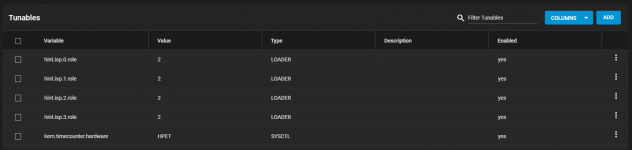sdealmeida
Cadet
- Joined
- Oct 24, 2021
- Messages
- 8
I recently upgraded my server from TrueNAS-12.0-U6.1 to TrueNAS-12.0-U7 and after that, my 2FA stopped working correctly. Everytime I try to login, it states that my username/password or 2FA is incorrect. If I keep re-trying, I'm eventualy able to login (which tells me my username/password is correct). I use a password manager to store my username/password and 2FA code (I use 1Password).
The clock on my server is up to date and I've even tried waiting the 30 seconds for a new 2FA code to be generated, but I'm still unable to login at times. I've even reset my root password and generated a new 2FA code, but this issue still persists.
I haven't seen any other user report about this issue, so I don't know if its just me. I have a feeling this is a bug in the software since I've been using Truenas for many years now and this is the first time I'm running into this problem.
What should I do? Thanks!
The clock on my server is up to date and I've even tried waiting the 30 seconds for a new 2FA code to be generated, but I'm still unable to login at times. I've even reset my root password and generated a new 2FA code, but this issue still persists.
I haven't seen any other user report about this issue, so I don't know if its just me. I have a feeling this is a bug in the software since I've been using Truenas for many years now and this is the first time I'm running into this problem.
What should I do? Thanks!