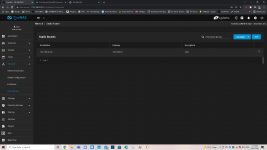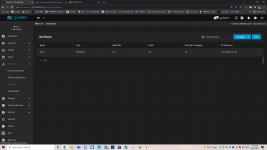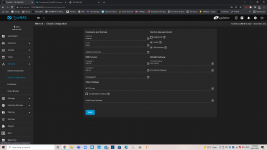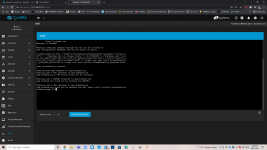DancingShinryu
Dabbler
- Joined
- Jan 17, 2022
- Messages
- 24
I have been trying for a few days to install the Plex plugin, but it always fails in 1 form of another. I have attempted to read more than several topics about the same issues I am having, but cannot find a solution to the problem. If I install with all default values (not altering anything) I always end up with the following error
Error: newplay had a failure Exception: RuntimeError Message: + Acquiring DHCP address: FAILED, address received: 0.0.0.0/8 Stopped newplay due to DHCP failure Partial plugin destroyed
If I follow what some people have stated to do, which was selecting advanced options, uncheck DHCP type into the IP address, then select DHCP again, then I get the following the same error (but I had doubts that would work anyway)
If I select all top boxes (Inclu NAT) then I get it installed, but the WebUI doesn't work "http://192.168.0.241:32400/web". I get the
ERR_CONNECTION_REFUSED
I have also tried to install via the script and it fail. I do not know what to do. If anyone could please offer some suggestions. Here is the current settings of my network interface:
I also cannot start the plugin again after I stop it to add the mount points. I do not understand what is going on.
Edit. I am currently trying to get the system logs to post here, but I'm new to this system and I thought there would be an easy download option for this, so I learning how to download them via ssh.
Error: newplay had a failure Exception: RuntimeError Message: + Acquiring DHCP address: FAILED, address received: 0.0.0.0/8 Stopped newplay due to DHCP failure Partial plugin destroyed
If I follow what some people have stated to do, which was selecting advanced options, uncheck DHCP type into the IP address, then select DHCP again, then I get the following the same error (but I had doubts that would work anyway)
If I select all top boxes (Inclu NAT) then I get it installed, but the WebUI doesn't work "http://192.168.0.241:32400/web". I get the
This site can’t be reached
192.168.0.241 refused to connect.ERR_CONNECTION_REFUSED
I have also tried to install via the script and it fail. I do not know what to do. If anyone could please offer some suggestions. Here is the current settings of my network interface:
I also cannot start the plugin again after I stop it to add the mount points. I do not understand what is going on.
Edit. I am currently trying to get the system logs to post here, but I'm new to this system and I thought there would be an easy download option for this, so I learning how to download them via ssh.
Attachments
Last edited: