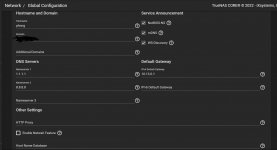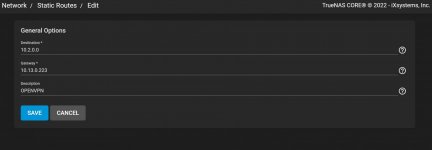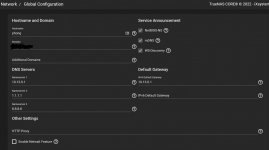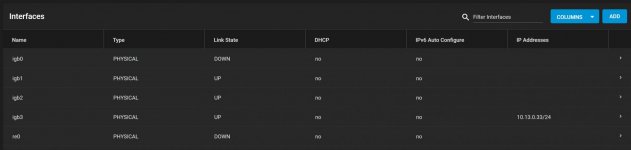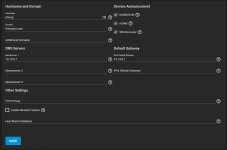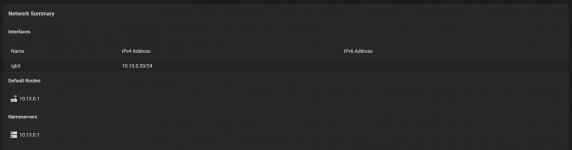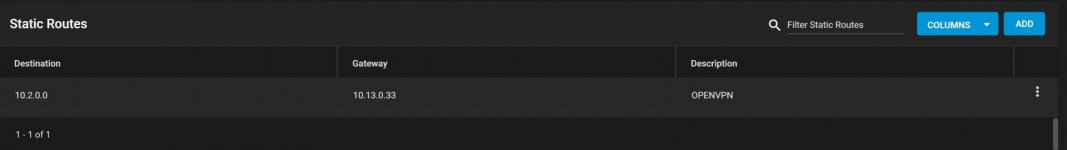jordanthompson
Patron
- Joined
- Mar 5, 2022
- Messages
- 224
I managed to hose up my plex instance, so I decided to just remove and install from scratch (using the Plex Plugin from the Plugins list in the GUI.
I am getting this error:
In addition to hosing up the plex, I upgraded my network to a Google Wifi First Gen, so there's that too :-/
I am able to ping into and out of the truenas server (connecting via ssh).
I am getting this error:
Error: plex had a failure Exception: RuntimeError Message: + Acquiring DHCP address: FAILED, address received: 0.0.0.0/8 Stopped plex due to DHCP failure Partial plugin destroyed
CLOSE
In addition to hosing up the plex, I upgraded my network to a Google Wifi First Gen, so there's that too :-/
I am able to ping into and out of the truenas server (connecting via ssh).