petemounce
Cadet
- Joined
- Jul 17, 2016
- Messages
- 8
I've just upgraded from 11.1-U6 to 11.1-U6.3 because of a USB drive failure on my mirrored freenas-boot. At the same time, my system-dataset (also on mirrored USB drives) failed. This has not been a great start to the year.
I have created a fresh freenas-boot pair (11.1-U6.3) on fresh USBs via a config backup (which I believe included the password seed). I have created a fresh system-dataset on a single USB (I have an SSD I intend to use for this purpose, _after_ I have recovered my main volume).
I have an encrypted volume, vol1, that I now cannot import after a reboot. AFAIK there's no issue with the disks themselves or the data stored within.
The UI tells me:
I have a monitor plugged in, and it tells me:
(Can't tell if there's a line break after the vol1 or whether that's the screen wrapping).
In a shell, basic diagnosis (and, I'm not highly familiar with which commands to run, but very willing to learn):
Based on some reading of the forum, it strikes me as likely that the IDs have changed, so I will need to do a permutation of.
The user-guide, 8.1.6, suggests the same - I should be importing a volume. When I go to that option, choose "decrypt disks" and proceed, the next page gives me no disks in the multi-select. Screenshot: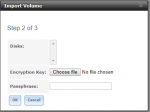
I'm sufficiently unfamiliar that I'd like to check how to proceed first, since clearly I don't want to hose my data.
I have created a fresh freenas-boot pair (11.1-U6.3) on fresh USBs via a config backup (which I believe included the password seed). I have created a fresh system-dataset on a single USB (I have an SSD I intend to use for this purpose, _after_ I have recovered my main volume).
I have an encrypted volume, vol1, that I now cannot import after a reboot. AFAIK there's no issue with the disks themselves or the data stored within.
The UI tells me:
Code:
Environment: Software Version: FreeNAS-11.1-U6.3 (35cbff5a1) Request Method: POST Request URL: http://orion.local/storage/volume/1/unlock/?X-Progress-ID=c6115303-6101-4bb4-89d0-d35d18faa0e0 Traceback: File "/usr/local/lib/python3.6/site-packages/django/core/handlers/exception.py" in inner 42. response = get_response(request) File "/usr/local/lib/python3.6/site-packages/django/core/handlers/base.py" in _legacy_get_response 249. response = self._get_response(request) File "/usr/local/lib/python3.6/site-packages/django/core/handlers/base.py" in _get_response 178. response = middleware_method(request, callback, callback_args, callback_kwargs) File "./freenasUI/freeadmin/middleware.py" in process_view 162. return login_required(view_func)(request, *view_args, **view_kwargs) File "/usr/local/lib/python3.6/site-packages/django/contrib/auth/decorators.py" in _wrapped_view 23. return view_func(request, *args, **kwargs) File "./freenasUI/storage/views.py" in volume_unlock 1033. form.done(volume=volume) File "./freenasUI/storage/forms.py" in done 2870. raise MiddlewareError(msg) Exception Type: MiddlewareError at /storage/volume/1/unlock/ Exception Value: [MiddlewareError: Volume could not be imported: 4 devices failed to decrypt]
I have a monitor plugged in, and it tells me:
Code:
{timestamp} wsgi: [middleware.notifier:2547] Importing vol14795237512355458676 failed with: cannot import '147925237512355458676': no such pool available
(Can't tell if there's a line break after the vol1 or whether that's the screen wrapping).
In a shell, basic diagnosis (and, I'm not highly familiar with which commands to run, but very willing to learn):
Code:
[root@orion ~]# zpool status
pool: dotsys-green
state: ONLINE
scan: none requested
config:
NAME STATE READ WRITE CKSUM
dotsys-green ONLINE 0 0 0
gptid/a3423cdb-1742-11e9-8ce0-d05099c0adce ONLINE 0 0 0
errors: No known data errors
pool: freenas-boot
state: ONLINE
scan: none requested
config:
NAME STATE READ WRITE CKSUM
freenas-boot ONLINE 0 0 0
mirror-0 ONLINE 0 0 0
da0p2 ONLINE 0 0 0
da1p2 ONLINE 0 0 0
errors: No known data errors
[root@orion ~]# zpool list
NAME SIZE ALLOC FREE EXPANDSZ FRAG CAP DEDUP HEALTH ALTROOT
dotsys-green 12.5G 7.68M 12.5G - 0% 0% 1.00x ONLINE /mnt
freenas-boot 28.5G 797M 27.7G - - 2% 1.00x ONLINE -
Based on some reading of the forum, it strikes me as likely that the IDs have changed, so I will need to do a permutation of
Code:
zpool import
The user-guide, 8.1.6, suggests the same - I should be importing a volume. When I go to that option, choose "decrypt disks" and proceed, the next page gives me no disks in the multi-select. Screenshot:
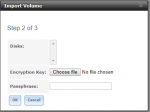
I'm sufficiently unfamiliar that I'd like to check how to proceed first, since clearly I don't want to hose my data.
