Brezlord
Contributor
- Joined
- Jan 7, 2017
- Messages
- 189
I get the following error when checking for updates on TrueNAS-12.0-BETA:
Unable to connect to url https://update-master.ixsystems.com/TrueNAS/trains.txt: Automatic update check failed. Please check system network settings.
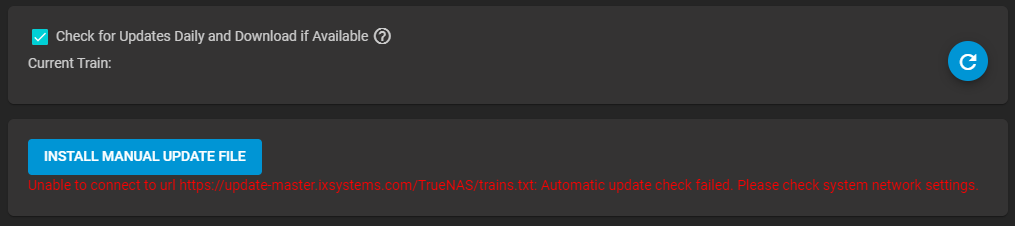
When i paste that link in a browser it resolves correctly. All net work settings are correct and I can resolve and ping update-master.ixsystems.com from the shell. Is anyone else having this issue, do I need to raise a bug?
Unable to connect to url https://update-master.ixsystems.com/TrueNAS/trains.txt: Automatic update check failed. Please check system network settings.
When i paste that link in a browser it resolves correctly. All net work settings are correct and I can resolve and ping update-master.ixsystems.com from the shell. Is anyone else having this issue, do I need to raise a bug?
