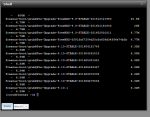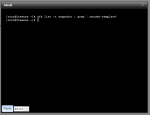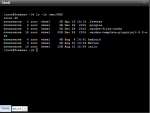striker79
Explorer
- Joined
- Feb 11, 2016
- Messages
- 59
How do I do that?My guess is that you have some bits left over from your previous template download that are likely still in your Pool root. Can you list the output of
zfs list -t snapshot | grep '.warden-template'