I know that many people have not been able to get APC UPS’s to function with TrueNAS via smart card ethernet. This is how I was able to setup up a APC UPS SRT1000RMXLA-NC with a AP9641 Network Management Card 3 via ethernet.
Log into the APC web interface make sure to place https:// before the IP.
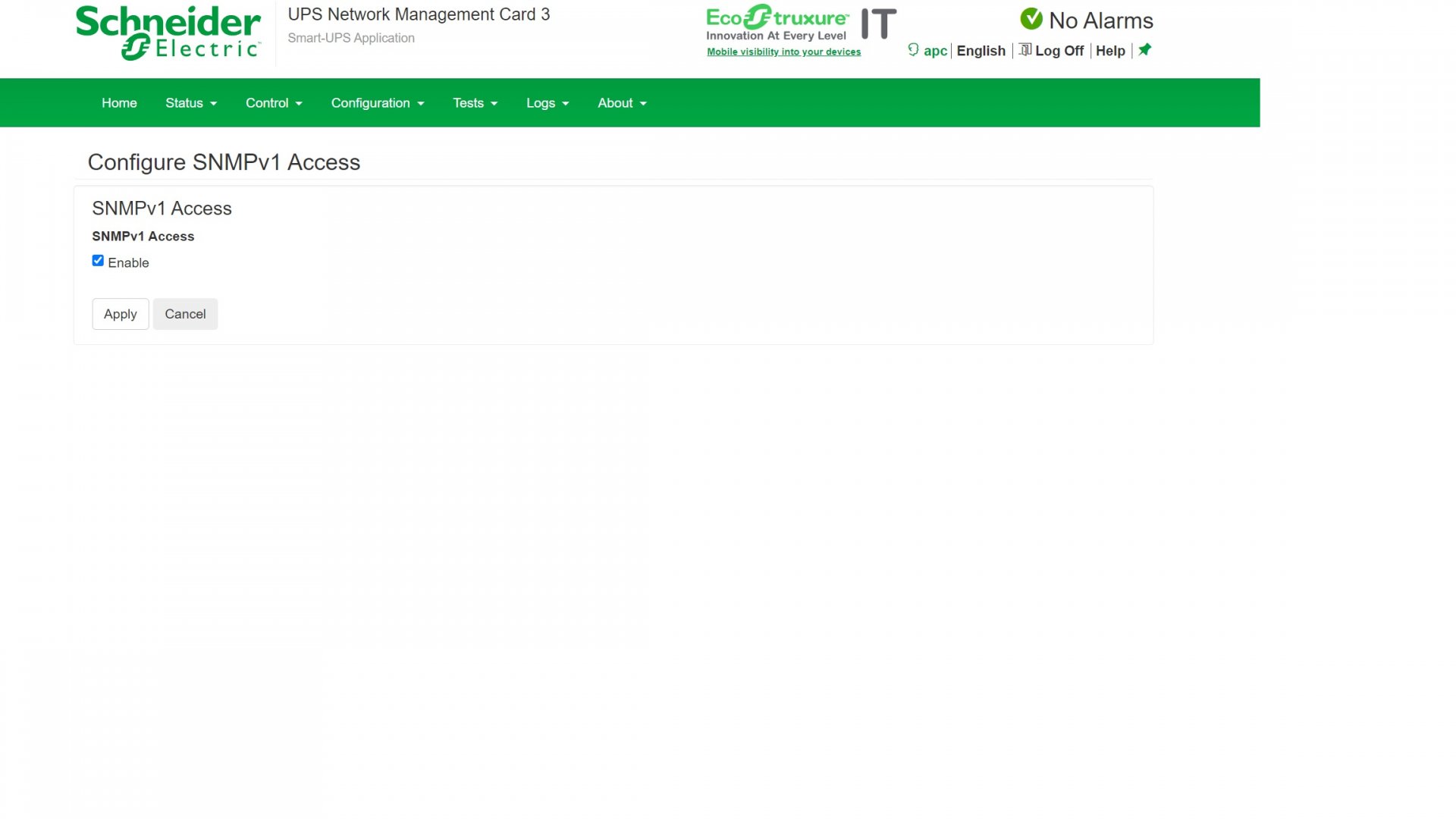
After you enable SNMPv1 you will be promoted to reboot. I did this by physical unplugging and turning off the UPS, but you can also do this in the APC web interface.
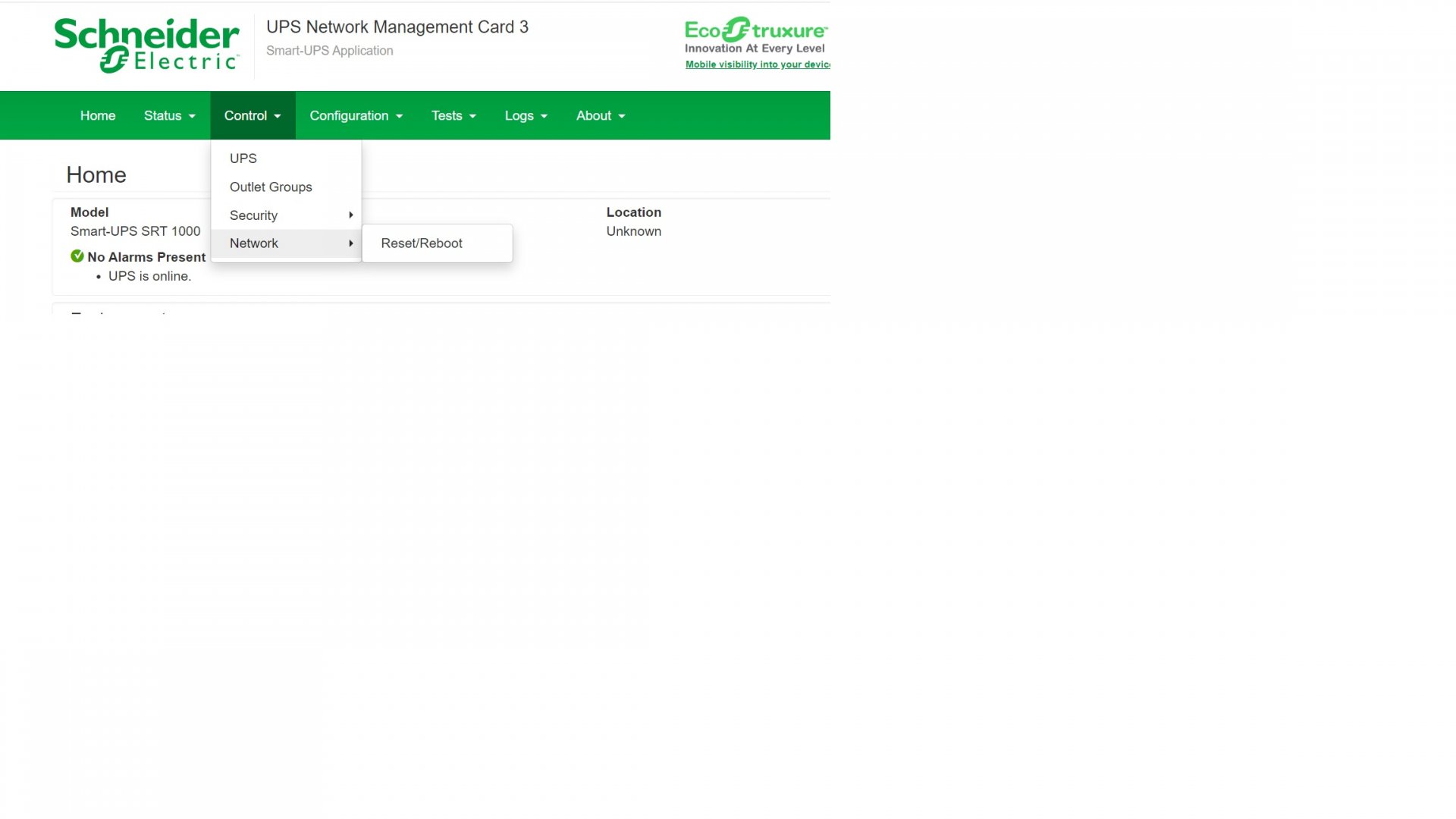
Setup SNMPv1 Access Control
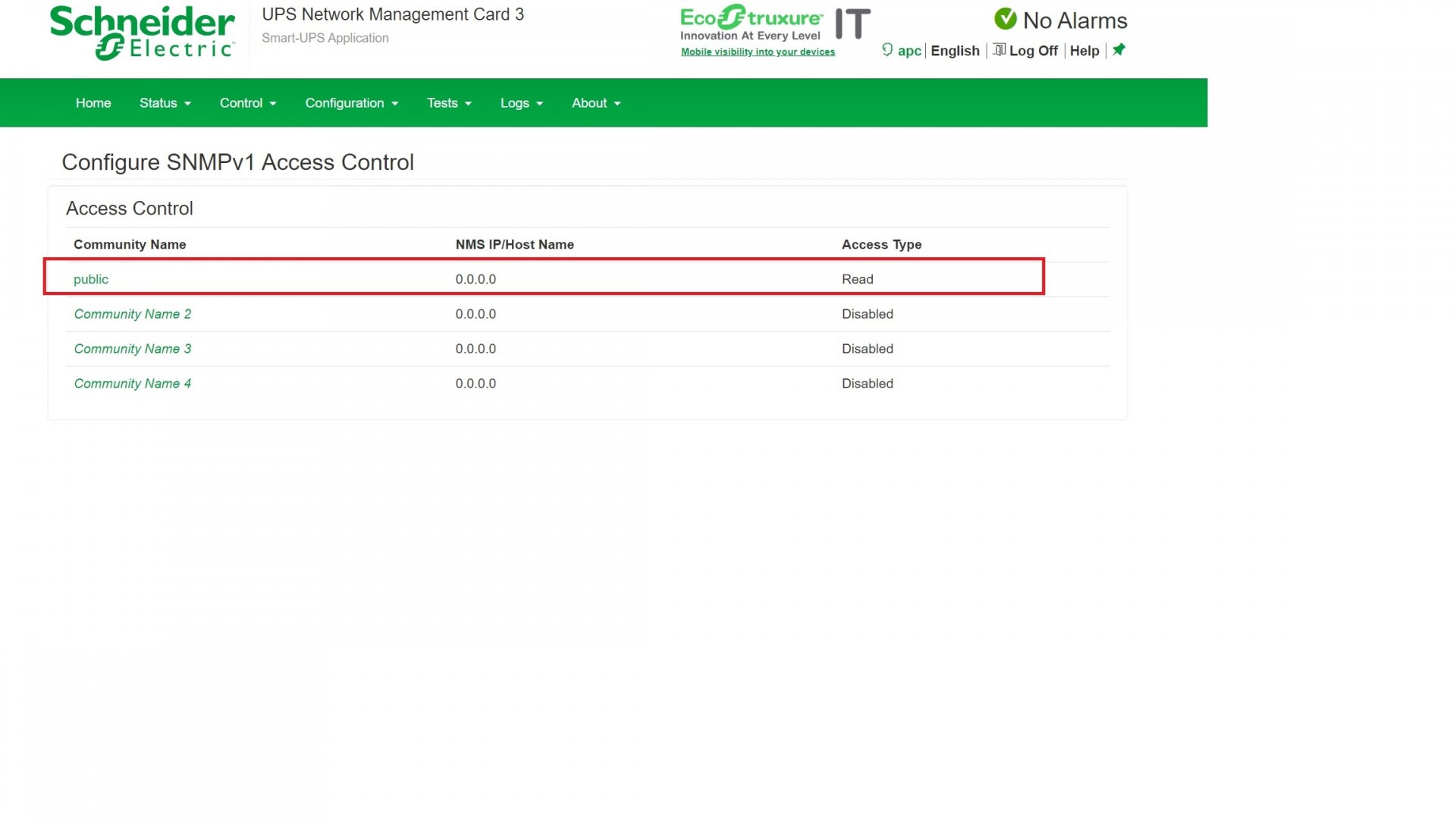
Setup SNMP in services in TrueNAS
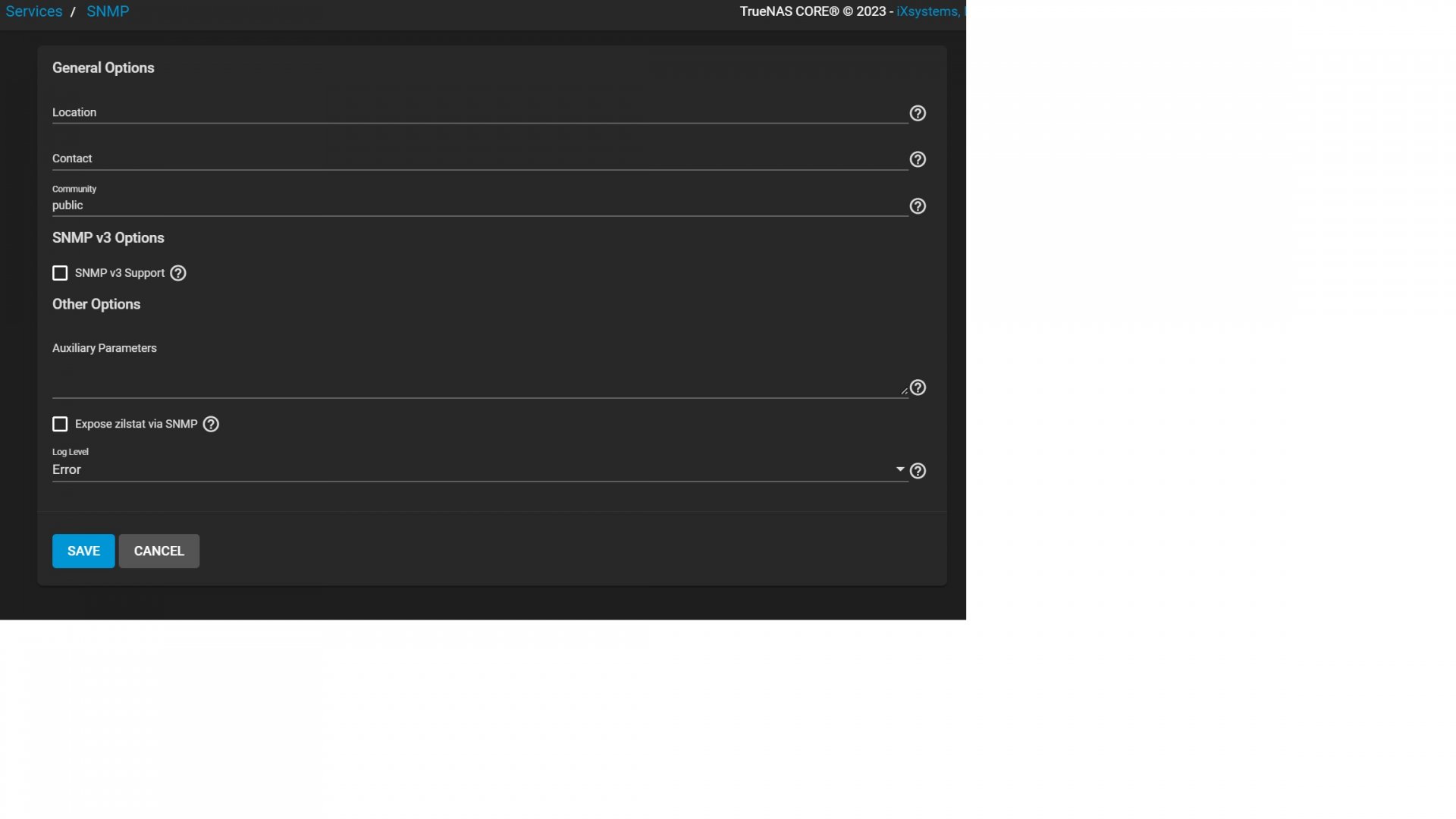
Setup your UPS in trueNAS
Select driver: APC ups 3 Smart-UPS RT XL AP9618 SNMP monitoring card (snmp-ups) after setup this will show up as snmp-ups$Smart-UPS RT XL
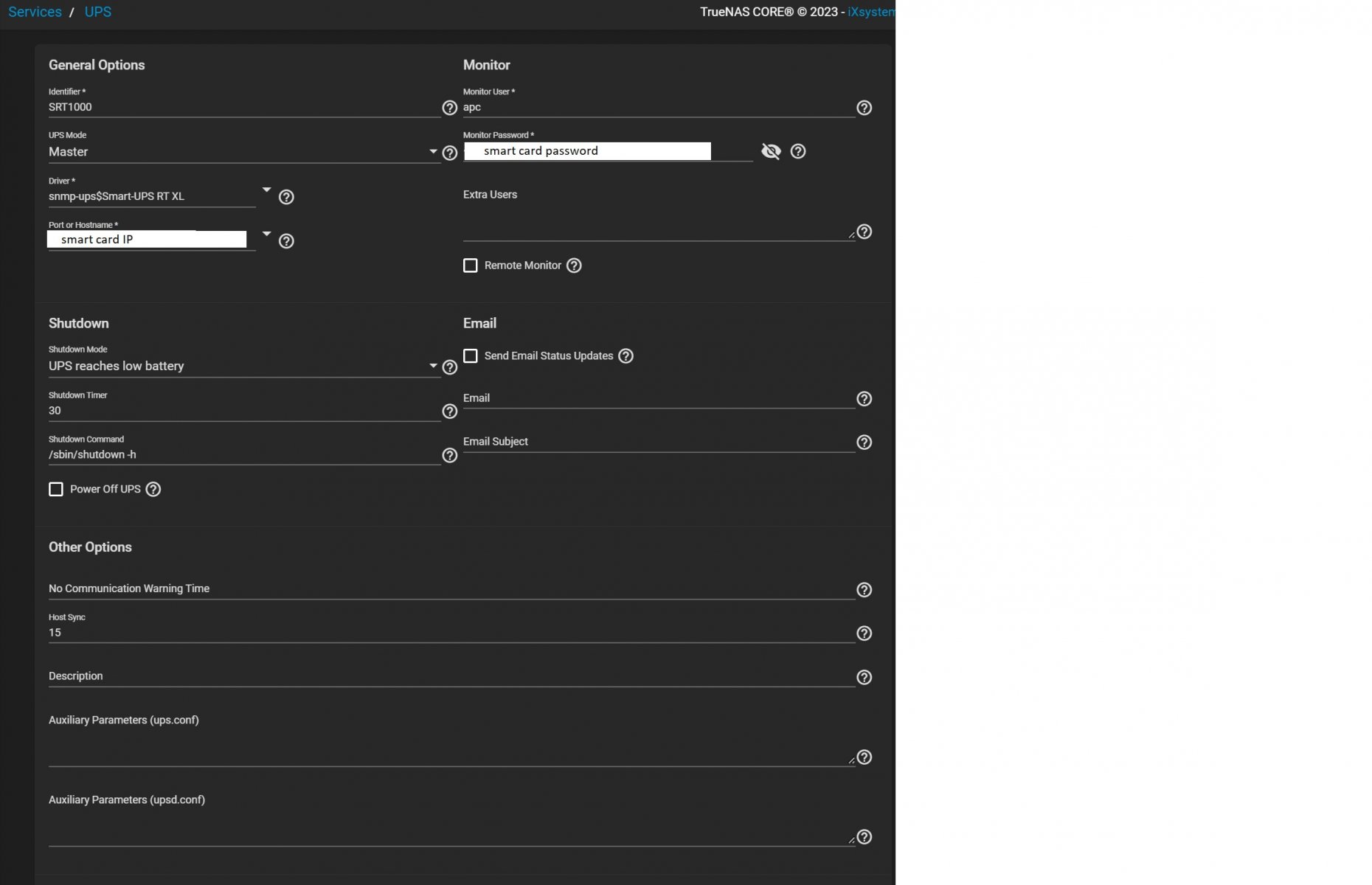
Make sure services are running
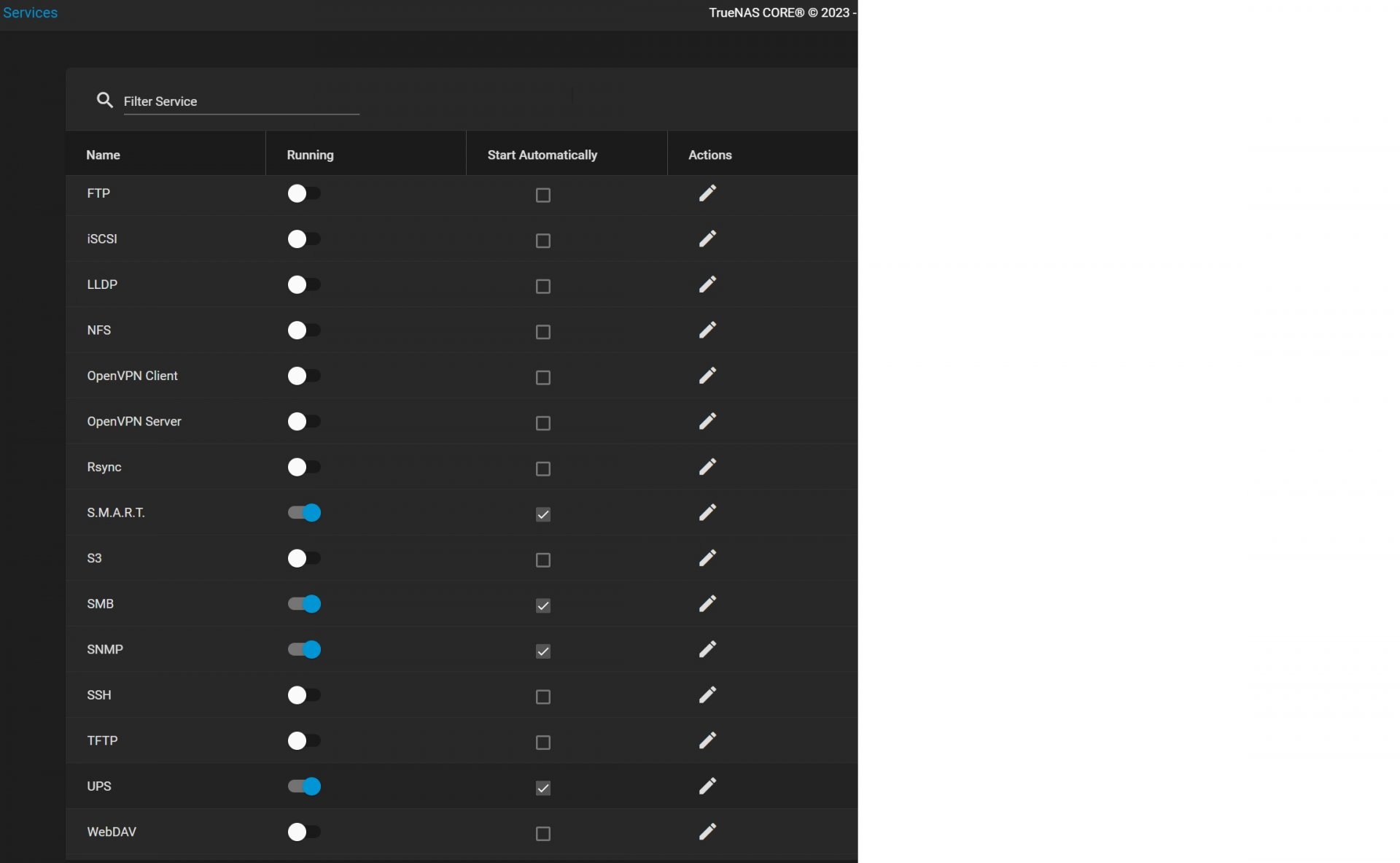
Reboot TrueNAS
Test UPS: Pull out the power plug going from the wall to your UPS, wait a minute or two and plug back in. You should see in truenas that the UPS went on battery.
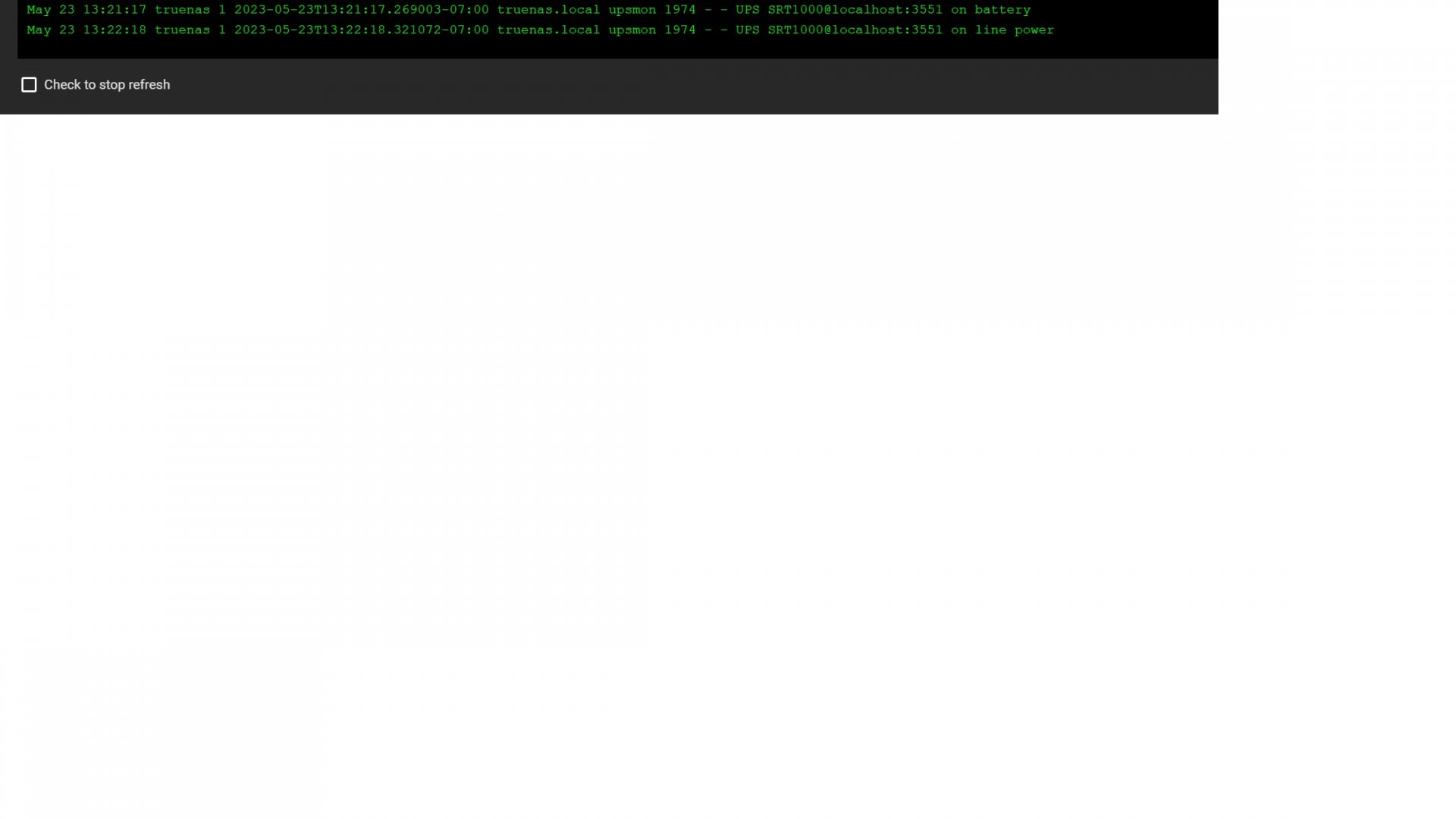
Log into the APC web interface make sure to place https:// before the IP.
After you enable SNMPv1 you will be promoted to reboot. I did this by physical unplugging and turning off the UPS, but you can also do this in the APC web interface.
Setup SNMPv1 Access Control
Setup SNMP in services in TrueNAS
Setup your UPS in trueNAS
Select driver: APC ups 3 Smart-UPS RT XL AP9618 SNMP monitoring card (snmp-ups) after setup this will show up as snmp-ups$Smart-UPS RT XL
Make sure services are running
Reboot TrueNAS
Test UPS: Pull out the power plug going from the wall to your UPS, wait a minute or two and plug back in. You should see in truenas that the UPS went on battery.
Last edited:
