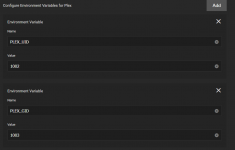jolness1
Dabbler
- Joined
- May 21, 2020
- Messages
- 29
So I moved to TrueNAS Scale today after months of hemming and hawing. I expected less to be carried over in regards to settings etc but that portion has been slick. I realize there isn't a reasonable way to migrate jails to Scale so I understand needing to re-set up Plex. The options under the storage section are not entirely clear to me. I feel like it should be obvious but I am not really understanding. Do I need to create a folder for the transcode volume and the config volume? I have my TV and Movies and Music set up in different folders right in the root of the SMB share directory, should I put them all into one for and make that the data volume? Besides that, looks straightforward, seen some stuff that needs to be done to the transcode/config so they can be used and written to by plex which is simple enough. Hoping I can get a little insight from those who have done this or have a better understanding of the intricacies of plex.
Thanks in advance for the help, realize this is pretty basic stuff but not understanding what it is asking for specifically makes it difficult for me to puzzle out the solution.
Thanks in advance for the help, realize this is pretty basic stuff but not understanding what it is asking for specifically makes it difficult for me to puzzle out the solution.